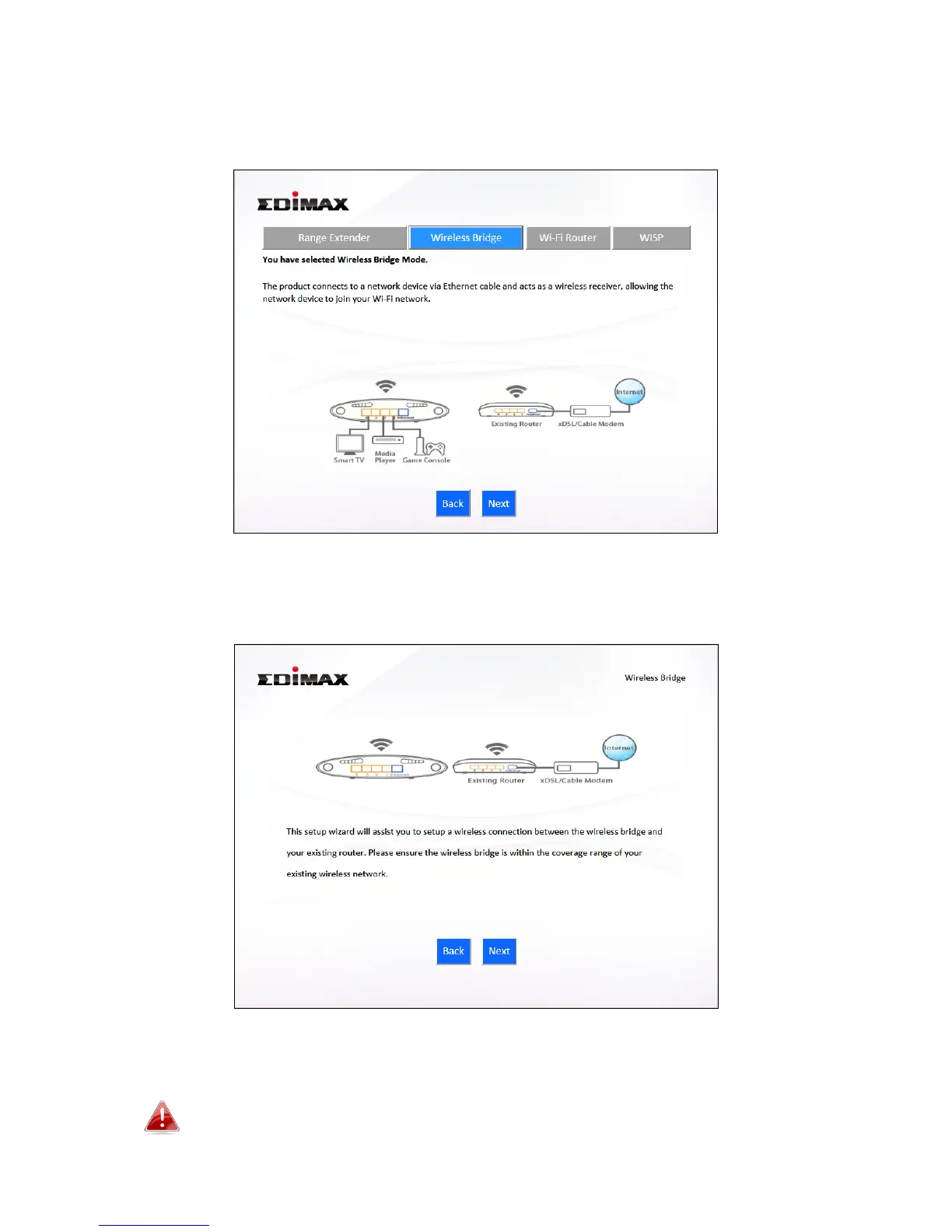II-3. Wireless Bridge Mode
1. Select “Wireless Bridge” from the top menu and click “Next”.
2. Please ensure your EW-7208APC is within Wi-Fi range of your existing
wireless router. Click “Next” to continue.
3. Select the frequency (2.4GHz or 5GHz) of your existing wireless network.
In wireless client mode, the EW-7208APC can only connect to one
wireless network/frequency i.e. 2.4GHz or 5GHz.
