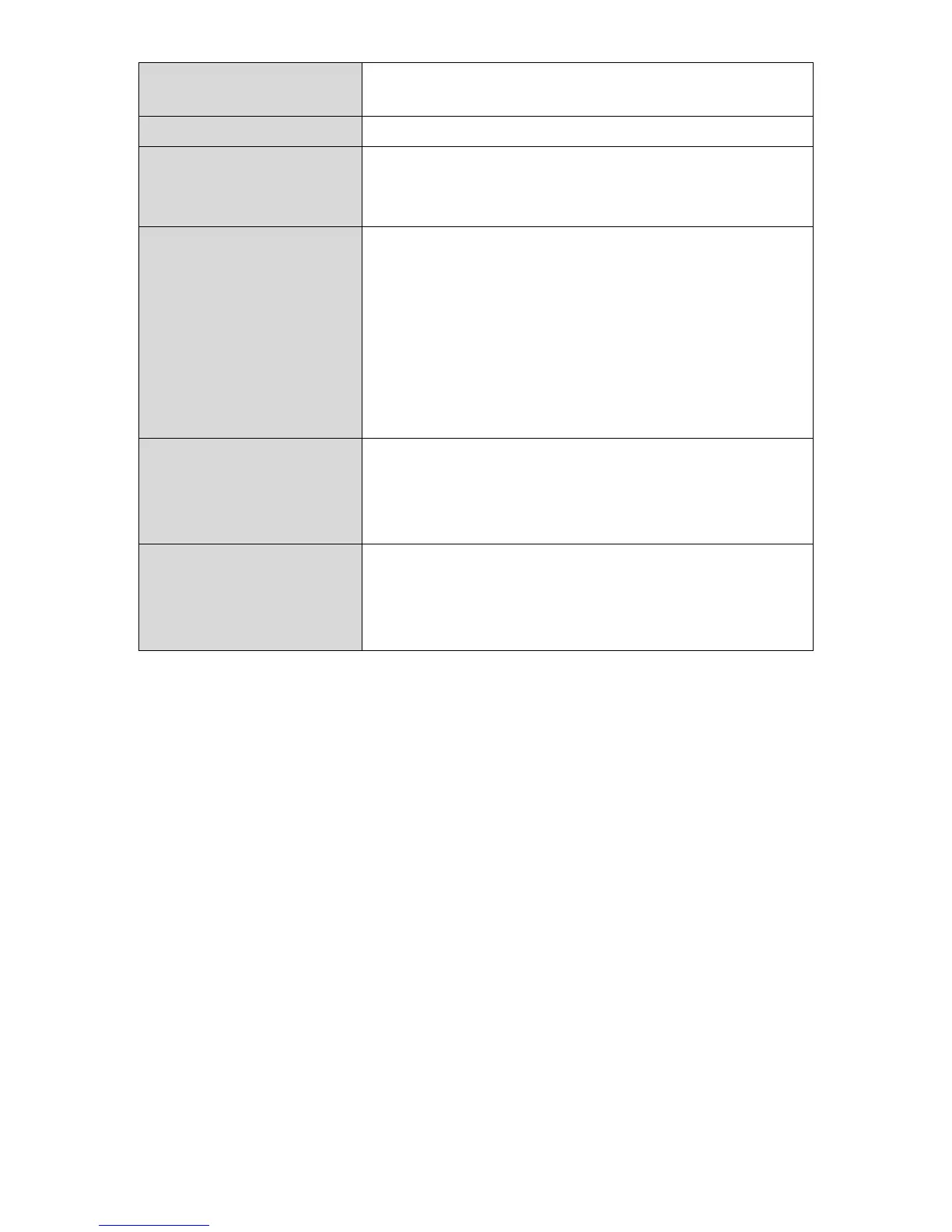which limits the lifespan of network data to
improve performance.
Give this Internet service a name (optional).
Enter the maximum transmission unit (MTU)
value of your network connection. The
default value is 1392.
Specify a connection type:
1. “Continuous”: Connected all the time.
2. “Connect on Demand”: Connect when
you initiate an Internet connection.
3. “Manual”: Connect/disconnect manually
using the “Connect” and “Disconnect”
buttons.
Specify the amount of time the router waits
before shutting down an idle connection.
Only available when “Connect on Demand”
(above) is selected.
Enable/disable dual WAN access. When you
enable dual WAN access, select an IGMP
source and enter a “Host Name” and “MAC
Address”.
