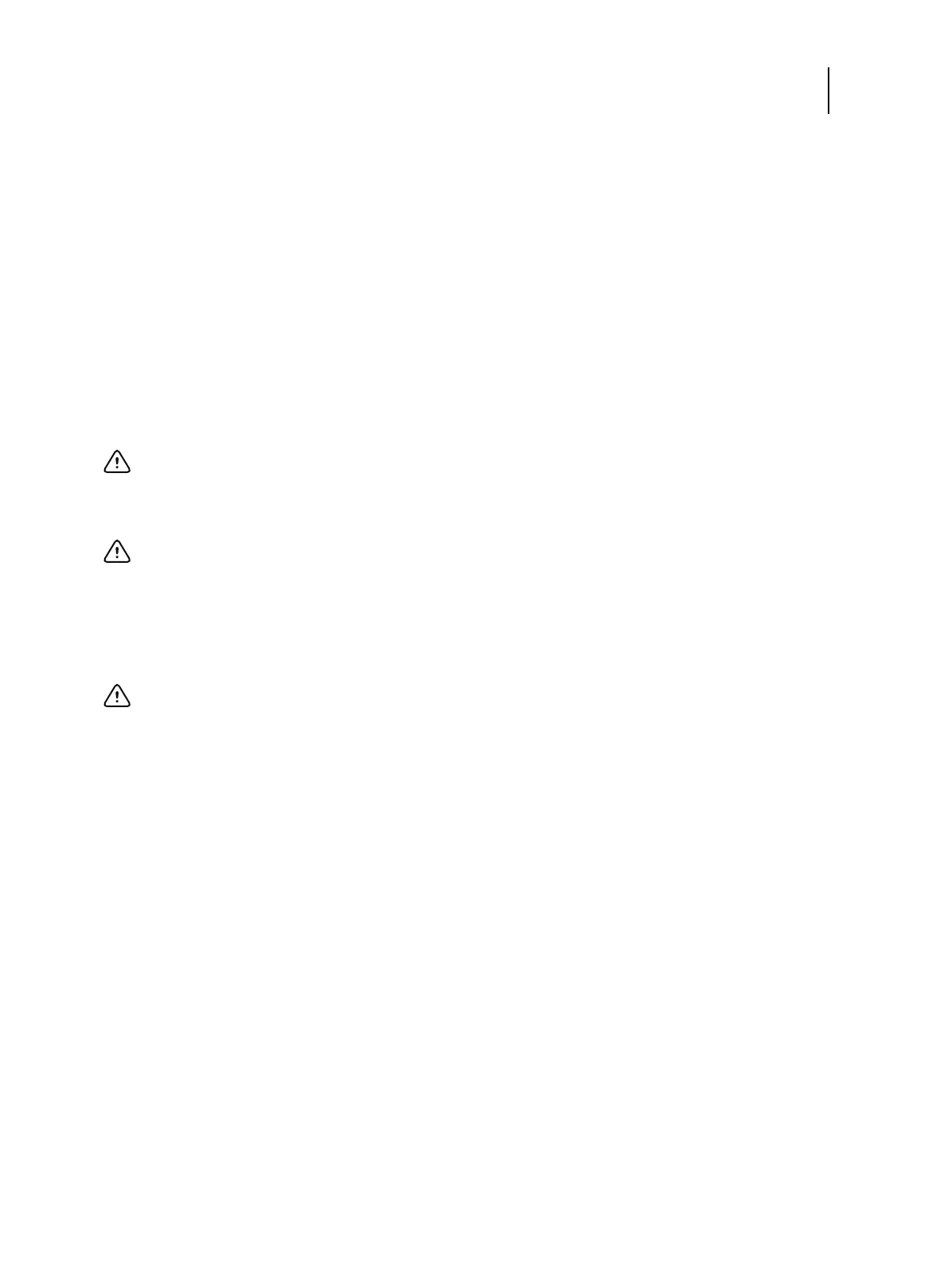31Service Guide: EFI Fiery Central integrated server
Replacing parts
To replace the motherboard
1 If you are installing a new motherboard, do the following:
• Unpack the new motherboard.
• Open the load plate covering the CPU socket (see page 35) and remove the protective plastic cover on the CPU
socket on the new motherboard. Later, you will transfer the protective plastic cover to the CPU socket of the old
motherboard to protect the circuitry.
• Remove the DIMMs from the old motherboard and install them on the new motherboard (see page 33).
• Remove the CPU and cooling assembly from the old motherboard and install them on the new motherboard
(see page 33). Make sure that the cable cover (if present) remains on the cooling assembly fan cable when
transferring the cooling assembly to the new motherboard.
2 Install the motherboard in the chassis.
Angle the motherboard so that the motherboard connectors fit into the cutouts in the back of the chassis.
3 Align the mounting holes on the motherboard with the standoffs located in the base of the chassis.
4 Secure the motherboard to the chassis using the nine mounting screws that you removed earlier.
Partially tighten each screw before completing tightening any one screw. Do not overtighten the screws; doing so
could damage traces on the motherboard.
You are now ready to complete motherboard installation.
To replace boards, cables, and components
1 Replace the hard disk drive bracket, with hard disk drive attached (see page 47).
You removed the hard disk drive bracket to provide clearance for removing the motherboard.
Important: When transferring the CPU to the new motherboard, make sure to use the fresh thermal
compound that came with the new motherboard. For more information about the thermal compound, see
page 36.
Important: Do not transfer the BIOS chip from the old motherboard onto the new motherboard. Doing so
can damage the FC integrated server. BIOS chips are not interchangeable.
Important: Make sure that the flexible grounding tabs on the cutouts for the network ports make contact
with the outside of the ports. Do not allow the tabs to fold over or become bent inside the ports. The ports will
not function if the tabs are placed improperly. Take care when lowering the new motherboard into the chassis.
Do not strike the motherboard against the metal standoffs attached to the chassis, as doing so can damage the
components on the underside of the motherboard.