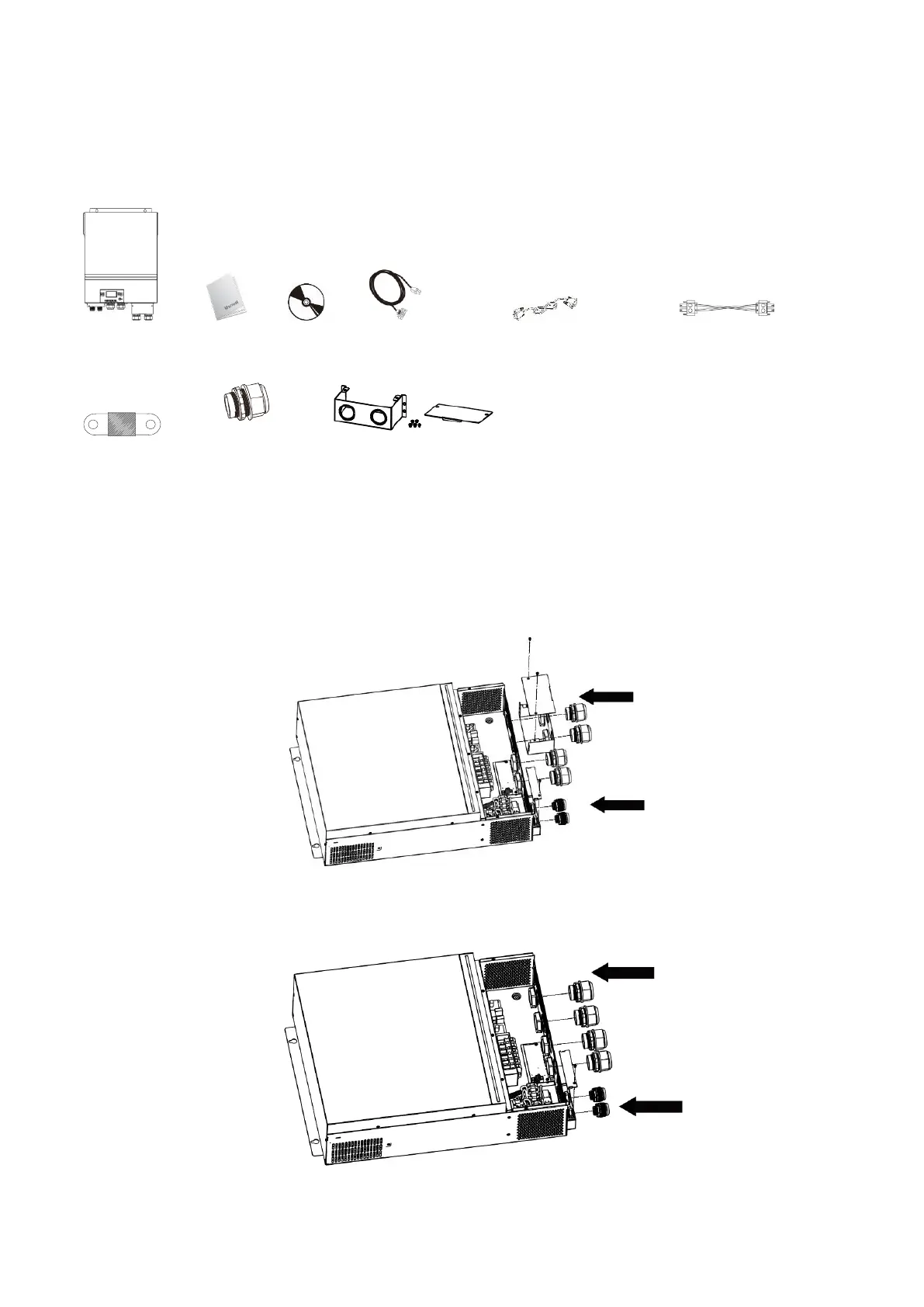PREPERATION & INSTALLATION:
Unpacking and Inspection
Before installation, please inspect the unit. Be sure that nothing inside the package is damaged. The
following items should be included in the package:
Inverter unit Manual software CD RS-232 cable Parallel communication cable Current sharing cable
DC Fuse Cable gland x 4 pcs Extension Box Kit
Installation of Battery Wiring Extension Box, Cable Glands, and
Conduit Fittings 1/2" or 3/4"
Install two (2) cable glands or conduit fittings on the extension box, then fix the extension box on the
rear panel of the inverter.
Note: Installation of the battery wiring extension box is necessary for UL
conformity. If UL conformity is not required in your region, it is sufficient to only install the cable glands
(Graphic 2) shown below.
Fig.1 6500 with Extension Box
Fig.2 6500 without Extension Box