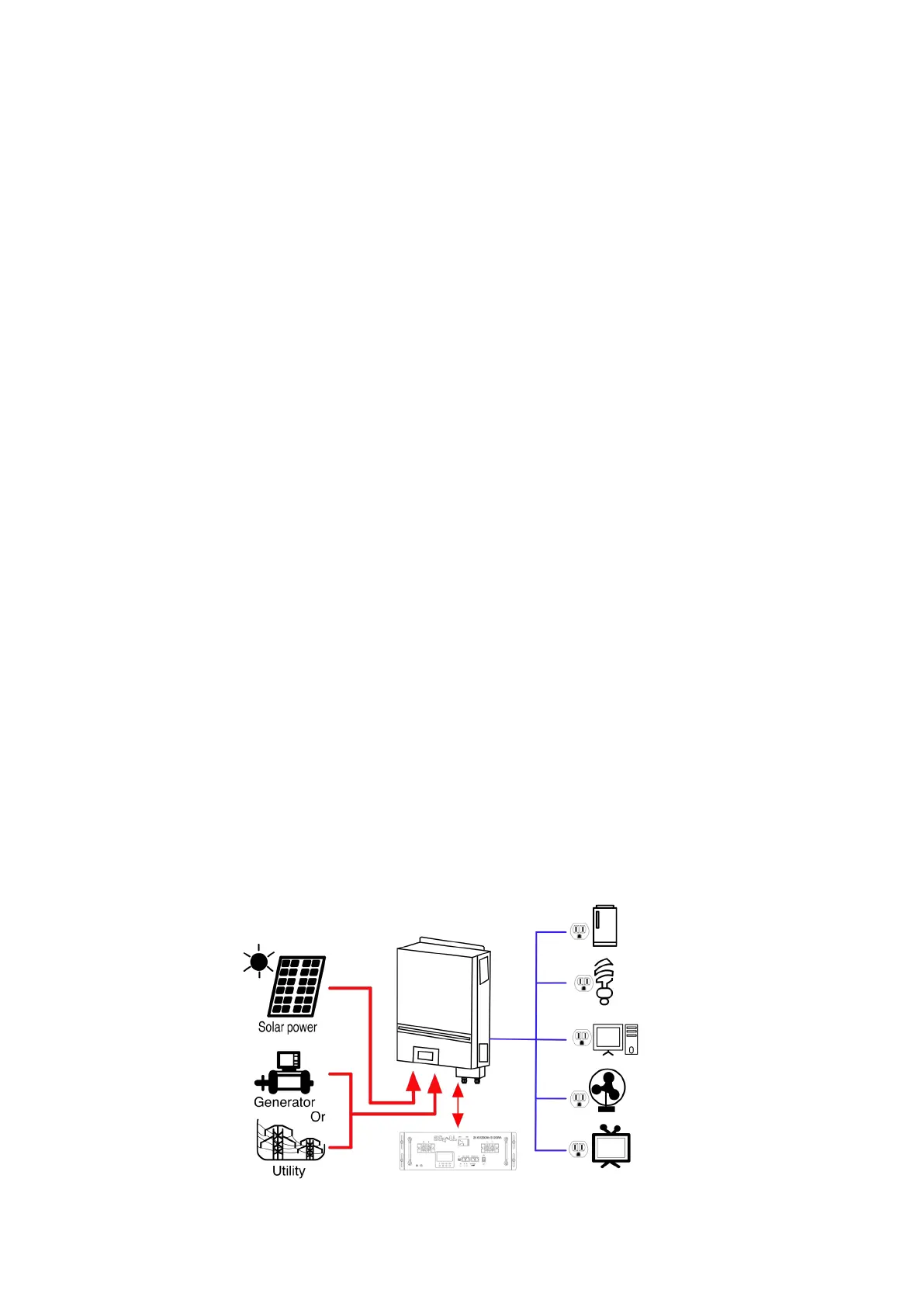INTRODUCTION
This is a residential self consumption multi-function inverter, combining the functions of an inverter, solar
controller, and battery charger to offer uninterrupted power support in a single package. The
comprehensive LCD display offers user-configurable and easily-accessible button operations such as
battery charging current, AC or solar charging priority, and acceptable input voltage based on different
applications.
Configurable color with the built-in RGB LED bar
Built-in Wi-Fi for mobile monitoring (APP is required)
Supports USB On-the-Go function to easily upgrade firmware
Built-in anti-dust kit
Detachable LCD control module with multiple communication ports for BMS (RS485, CAN-BUS,
RS232)
Configurable input voltage tolerances for home appliances and personal computers via LCD control panel
Configurable AC/PV output usage timer and prioritization
Configurable AC/Solar charger priority via LCD control panel
Configurable battery charging current based on applications via LCD control panel
Compatible with the grid or generator power
Auto restart on AC reconnect
Overload / Over temperature / short circuit protection
Smart battery charger design for optimized battery performance
Basic System Architecture
The following illustration is an example of a basic application for this unit showing multiple inputs and
outputs. Please note an AC source may not be required for operation and is listed as an example only:
Generator or Utility
48V Battery
PV modules
Consult with a system installer and/or designer for other possible system design options
depending on the specific site requirements. System design is key to proper function and
performance and sites and systems vary greatly.
Figure 1 Basic PV System Overview
Features