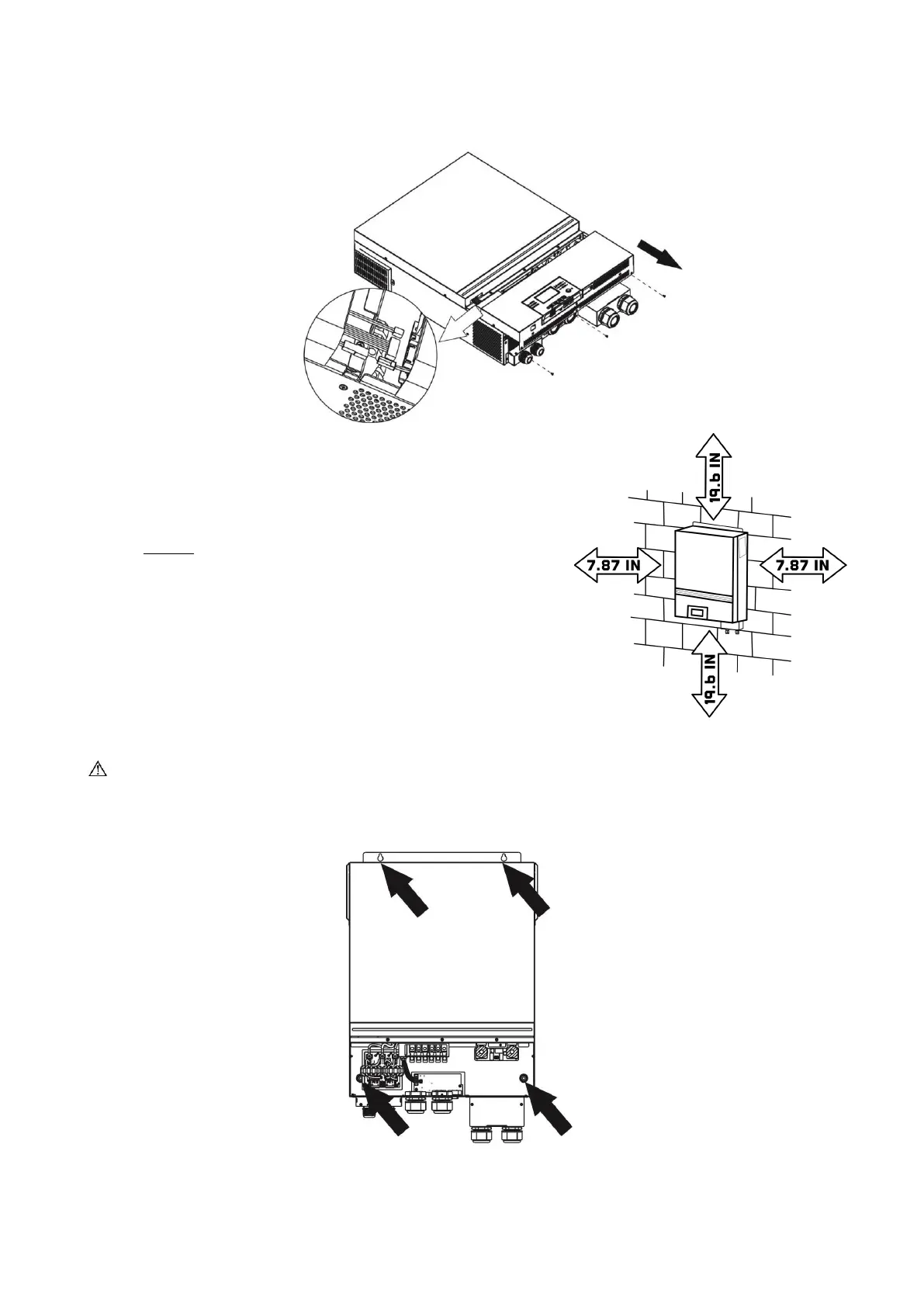Before connecting all wirings, please take off bottom cover by removing the five screws. When
removing the bottom cover, be carefully to remove three cables as shown below.
Mounting the Inverter
Consider the following points before selecting an install location:
⚫ Do not mount the inverter on flammable materials.
⚫ Mount on a solid surface.
⚫ For optimal operation, install in a location where ambient
temperature stays between 0℃ - 40℃ (32℉ - 104℉).
⚫ Mount the unit in a vertical position and following the clearance
guide for proper cooling and longevity.
⚫ Follow clearance guidelines shown to the right diagram to
guarantee sufficient heat dissipation and clearance for conduit
and wire runs.
⚫ Ensure mounting location follow your local authority having
jurisdiction rules on working space requirements. For the US
market, refer to the NEC version adopted by your AHJ.
Mount the unit using the 4 holes denoted below. M5 (#10 Imperial) screw/bolt diameter is recommended.
SUITABLE FOR MOUNTING ON CONCRETE OR OTHER NON-COMBUSTIBLE SURFACE ONLY.