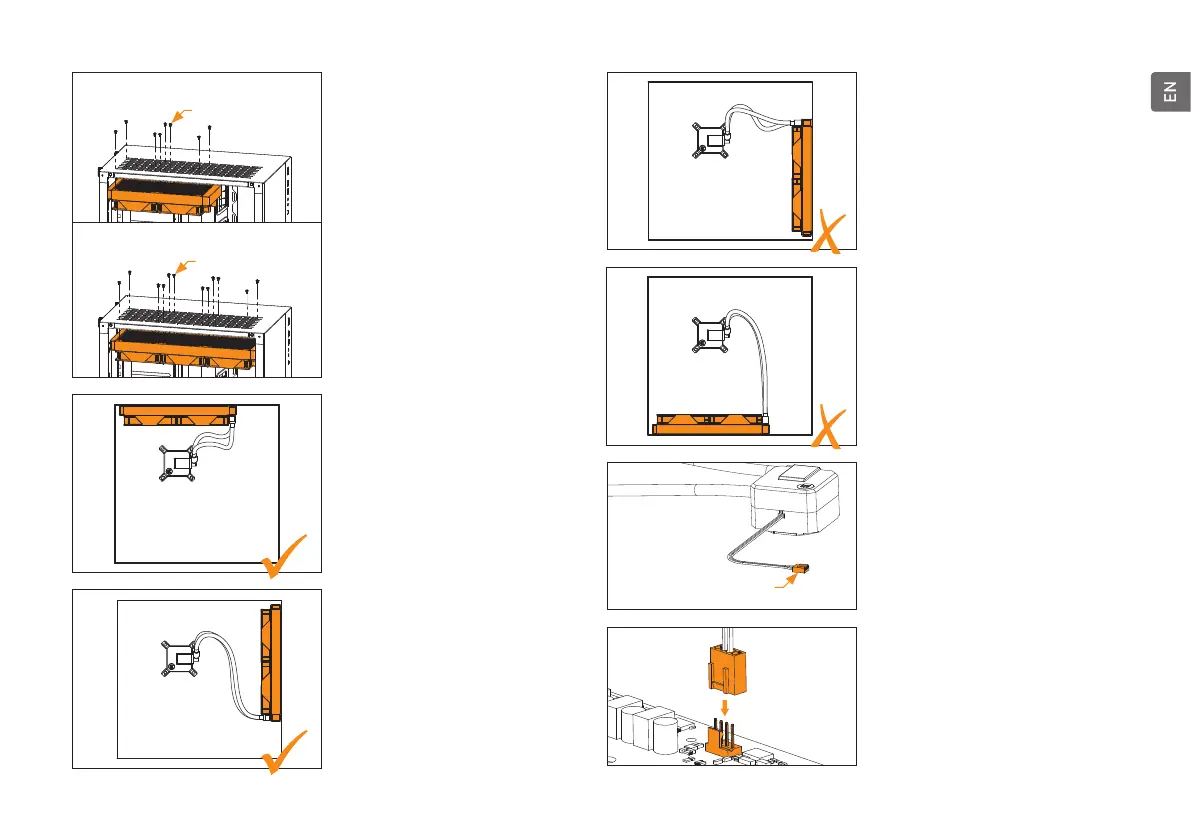- 7 -
STEP 9: PUMP – CONNECTING
CABLES
Plug the 4-pin PWM connector of the pump to
the motherboard.
4-pin Connector
STEP 8: INSTALLING THE RADIATOR
AND FANS ASSEMBLY INTO THE PC
CASE
Attach the assembly of the radiator and the
fan(-s) to the PC case with the UNC 6-32 x
6mm screws.
EK-AIO BASIC 240
EK-AIO BASIC 360
UNC 6-32 x 6 mm
(8x)
UNC 6-32 x 6 mm
(12x)
Vertical placement of the radiator with tubing
at the top (not optimal)
Radiator at the bottom (should be avoided)
Radiator on top (recommended)
Vertical placement of the radiator with tubing
at the bottom (recommended)