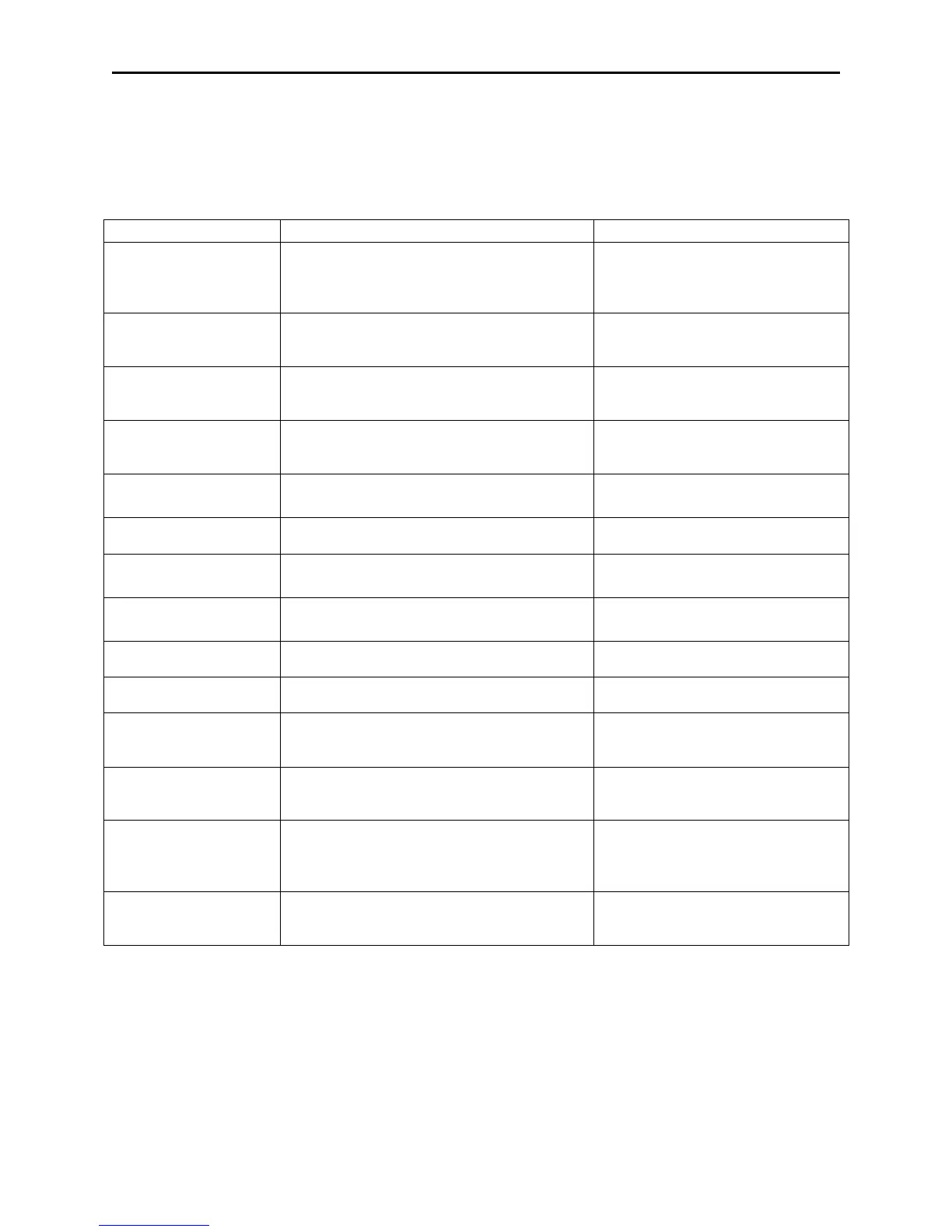Appendix A. Installation and Setup
71
Configuration Examples for Windows NT/2000/XP
These examples are for illustration only. Most of the command line entries will have to be
modified to accommodate the actual installation.
Device or driver Command Line Comment
Generic RS-232
MTCFG COM5 "Generic Serial (RS-
232)" FriendlyName=MT-80
UsePort=COM1 baud=4800 parity=0
datasize=7
Be sure to specify the proper
communication parameters for
the selected device.
Generic KB
MTCFG COM6 "Generic Wedge
(Keyboard)"
FriendlyName=MagReader
"UsePort" is not required for
keyboard devices.
IntelliPIN RS-232
MTCFG COM7 "IntelliPIN MICR
Aux" FriendlyName=IntelliPIN
"UsePort=AUX port on MICR+"
The MICR+ driver must be
installed before this driver.
IntelliPIN RS-232
MTCFG COM8 "IntelliPIN RS-232"
FriendlyName=PINPad
UsePort=COM2
Communication parameters
may be required.
IntelliPIN KB
MTCFG COM9 "IntelliPIN Wedge"
"FriendlyName=IntelliPIN KB"
Quotes are used for Friendly
Name to allow the space.
Mag-Wedge
MTCFG COM10 "Mag-Wedge"
"FriendlyName=Wedge Reader"
MICR+
MTCFG COM11 "MICR+"
FriendlyName=MICR+ UsePort=COM1
Communication parameters
may be required.
Mini MICR RS-232
MTCFG COM12 "Mini MICR RS-232"
FriendlyName=MICRS UsePort=COM1
Communication parameters
may be required.
Mini MICR KB
MTCFG COM13 "Mini MICR Wedge"
FriendlyName=MICRW
MiniWedge
MTCFG COM14 "MiniWedge"
FriendlyName=MSR
MT-85
MTCFG COM15 "MT-85"
"FriendlyName=MSR Encoder"
UsePort=COM2
Communication parameters
may be required.
MT-95
MTCFG COM16 "MT-95"
FriendlyName=MT-95 UsePort=COM1
baud=9600 parity=-1 datasize=8
Communication parameters
may not be required.
Port Powered Insert
Reader
MTCFG COM17 "Port-powered
insert reader"
FriendlyName=PPInsert
UsePort=COM1
No communication parameters
are required.
Port Powered Swipe
Reader
MTCFG COM18 "Port-powered swipe
reader" FriendlyName=PPSwipe
UsePort=COM2
No communication parameters
are required.
