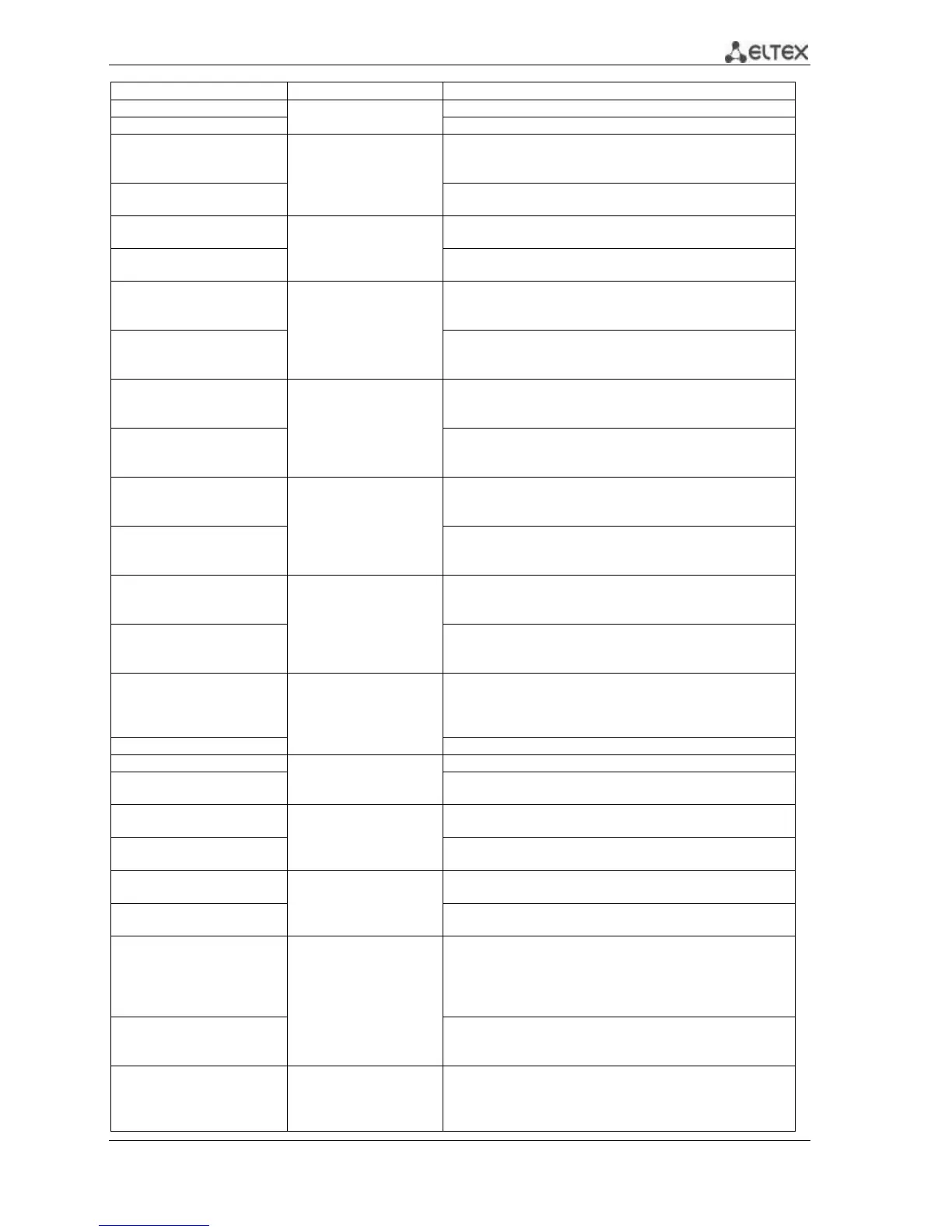MES53xx, MES33xx, MES23xx Ethernet Switch Series 100
Enable Ethernet OAM support on the port.
Disable Ethernet OAM on the configurable port.
ethernet oam link-monitor
frame threshold count
Set a threshold of the error number for the specified period
(period is set by the ethernet oam link-monitor frame
window command).
no ethernet oam
linkmonitor frame threshold
Restore the default value.
ethernet oam link-monitor
frame window window
Set the time range to count the number of errors.
no ethernet oam
linkmonitor frame window
Restore the default value.
ethernet oam link-monitor
frame-period threshold
count
Set the threshold for the ‘frame-period’ event (period is set by
the ethernet oam link-monitor frame-period window
command).
no ethernet oam
linkmonitor frame-period
threshold
Restore the default value.
ethernet oam link-monitor
frame-period window
window
Set the time range for the ‘frame-period’ event (in frames).
no ethernet oam
linkmonitor frame-period
window
Restore the default value.
ethernet oam link-monitor
frame-seconds threshold
count
Set the threshold for the ‘frame-period’ event (period is set by
the ethernet oam link-monitor frame-seconds window
command), in seconds.
no ethernet oam
linkmonitor frame-seconds
threshold
Restore the default value.
ethernet oam link-monitor
frame-seconds window
window
window:(100..9000)/100
ms
Set the time range for the ‘frame-period’ event.
no ethernet oam
linkmonitor frame-seconds
window
Restore the default value.
ethernet oam mode
{active|passive}
Set the OAM protocol operation mode:
- active – switch continuously sends OAMPDU;
- passive – switch starts to send OAMPDU only if you have
OAMPDU from the opposite side
Restore the default value.
ethernet-oam remote-failure
Enable supporting and processing the ‘remote-failure’ events.
no ethernet oam
remotefailure
Restore the default value.
ethernet oam
remoteloopback supported
Enable support of the loopback traffic.
no ethernet oam
remoteloopback supported
Restore the default value.
ethernet oam uni-directional
detection
Enable detect function of the unidirectional communications
based on the Ethernet OAM protocol.
no ethernet oam uni-
directional detection
Restore the default value.
ethernet oam uni-directional
detection action
{log|errordisable}
Determine the switch response to the unidirectional
communication:
- log – transmitting SNMP trap and recording log;
- error-disable – port switching to the ‘error-disable’ status,
recording log and transmitting SNMP trap.
no ethernet oam
unidirectional detection
action
Restore the default value.
ethernet oam uni-directional
detection agressive
Enable the aggressive mode of the uni-directional
communication detection. If Ethernet OAM messages do not
come from the adjacent device a link will be tagged as an
unidirectional.
