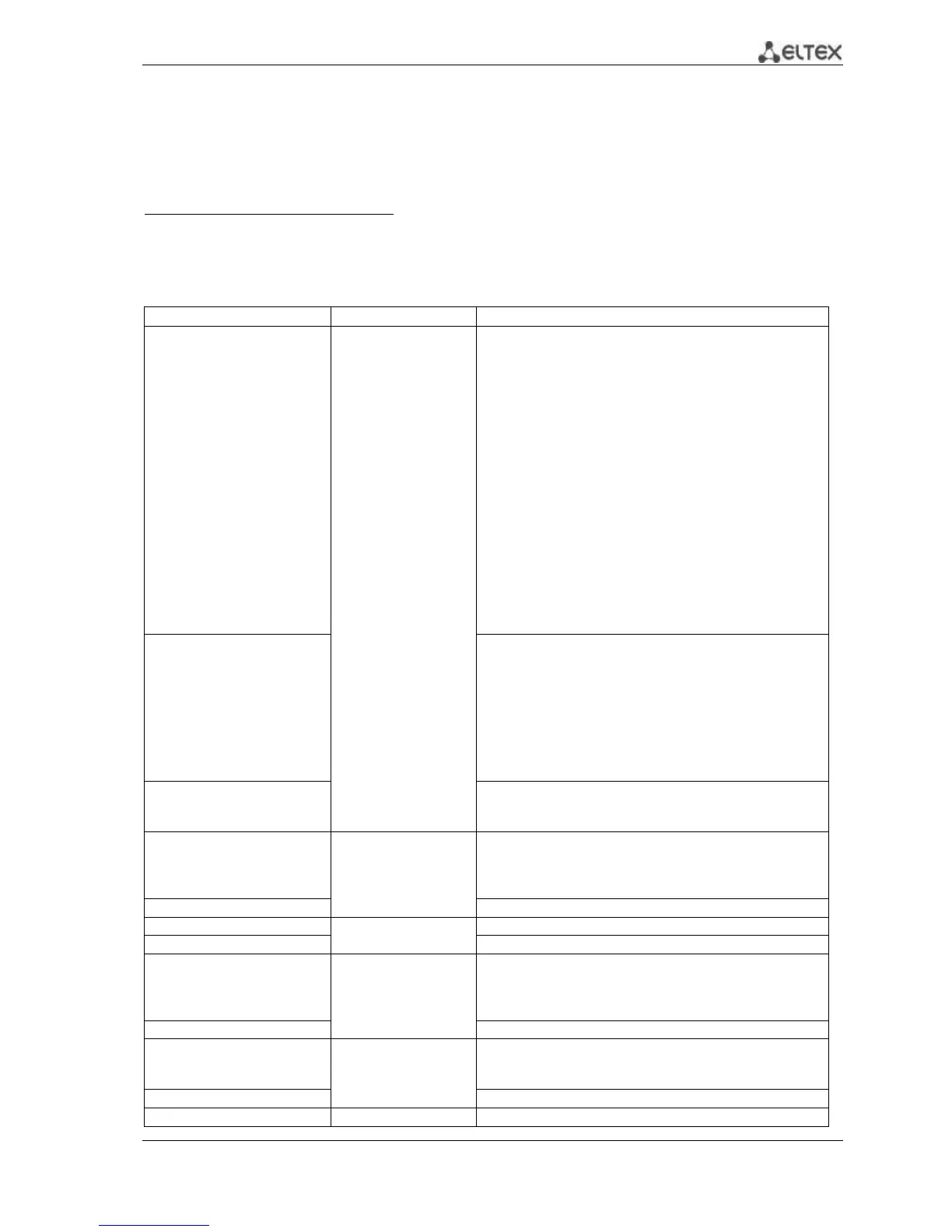MES53xx, MES33xx, MES23xx Ethernet Switch Series 123
7.4.2 RADIUS
RADIUS is used for authentication, authorization and accounting. RADIUS server uses a user
database that contains authentication data for each user. Thus, RADIUS provides more secure access to
network resources and the switch itself.
Global configuration mode commands
Command line prompt in the global configuration mode is as follows:
console(config)#
Table 5.120. Global configuration mode commands
radius-server host
{ipv4_address |ipv6-address|
hostname
auth_port
acct_port] [timeout timeout]
[retransmit retries] [deadtime
time] [key secret_key] [priority
priority] [usage type]
hostname: (1..158)
characters
auth_port:
(0..65535)/1812;
acct_port:
(0..65535)/1813;
timeout: (1..30)
seconds
retries: (1..15);
time (0..2000) minutes
secret_key: (0..128)
characters
priority: (0..65535)/0;
type: (login, dot1.x,
all)/ all
Add the selected server into the list of RADIUS servers used.
- ip_address - IPv4 or IPv6 address of the RADIUS server;
- hostname - RADIUS server network name;
- auth_port - port number for sending authentication data;
- acct_port - port number for sending accounting data;
- timeout - server response timeout;
- retries - number of attempts to search for a RADIUS server;
- time - time in minutes the RADIUS client of the switch will
not poll unavailable servers;
- secret_key - authentication and encryption key for RADIUS
data exchange;
- priority - RADIUS server priority (the lower the value, the
higher the server priority);
- type - the type of usage of the RADIUS server
- encrypted – set the key in the encrypted form.
7.4.3
If timeout, retries, time, secret_key parameters are not
specified in the command, the current RADIUS server uses the
values configured with the following commands.
encryptedradius-server host
{ipv4address|ipv6-
address|hostname} [authport
auth_port]
[acctportacct_port][timeout
timeout][retransmit retries]
[deadtime time] [key
secret_key] [priority priority]
[usage type]
no radius-server host {ipv4-
address | ipv6-address |
hostname}
Remove the selected server from the list of RADIUS servers
used.
[encrypted]radius-server key
[key]
key: (0..128)
characters/default key
is an empty string
Specify the default authentication and encryption key for
RADIUS data exchange between the device and RADIUS
environment.
- encrypted – set the key in the encrypted form.
radius-server timeout timeout
timeout: (1..30)/3
seconds
Specify the default server response interval.
radius-server retransmit retries
Specify the default number of attempts to discover a RADIUS
server from the list of servers. If the server is not found, a
search for the next priority server from the server list will be
performed.
no radius-server retransmit
radius-server deadtime
deadtime
deadtime: (0..2000)/0
min
Optimize RADIUS server query time when some servers are
unavailable. Set the default time in minutes the RADIUS client
of the switch will not poll unavailable servers.
no radius-server deadtime
Specify a device interface whose IP address will be used as the
