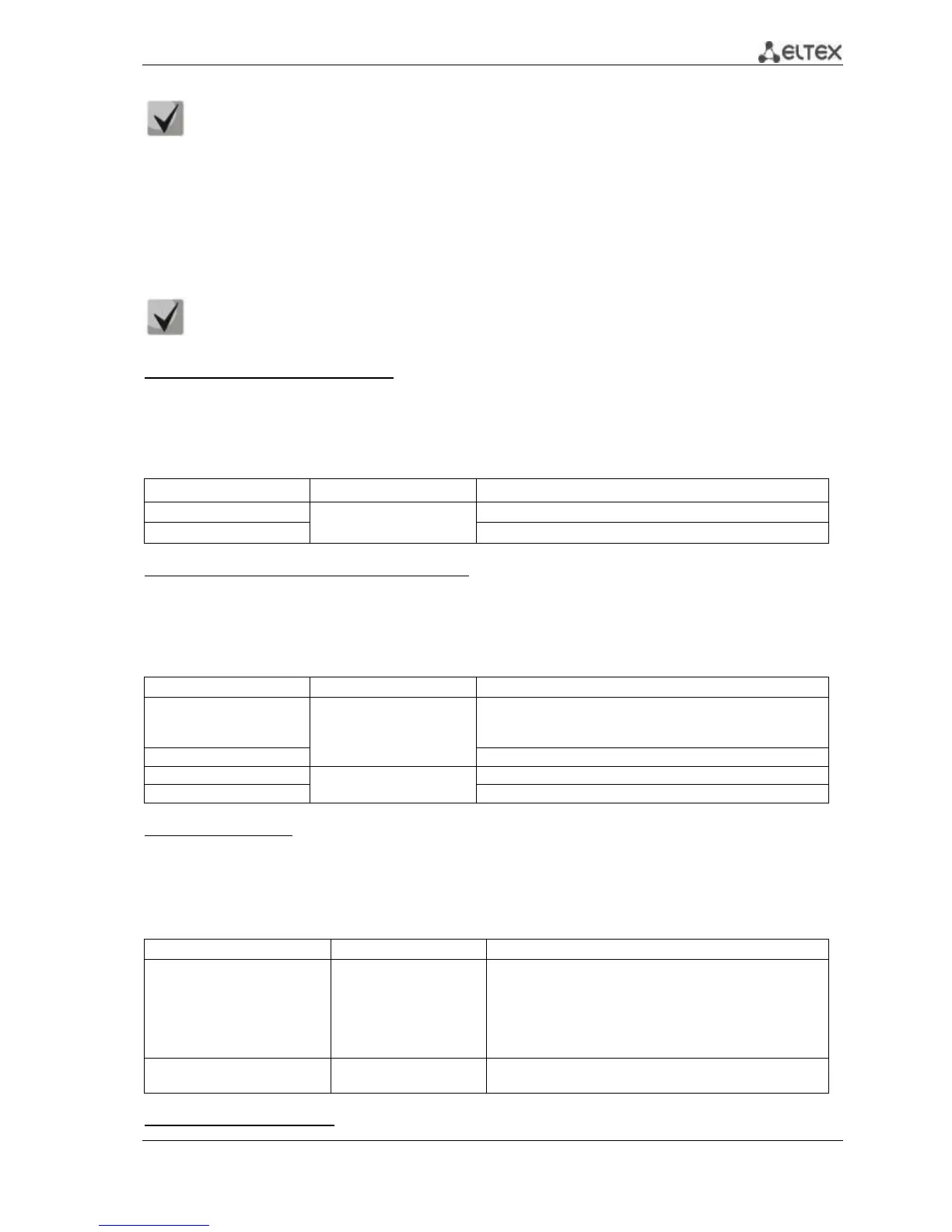MES53xx, MES33xx, MES23xx Ethernet Switch Series 75
To enable an interface to operate in a static group, use command 'channel-group {group}
mode on' in the configuration mode of the interface.
5.12.2 LACP link aggregation protocol
Key function of the Link Aggregation Control Protocol (LACP) is to aggregate multiple physical links
into a single link. Link aggregation increases link bandwidth and adds resiliency. LACP allows for traffic
transmission via aggregated links according to the defined priorities.
-group {group} mode
Global configuration mode commands
Command line prompt in the global configuration mode is as follows:
console(config)#
Table 5.45. Global configuration mode commands
lacp system-priority value
Ethernet interface configuration mode commands
Command line prompt in the Ethernet interface configuration mode is as follows:
console(config-if)#
Table 5.46. Ethernet interface configuration mode commands
lacp timeout {long | short}
The ‘long’ value is used by
default.
Set LACP administrative timeout.
- long - long timeout;
- short - short timeout;
Set the Ethernet interface priority.
EXEC mode commands
Command line prompt in the EXEC mode is as follows:
console#
Table 5.47. EXEC mode commands
show lacp
{gigabitethernet gi_port |
tengigabitethernet te_port |
fortygigabitethernet fo_port}
[parameters | statistics |
protocol-state]
gi_port: (1..8/0/1..48);
te_port: (1..8/0/1..24);
fo_port: (1..8/0/1..4);
Show information on LACP for an Ethernet interface. If
additional parameters are not used, the command displays
all information.
- parameters - show protocol configuration parameters;
- statistics - show protocol operation statistics;
- protocol-state - show protocol operation state.
show lacp port-channel
[group]
Show information on LACP for a port group.
Examples of command usage
