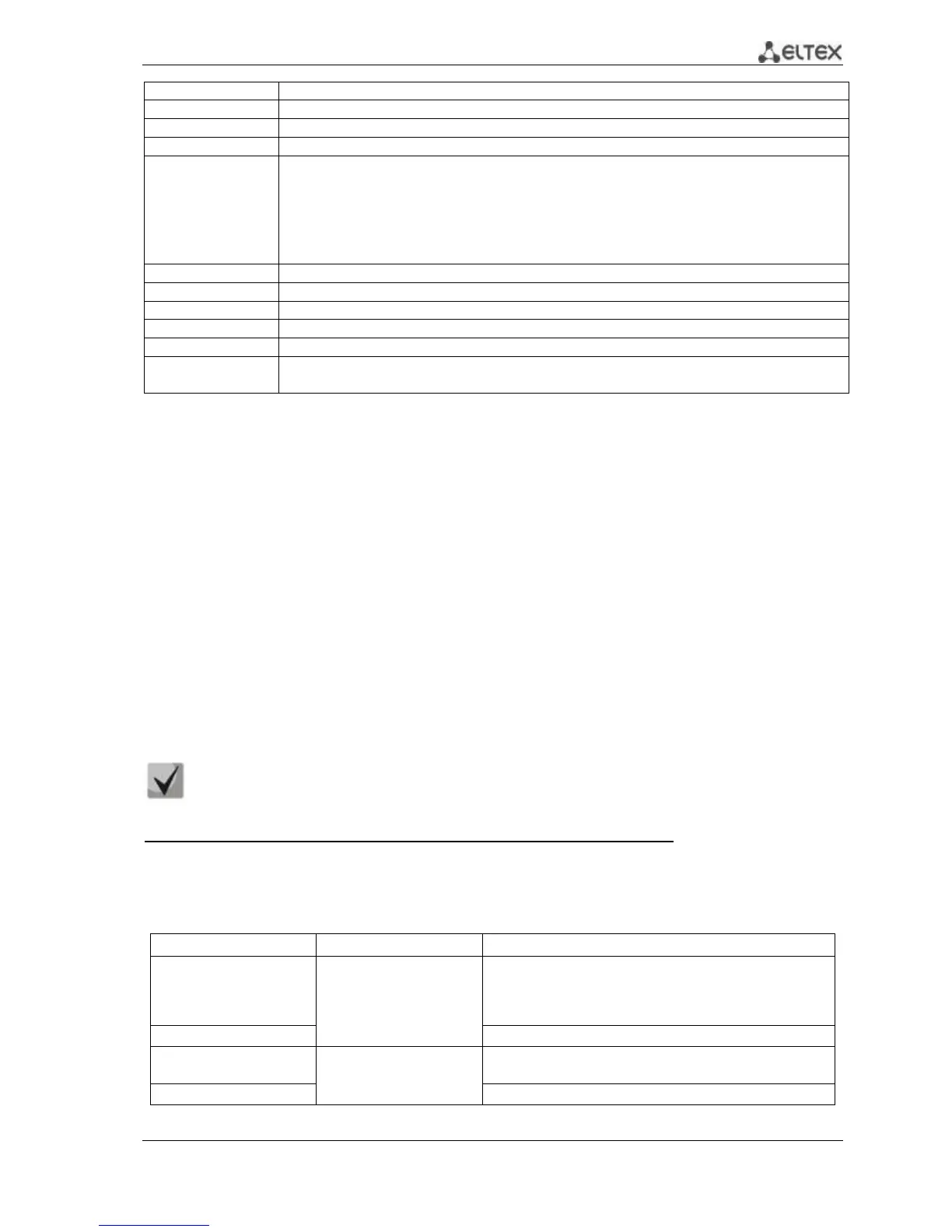MES53xx, MES33xx, MES23xx Ethernet Switch Series 151
Displays permition for producing information message.
Designation of the switch interface.
Administrative status of power supply port. Possible values – auto and never.
Management priority of the port power supply. Possible values – critical, high, low.
Operative status of power supply port. Possible values:
Off – port power supply is disabled administratively;
Searching – port power supply is enabled (waiting the PoE device connection );
On – port power supply is enabled and there is connected PoE device;
Fault – power supply faults. PoE device requested much power than it is possible or PoE-
device power consumption exceeded the specified threshold.
Classification of a connected device in accordance with IEEE 802.3af and IEEE 802.3at.
Counter of power overload cases.
Counter for rejection cases of power connection.
Counter for cases of electrical power loss when the device is off.
Invalid Signature
Counter
Counter of connected PoE device classification faults.
11.1 Security functions
11.1.1 Port security functions
For improved security, the switch allows the user to configure specific ports in such a manner that
only specific devices can access the switch through this port. The port security function is based on
identification of the MAC address permitted to access the switch. MAC addresses can be configured
manually or learned by the switch. After the required addresses are learned, block the port and protect it
from packets with unknown MAC addresses. Thus, when the blocked port receives a packet and the
packet's source MAC address is not associated with this port, protection mechanism will be activated to
perform one of the following actions: unauthorized ingress packets on the blocked port will be forwarded,
dropped, or the port goes down. The Locked Port security function saves the list of learned MAC
addresses into the configuration file, so this list is restored after the device is restarted.
There is a restriction on the number of learned MAC addresses for the port protected by
the security function.
Ethernet or port group interface (interface range) configuration mode commands
Command line prompt in the Ethernet or port group interface configuration mode is as follows:
console(config-if)#
Table 5.163. Ethernet interface and interface group configuration mode commands
Enable the security feature for the interface. Block new
address learning feature for the interface. Packets with
unknown source MAC addresses will be dropped. This
command is similar to the port security discard command.
Disable security functions on the interface.
Specify the maximum number of addresses that can be
learned by the port.
