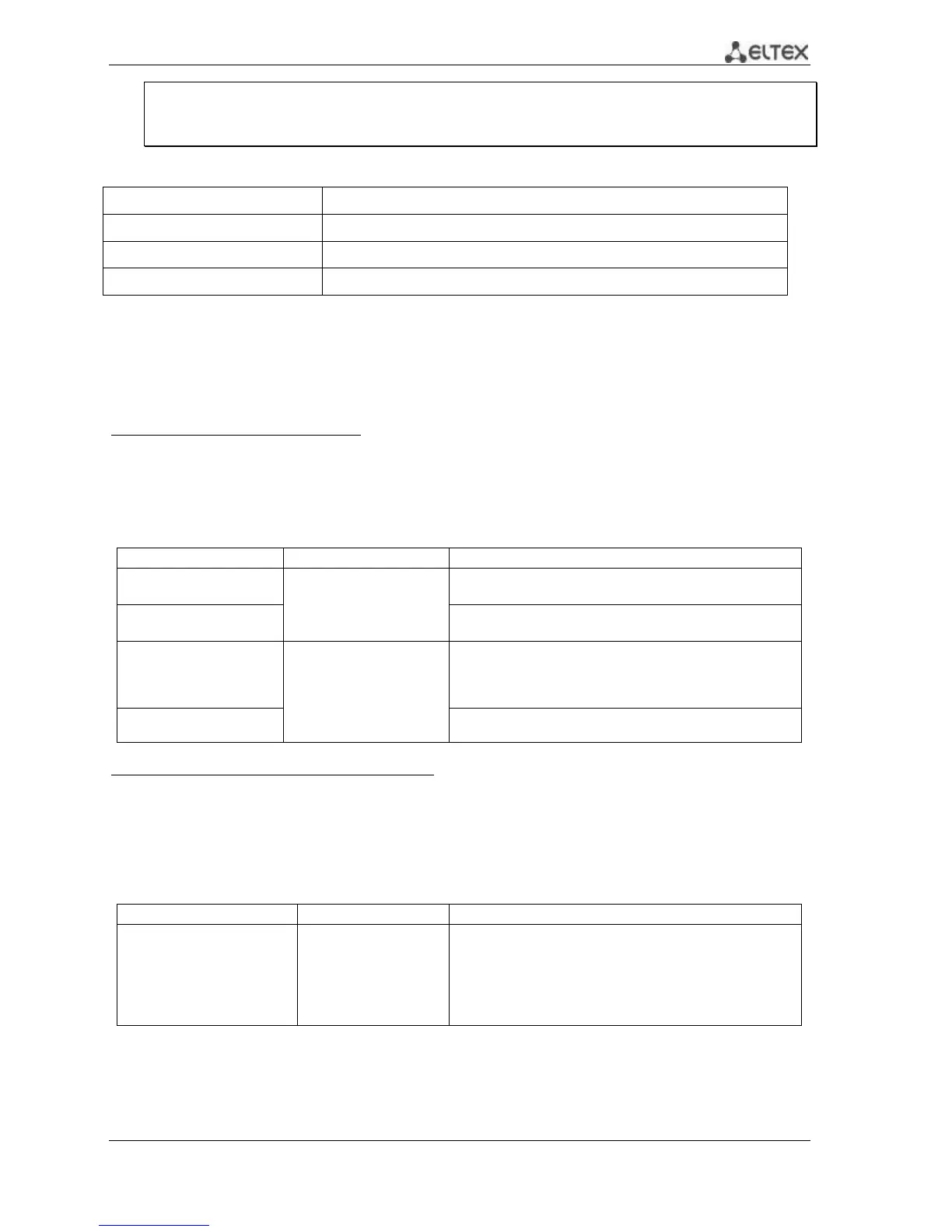MES53xx, MES33xx, MES23xx Ethernet Switch Series 136
Maximum table size: 100
Event Description Time
----- ----------- --------------------
1 Errors Nov 10 2009 18:48:33
Table 5.136. Result description
Index that uniquely identifies the entry.
Comment that describes the event.
7.4.7 ACL access lists for device management
Switch firmware allows enabling and disabling access to device management via specific ports or
VLAN groups. This is achieved by creating access control lists (Access Control List, ACL).
Global configuration mode commands
Command line prompt in the global configuration mode is as follows:
console(config)#
Table 5.137. Global configuration mode commands
management access-list
name
Create an access control list. Enter the access control list
configuration mode.
no management access-list
name
Remove an access control list.
management access-class
{console-only | name}
Restrict device management by a specific access list. Activate a
specific access list.
- console-only - device management is available via the
console only.
no management
Remove a device management restriction defined by a specific
access list.
Access control list configuration mode commands
Command line prompt in the access control list configuration mode is as follows:
console(config)# management access-list eltex_manag
console (config-macl)#
Table 5.138. Access control list configuration mode commands
permit
[gigabitethernet gi_port |
tengigabitethernette_port |
fortygigabitethernet fo_port |
port-channel group | oob |
vlan vlan_id] [service service]
gi_port: (1..8/0/1..48);
te_port: (1..8/0/1..24);
fo_port: (1..8/0/1..4);
group: (1..16);
vlan_id(1..4094)
service: (telnet, snmp,
Define the ‘permit’ condition for the access control list.
- service - access type.
