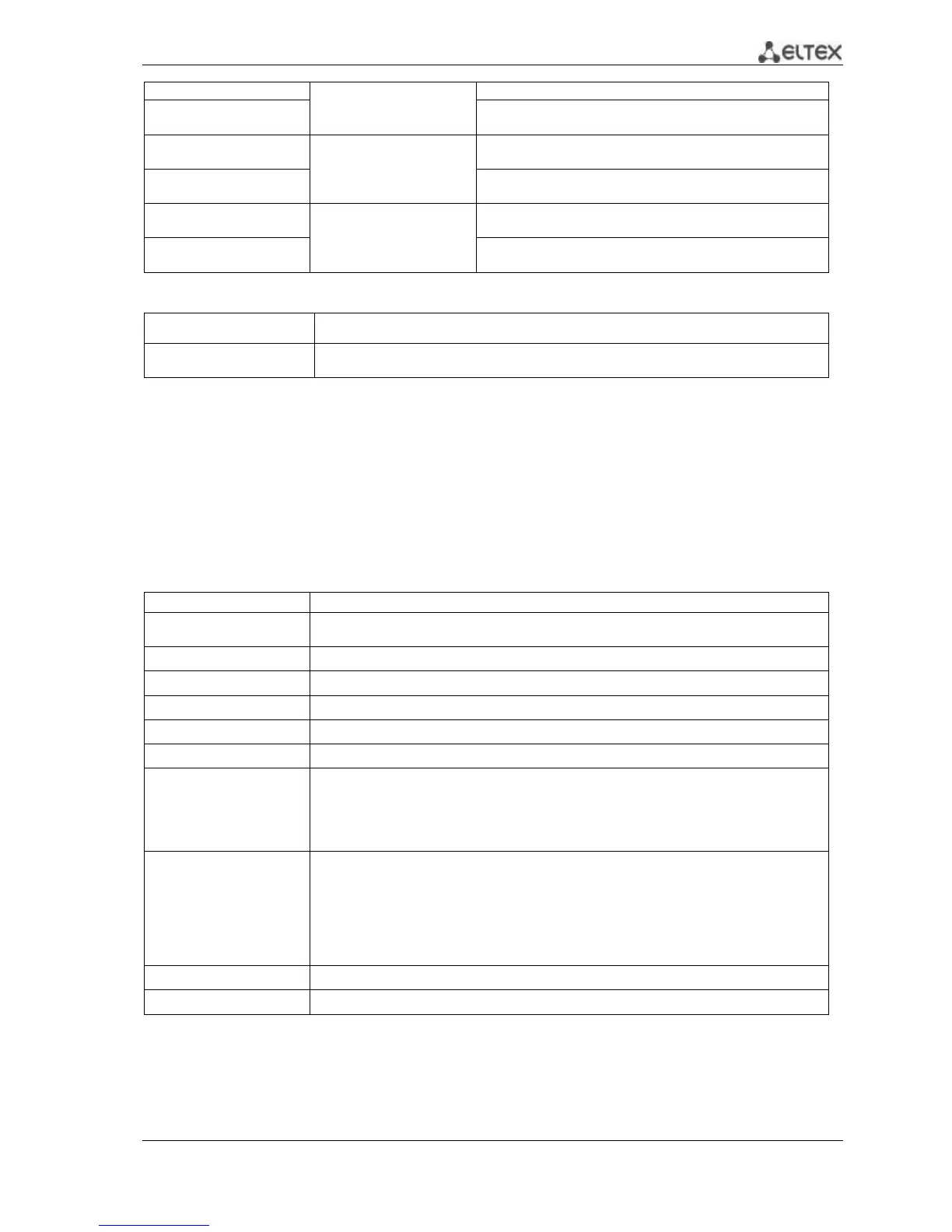MES53xx, MES33xx, MES23xx Ethernet Switch Series 49
consecutive characters in a new password.
no password complexity
no-repeat
Restore the default value.
passwords complexity
Prohibit the use of the old password when the password is
changed.
no passwords complexity
not-current
Allow the use of the old password when the password is
changed.
passwords complexity
Deny the use of the username as a password.
no passwords complexity
not-username
Allow the use of the username as a password.
Table 5.18. System management commands in the privileged EXEC mode
show passwords
configuration
Show information on password restriction.
5.6 File operations
5.6.1 Command parameters description
File operation commands use URL addresses to perform operations on files. For description of
keywords used in operations see Table 5.19.
Table 5.19. Keywords and their description
Source or destination address for non-volatile memory. Non-volatile memory is used by
default if the URL address is defined without the prefix (prefixes include: flash:, tftp:, scp:…).
Current configuration file.
Copy of the running configuration file
Initial configuration file.
Source or destination address for the TFTP server.
Syntax: tftp://host/[directory/]filename.
- host - IPv4 address or device network name;
- directory - directory;
- filename - file name.
Source or destination address for the SSH server.
Syntax: scp://[username[:password]@]host/[directory/]filename
- username - username;
- password - user password;
- host - IPv4 address or device network name;
- directory - directory;
- filename - file name.
Source or destination address on an USB drive.
5.6.2 File operation commands
File operation commands are available to privileged users only.
Command line prompt in the Privileged EXEC mode is as follows:
