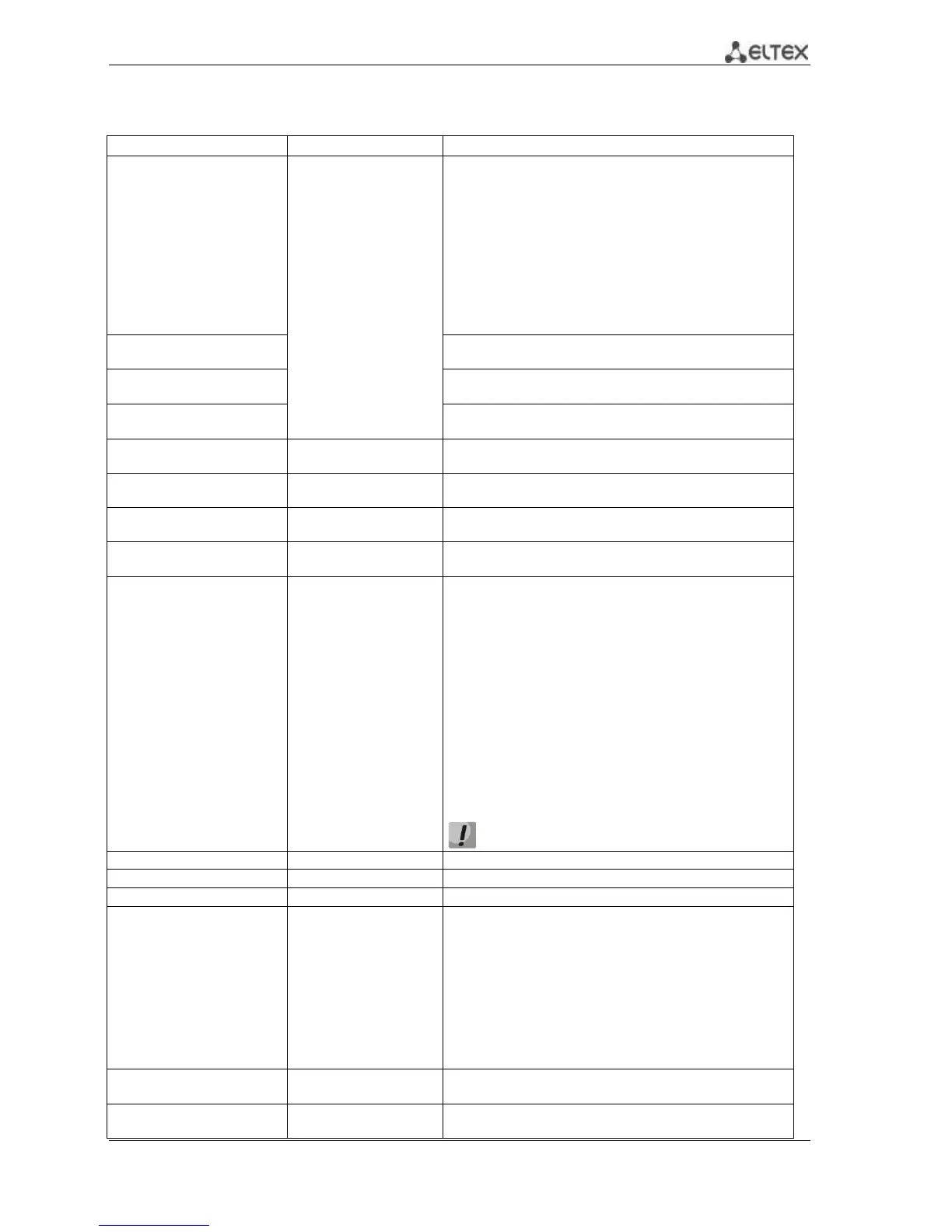MES53xx, MES33xx, MES23xx Ethernet Switch Series 50
console#
Table 5.20. File operation commands in the Privileged EXEC mode
copy source_url
destination_url [exclude |
include-encrypted |
includeplaintext]
source_url: (1..160)
characters;
destination_url: (1..160)
characters.
Copy file from source to destination.
- source_url - source location of the file to copy;
- destination_url - destination location the file to be copied to;
The following options are available only for copying from the
configuration file:
- exclude - do not include security information into the output
file.
- include-encrypted - include security information in the
output file in encrypted form.
- include-plaintext - include security information in the output
file in unencrypted form.
copy source_url
Copy the configuration file from the server to the current
configuration.
copy running-config
destination_url
Save the current configuration on the server.
copy startup-config
destination_url
Save the initial configuration on the server.
copy running-config
startupconfig
Save the current configuration into the initial configuration.
Save the current configuration into the specified backup
configuration file.
Save the initial configuration into the specified backup
configuration file.
dir [flash:path | usb:path |
dir_name]
Display the list of files of a specific directory.
more {flash:file | usb:file |
startup-config |
config
file}
file: (1..160) characters.
Show file content.
- startup-config - show the content of the initial configuration
file;
- running-config - show the content of the current
configuration file;
- flash: – display files from the flash memory of the device;
- usb: – display files from the USB flash drives;
- mirror-config - show the current configuration file content
from the mirror;
- active-image - display the current software image file
version.
- inactive-image - display the current inactive software image
file version.
- logging - display the log file content.
- file - file name;
Files are displayed as ASCII text.
Delete the initial configuration file.
boot system inactive-image
Boot the inactive software image.
show {startup-config |
running-config} [brief |
detailed | interfaces
{gigabitethernet gi_port |
tengigabitethernet te_port |
fortygigabitethernet fo_port |
oob | port-channel group |
vlan vlan_id | tunnel
tunnel_id |
loopbackloopback_id}]
gi_port: (1..8/0/1..48);
te_port: (1..8/0/1..24);
fo_port: (1..8/0/1..4)
group: (1..12);
vlan_id: (1..4094);
tunnel_id: (1..16);
loopback_id: (1..64)
Show the content of the initial configuration file (startup-
config) or the current configuration file (running-config).
- interfaces - configuration of the switch interfaces—physical
interfaces, interface groups (port-channel), VLAN interfaces,
oob ports, loopback interface, tunnels.
The running configuration can be output with the following
options:
- brief - do not output binary data, such as SSH and SSL keys.
- detailed - output the configuration with binary data
Show the active system firmware file that the device loads on
startup.
Save the current configuration into the initial configuration
file.
