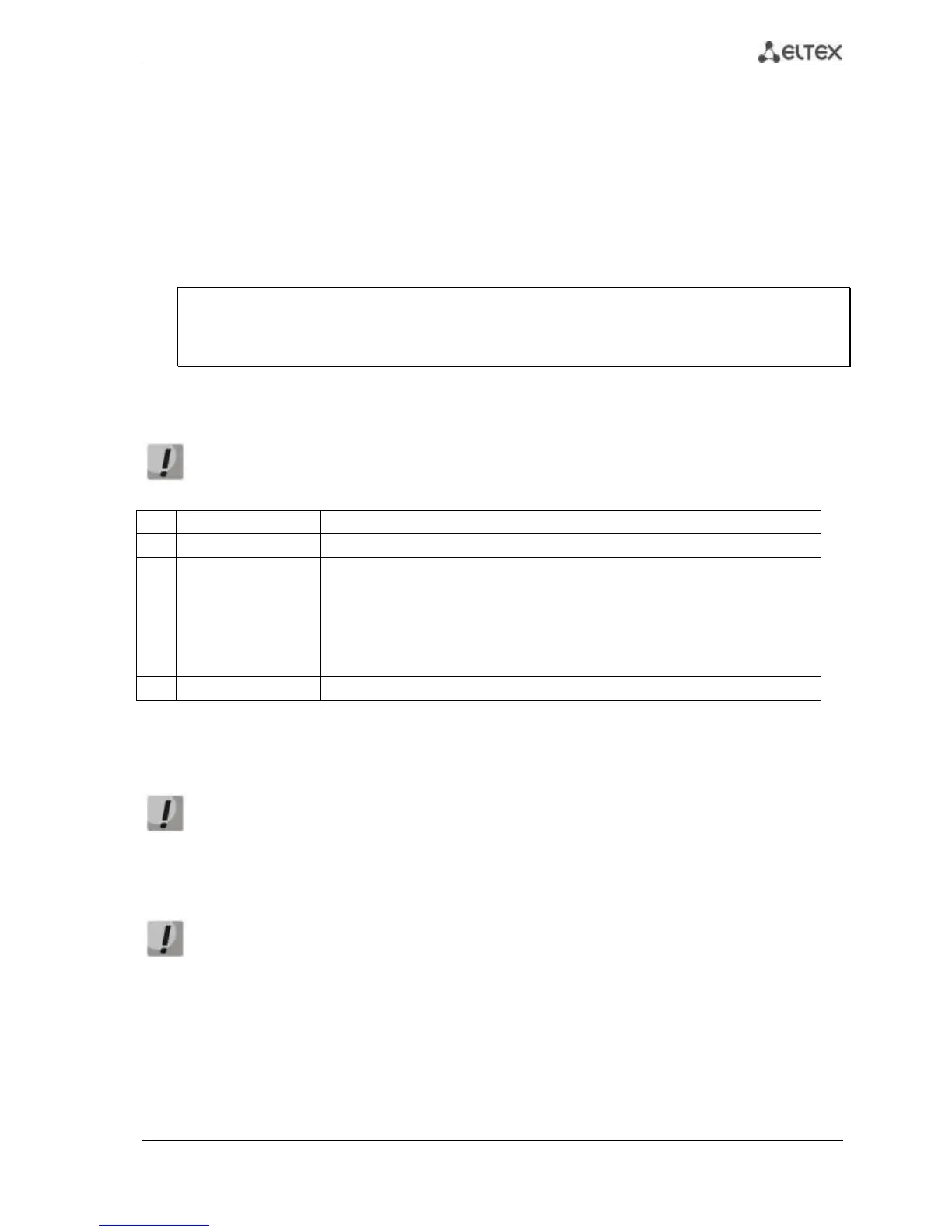MES53xx, MES33xx, MES23xx Ethernet Switch Series 199
12 SERVICE MENU, CHANGE OF FIRMWARE
12.1 Startup Menu
The Startup menu is used to perform specific operations, such as resetting to factory default
configuration and password recovery.
To enter Startup menu it is required to interrupt loading by pressing the <Esc> or <Enter> keys
within first two seconds after the autoload message appears (when POST procedure is finished).
Startup Menu
[1] Restore Factory Defaults
[2] Password Recovery Procedure
[3] Back
Enter your choice or press 'ESC' to exit:
To exit the menu and boot the device press <3>or <Esc>.
If within 15 seconds (default value) no menu option is selected then loading of the device
will continue. The time delay can be increased with the help of console commands
Table 12.1. Startup menu description
This procedure is used to remove device configuration. Reset to default configuration.
Password Recovery
Procedure
This procedure is used to recover a lost password, it allows the user to connect to the
device without a password.
To recover password, press <2>, during next connection to the device the password will
be ignored.
Current password will be ignored!
To return to Startup menu, press <Enter> key.
==== Press Enter To Continue ====
To exit from the menu and boot the device, press <Enter> or <Esc>.
12.2 Updating firmware from TFTP server
A TFTP Server shall be launched and configured on the computer from which the firmware
will be downloaded. The server must have a permission to read bootloader and/or
firmware files. The computer with a running TFTP server should be accessible by the switch
A.B.C.DA.B.C.D is IP
address of the computer).
Firmware can be updated by privileged user only.
12.2.1 System firmware update
The device loads from the system firmware file which is stored in the flash memory. During the
update a new firmware file is saved in an allocated area of memory. When booting up, the device
launches an active system firmware file.
