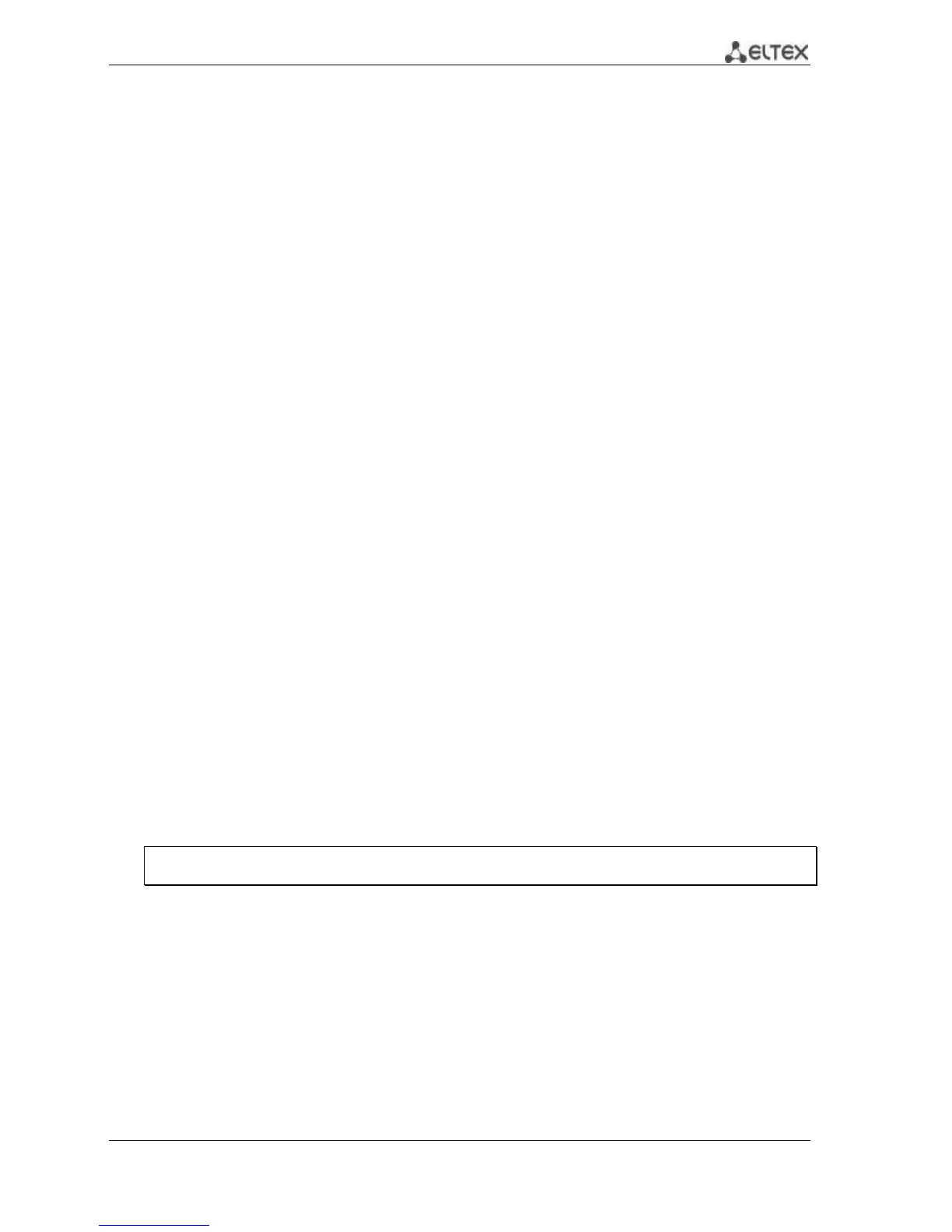MES53xx, MES33xx, MES23xx Ethernet Switch Series 40
console(config)# aaa authentication enable default line
console(config)# line console
console(config-line)# login authentication default
console(config-line)# enable authentication default
console(config-line)# password console
Enter console in response to the password prompt that appears during the registration in the
console session.
4.5.2.2 Setting Telnet password
console(config)# aaa authentication login default line
console(config)# aaa authentication enable default line
console(config)# ip telnet server
console(config)# line telnet
console(config-line)# login authentication default
console(config-line)# enable authentication default
console(config-line)# password telnet
Enter telnet in response to the password prompt that appears during the registration in the telnet
session.
4.5.2.3 Setting SSH password
console(config)# aaa authentication login default line
console(config)# aaa authentication enable default line
console(config)# ip ssh server
console(config)# line ssh
console(config-line)# login authentication default
console(config-line)# enable authentication default
console(config-line)# password ssh
Enter ssh in response to the password prompt that appears during the registration in the SSH
session.
4.5.3 Banner configuration
For your convenience, you can specify a banner, a message with any information. For example:
console(config)# banner exec ;
Role: Core switch
Location: Objedineniya 9, str.
