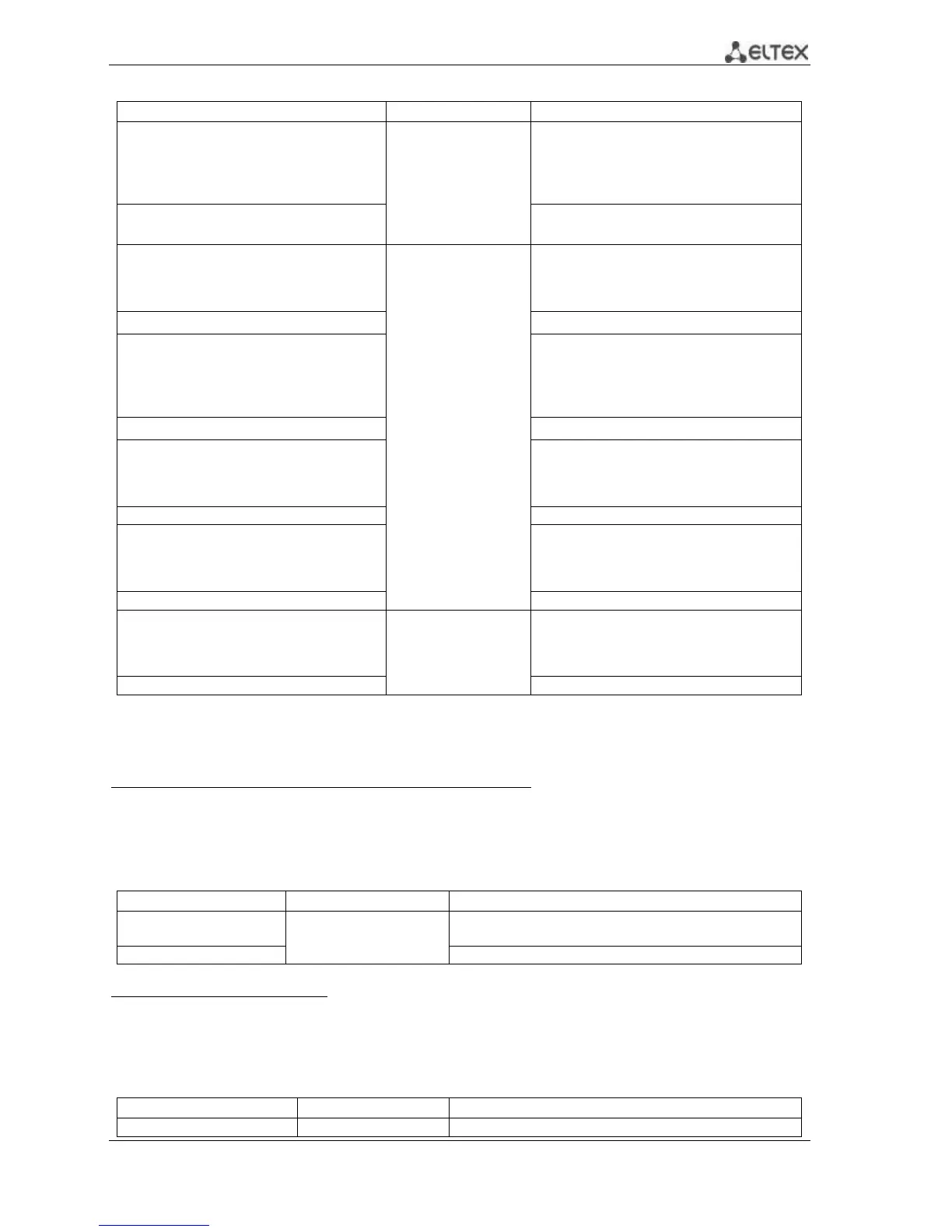MES53xx, MES33xx, MES23xx Ethernet Switch Series 174
Table 5.200. ACL creation and modification commands
ip access-listaccess_list{deny | permit} {any
|ip_address[ip_address_mask]}
access_list: (0..32)
characters
Createthe standard ACL.
- deny – deny passing the packets with the
specified parameters;
-permit– permit passing the packet with the
specified parameters.
no ip access-listaccess_list
Delete the ACL standard list.
ip access-list extended access_list
Create a new advanced IPv4 ACL and enter its
configuration mode (if the does not exist) or
enter the configuration mode of a previously
created list.
no ip access-list extended access_list
Remove an extended IPv4 ACL.
ipv6 access-
listaccess_list{deny|permit}{any|ipv6_address
[ipv6_address_prefix]}
Create a new standard ACL for addressing IPv6.
- deny – deny passing the packets with the
specified parameters;
-permit– permit passing the packets with the
specified parameters.
no ipv6 access-list access_list
Delete the standard ACL for addressing IPv6.
ipv6 access-list extended access_list
Create a new advanced IPv6 ACL and enter its
configuration mode (if the list does not exist)
or enter the configuration mode of a previously
created list.
no ipv6 access-list extended access_list
Remove an extended IPv6 ACL.
mac access-list extended access_list
Create a new MAC-based ACL and enter its
configuration mode (if the list does not exist)
or the configuration mode of a previously
created list.
no mac access-list extended access_list
time_name: (0..32)
characters.
Enter the time-range configuration mode and
define time periods for the access list.
- time_name - the name of the time-range
settings profile.
Remove an existing time-range configuration.
To activate an ACL list, associate it with an interface, which may be either an Ethernet interface or a
port group.
Ethernet or port group interface configuration mode commands.
Command line prompt in the Ethernet or port group interface configuration mode is as follows:
console(config-if)#
Table 5.201. The command that assigns an ACL to an interface.
service-acl input access_list
access_list: (0..32)
characters.
This command specifies binds the specified list to an interface
in the settings of that physical interface.
Remove a list from the interface.
Privileged EXEC mode commands
Command line in the Privileged EXEC mode appears as follows:
console#
Table 5.202. ACL display commands
show access-lists [access_list]
Display ACLs created on the switch.
