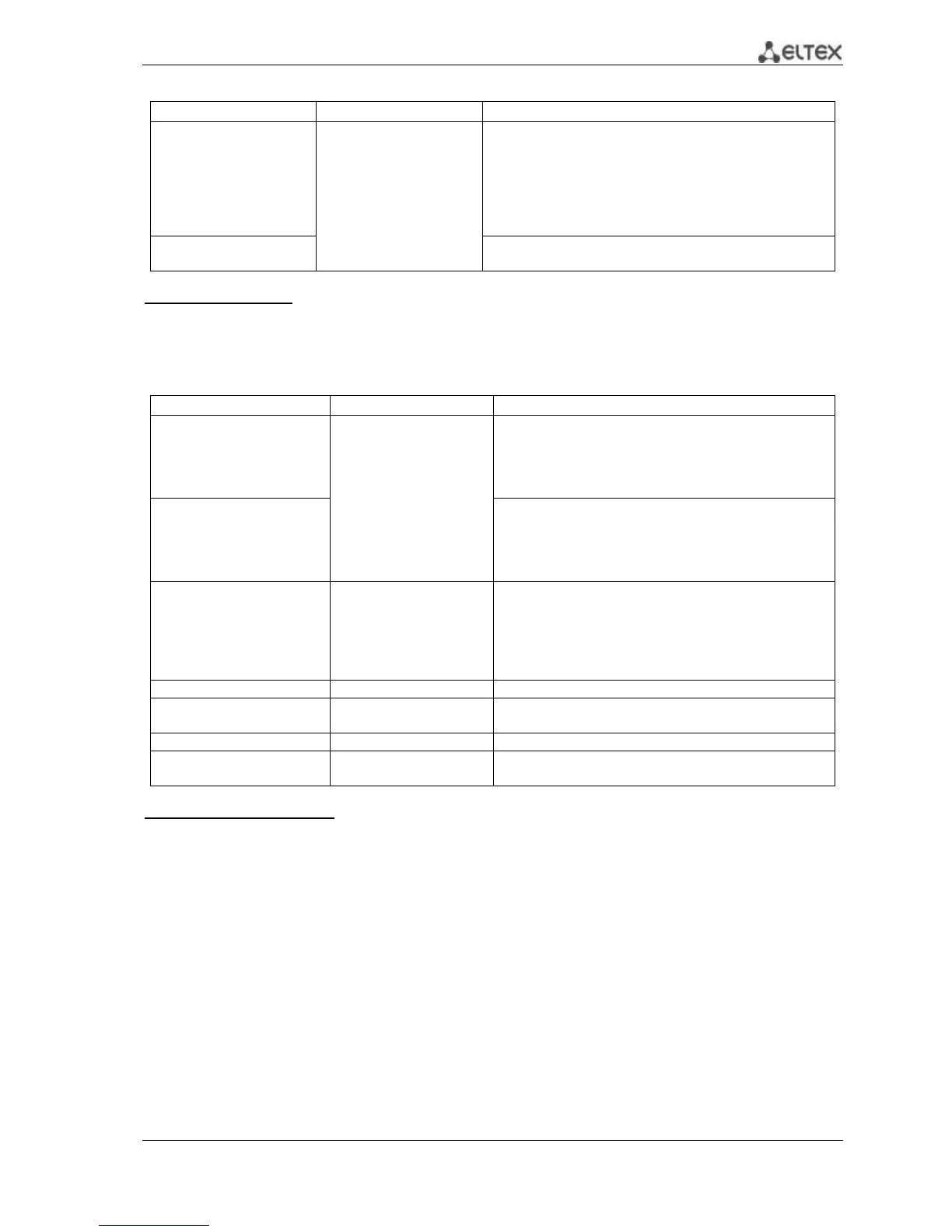MES53xx, MES33xx, MES23xx Ethernet Switch Series 131
Table 5.128. Ethernet interface and interface group configuration mode commands
rmon collection stats index
[owner name] [buckets
bucket_num] [interval
interval]
index: (1..65535);
name: (0..160) characters
bucket-num: (1..50)/50;
interval: (1..3600)/1800
seconds
Enable history by statistics groups for the remote monitoring
database (MIB).
- index - index of the required statistics group;
- name - statistics group owner;
- bucket_num - value associated with the number of cells for
statistics group history collection;
- interval - polling interval for history collection;
no rmon collection stats
index
Disable history by statistics groups for the remote monitoring
database (MIB).
EXEC mode commands
Command line prompt in the EXEC mode is as follows:
console>
Table 5.129. EXEC mode commands
show rmon statistics
{gigabitethernet gi_port |
tengigabitethernet te_port |
fortygigabitethernet fo_port |
port-channel group}
gi_port: (1..8/0/1..48);
te_port: (1..8/0/1..24);
fo_port: (1..8/0/1..4);
group: (1..16)
Show the statistics for the Ethernet or port group interface
used for remote monitoring.
show rmon collection stats
[gigabitethernet gi_port |
tengigabitethernet te_port |
fortygigabitethernet fo_port |
port-channel group]
Show information on the requested statistics groups.
show rmon history index
{throughput | errors | other}
[period period]
index: (1..65535);
period: (1..2147483647)
seconds
Show RMON Ethernet statistics history.
- index - requested statistics group;
- throughput - show performance (bandwidth) counters;
- errors - show error counters;
- other - show break and collision counters;
- period - show history for the requested time period.
Show the summary table for alarm events.
Show the configuration for alarm events.
- index- alarm event index.
Show the RMON remote monitoring event table.
Show the RMON remote monitoring entry table.
-index - event index.
Examples of command usage
Show statistics of the 10th Ethernet interface:
console# show rmon statistics tengigabitethernet 1/0/10
