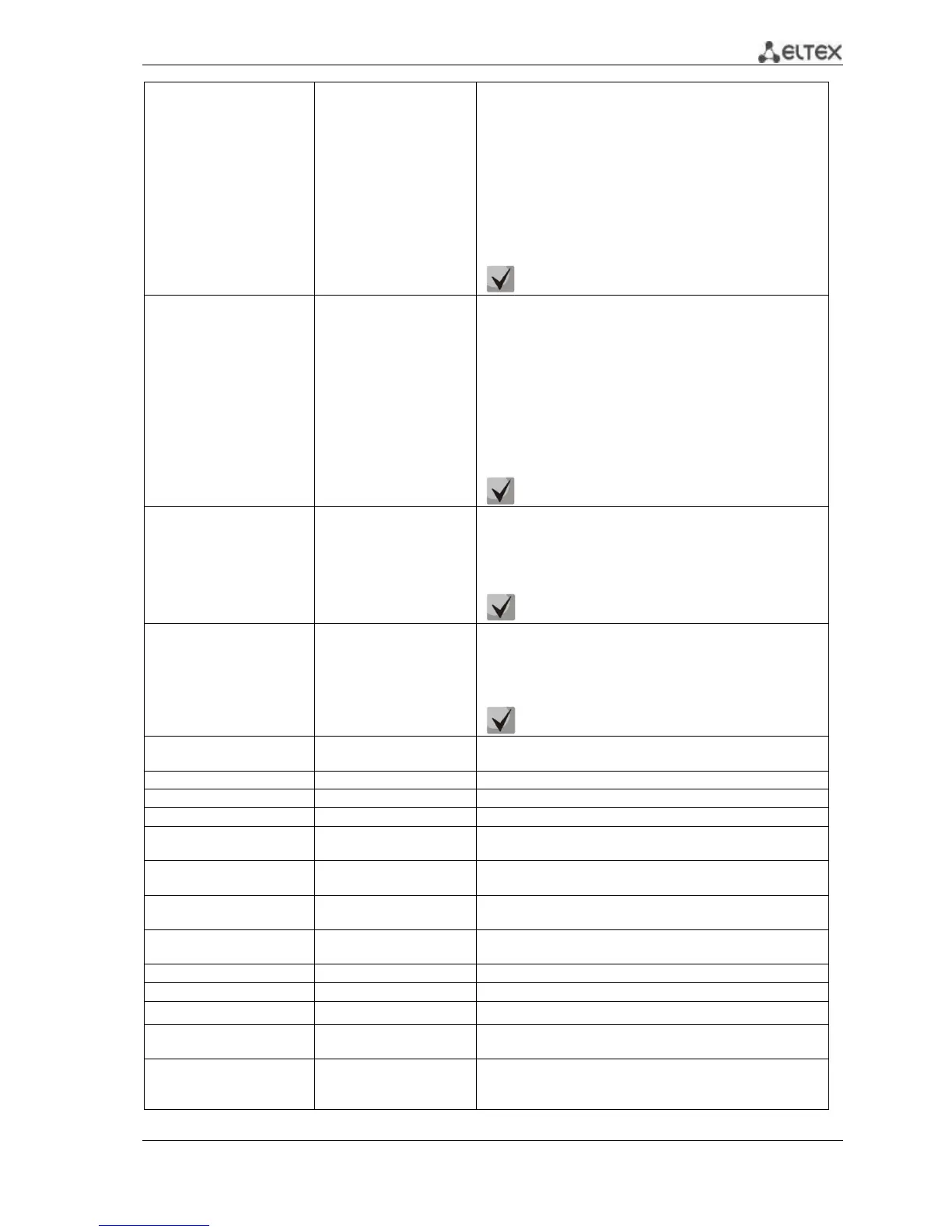MES53xx, MES33xx, MES23xx Ethernet Switch Series 45
traceroute ip {A.B.C.D | host}
[sizesize] [ttl ttl] [count
count] [timeout timeout]
[source ip_address]
host: (1..158) characters;
size: (64..1518)/64 bytes;
ttl: (1..255)/30;
count: (1..10)/3;
timeout: (1..60)/3 s.
Detect traffic route to the destination node.
- A.B.C.D - network node IPv4 address;
- host - domain name of the network node;
- size - size of the packet to be sent, the quantity of bytes in the
packet;
- ttl - maximum quantity of route sections;
- count - maximum quantity of packet transmission attempts for
each section;
- timeout - timeout of the request;
- ip_address- switch interface IP address used for packet
transmission;
The description of the command errors and results is
given in tables 5.12., 5.13.
traceroute ipv6 {A.B.C.D.E.F |
host} [size size] [ttl ttl] [count
count] [timeout timeout]
[source ip_address]
host: (1..158) characters;
size: (66..1518)/66 bytes;
ttl: (1..255)/30;
count: (1..10)/3;
timeout: (1..60) /3 s.
Detect traffic route to the destination node.
- A.B.C.D.E.F - IPv6 address of the network node;
- host - domain name of the network node;
- size - size of the packet to be sent, the quantity of bytes in the
packet;
- ttl - maximum quantity of route sections;
- count - maximum quantity of packet transmission attempts for
each section;
- timeout - timeout of the request;
- ip_address - switch interface IP address used for packet
transmission;
The description of the command errors and results is
given in tables 5.12., 5.13.
telnet {A.B.C.D | host} [port]
[keyword1
host: (1..158) characters;
port: (1..65535)/23.
Open TELNET session for the network node.
- A.B.C.D - network node IPv4 address;
- host - domain name of the network node;
- port - TCP port which is used by Telnet;
- keyword - keyword.
Specific Telnet commands and keywords are given in
tables 5.14.
ssh {A.B.C.D | host} [port]
[keyword1...]
host: (1..158) characters;
port: (1..65535)/22.
Open SSH session for the network node.
- A.B.C.D - network node IPv4 address;
- host - domain name of the network node;
- port - TCP port which is used by SSH;
- keyword - keyword.
Keywords are described in table 5.15.
(1..4)/the last established
session
Switch to another established TELNET session.
- connection - number of established telnet session.
Show information on users that consume device resources.
Display information about open sessions to remote devices.
Output system information.
show system battery [unit
unit]
Display information about battery.
- unit – device number in a stack
show system id [unit unit]
Device serial number.
- unit - the stack unit number.
Show switch system information.
- unit - the stack unit number.
show system fans [unitunit]
Display information about fan status.
- unit - the stack unit number.
Display information about power module state.
Display information about temperature sensors.
Display the current firmware version.
show system router
resources
Display the total and used size of hardware tables (routing,
neighbours, interfaces).
show system tcam utilization
[unit unit]
Show TCAM memory (Ternary Content Addressable Memory)
resource load.
- unit - the stack unit number.
