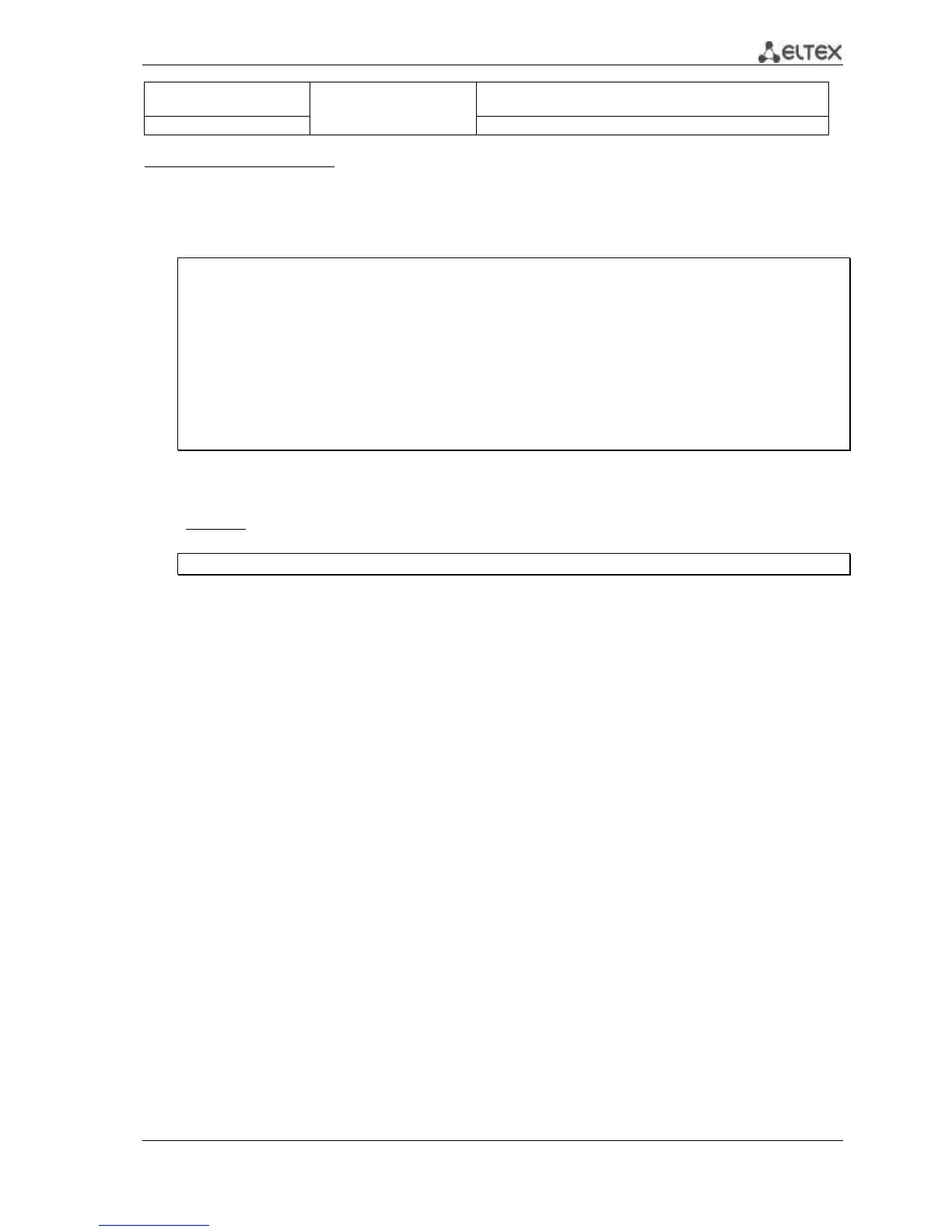well as broadcast SNTP client for the selected interface
(ethernet, port-channel, VLAN).
Examples of command usage
Show the system time, date and timezone data:
console# show clock detail
15:29:08 PDT(UTC-7) Jun 17 2009
Time source is SNTP
Time zone:
Acronym is PST
Offset is UTC-8
Summertime:
Acronym is PDT
Recurring every year.
Begins at first Sunday of April at 2:00.
Synchronization status is indicated by the additional character before the time value.
Example:
*15:29:08 PDT(UTC-7) Jun 17 2009
The following symbols are used:
The dot (.) means that the time is valid, but there is no synchronization with the SNTP server.
No symbol means that the time is valid and time is synchronized.
Asterisk (*) means that the time is not valid.
Specify system clock date and time: March 7, 2009, 1:32pm
console# clock set 13:32:00 7 Mar 2009
Show SNTP status:
console# show sntp status
