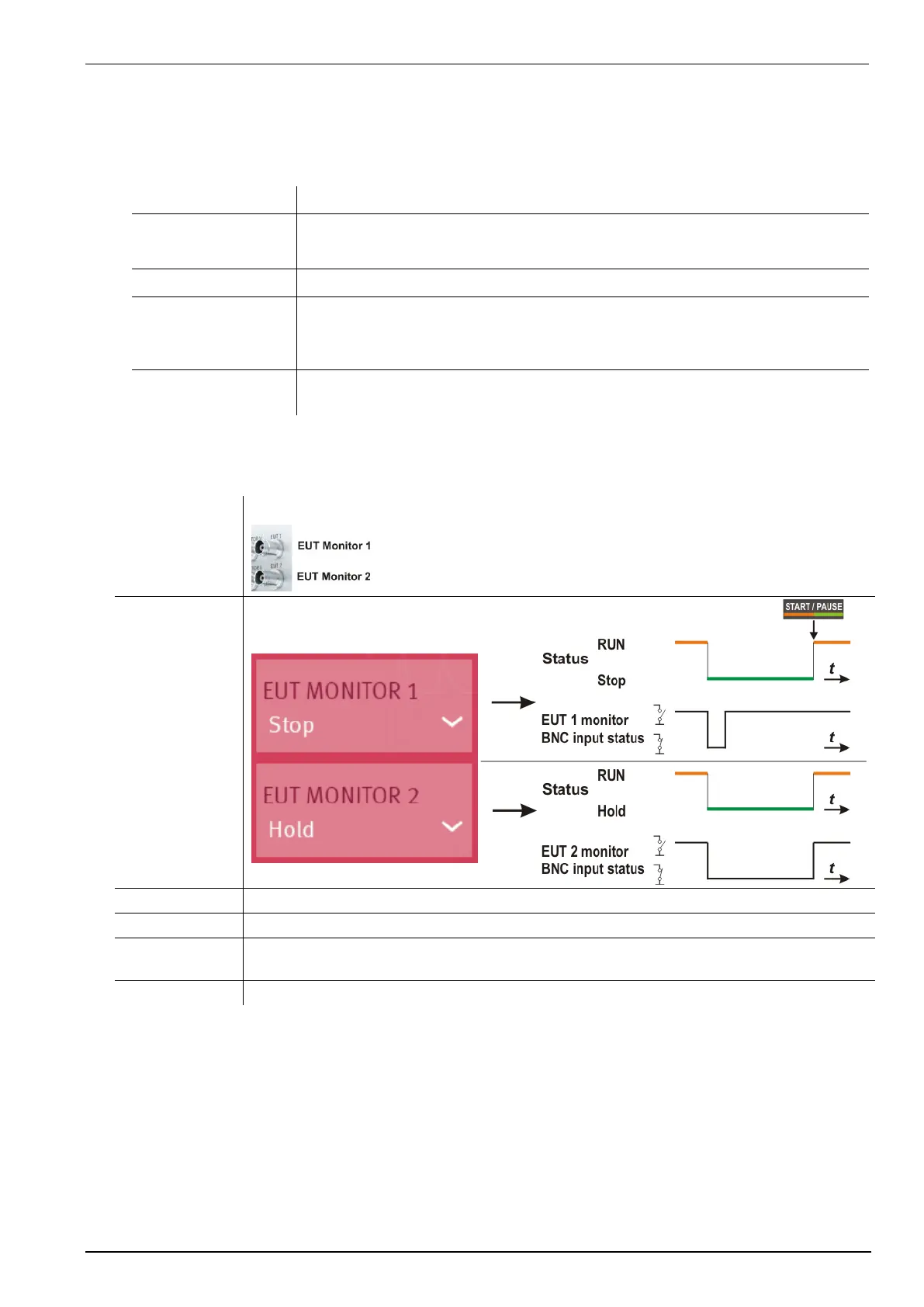EM TEST Compact NX5
Operating Manual V 1.06 99 / 143
EUT Monitor
The EUT monitor 1 and EUT Monitor 2 input is used for control the compaxt NX device according the EUT
behavior. Each input is programmable to have different events as:
Makes a mark in the NX software.
The report will make a time stamp and notes the actual generator settings.
Stops the test immediately. It is not possible to continue the test.
Break the test and go to pause status. For continue the user must press the
START/PAUSE button or continue in iec.control software.
NOTE: The EUT monitor input 1 must go to open status before press continue
Break (hold)
(EUT monitor 2)
Keep in pause status as long the EUT monitor 2 input is grounding.
After release the break, the test will continue automatically.
BNC plug on rear side of the compact NX generator
Status of BNC
input of EUT
monitor 1 / 2
Open collector signal 15 V to 0 V negative slope
