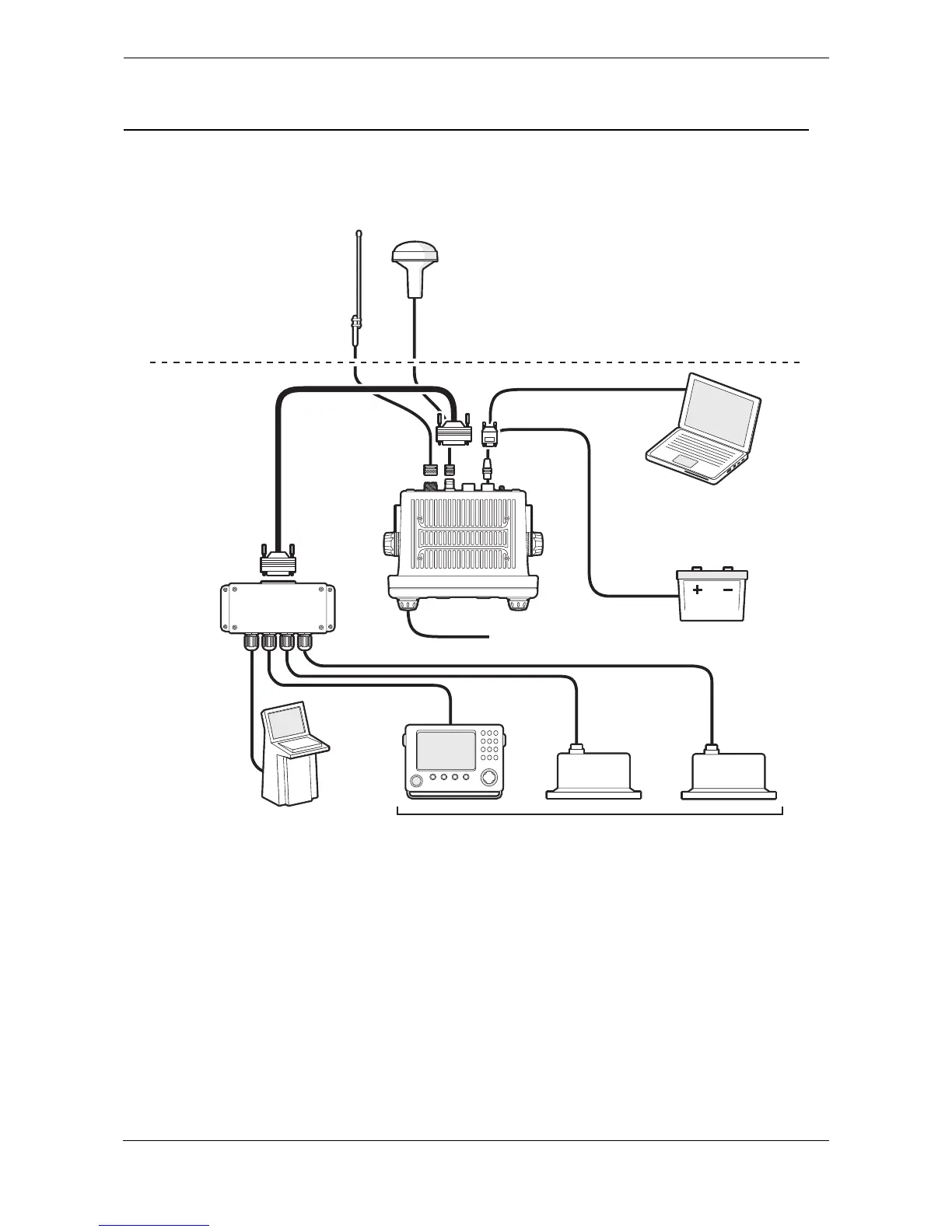Installation
Page 31
4 Installation
The transceiver has been designed for ease of installation. The transceiver is a ‘one box’ design containing
both the transceiver and display. An external junction box is provided to simplify connection of sensor and
display data wiring. A typical system and connection diagram is provided in
Figure 32.
Figure 32 Typical AIS transceiver connection
The main elements of installation are:
1. Mount the transceiver and junction box in a suitable location.
2. Install VHF antenna according to manufacturers instructions.
3. Install the GNSS antenna.
4. Connect data interfaces.
5. Apply power and configure the transceiver.
6. Confirm correct operation.
7. Complete the installation log.