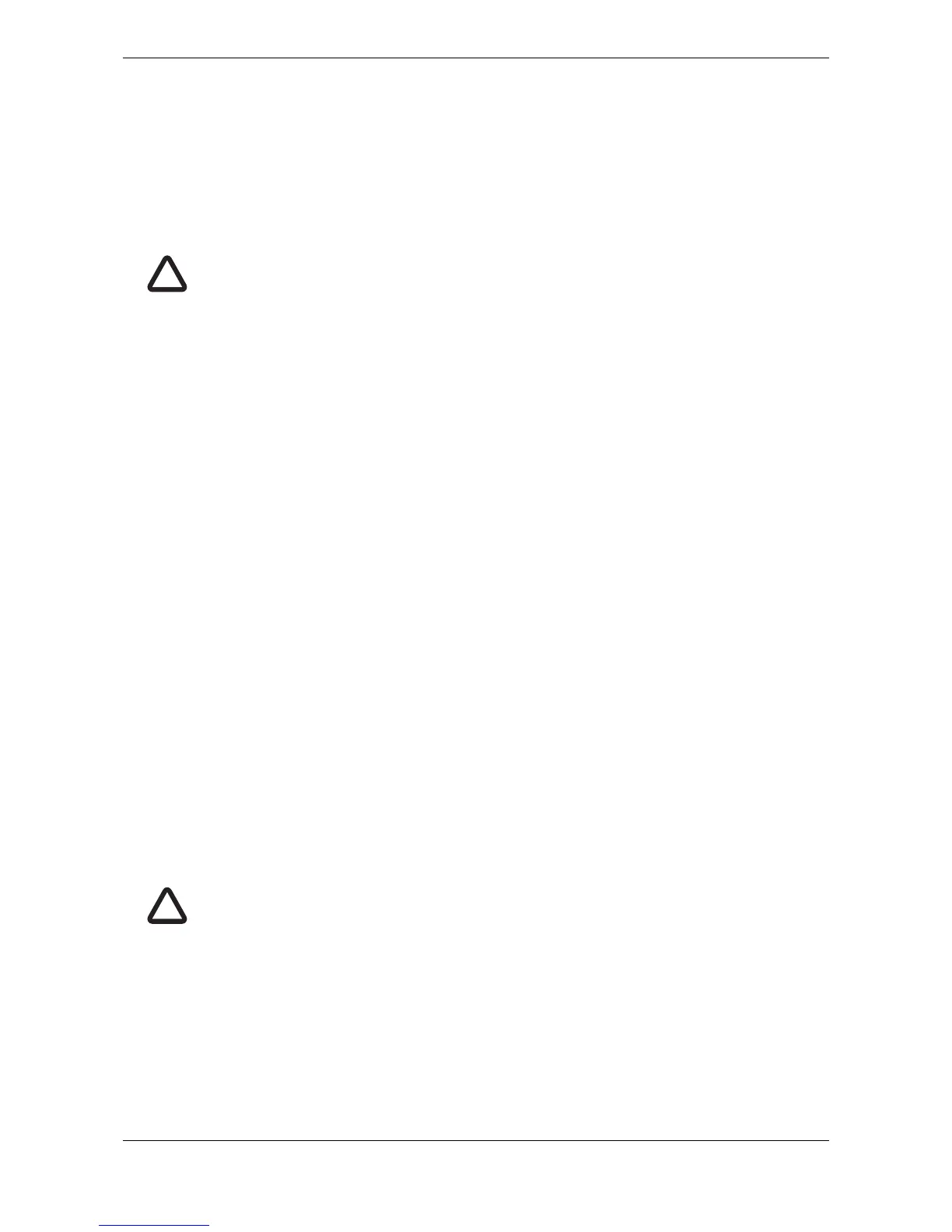Installation
Page 52
4.9 Inland AIS
The transceiver supports both Class A (high seas / SOLAS) AIS operation and Inland AIS operation. Switching
between Class A and Inland AIS is possible via the menu system and this setting should be made at installation
depending on the environment the vessel operates in. Additional vessel and voyage information is required for
transmission when operating in Inland AIS mode and this should be configured as described in the following
sections.
4.9.1 Switching between ‘Class A’ and ‘Inland AIS’ modes
To switch between operating modes press the ‘Menu’ key and select the ‘Installation' sub menu followed by the
‘Inland AIS’ then the ‘Inland configuration’ option. Finally set the ‘Inland AIS’ setting to ‘Enabled’ or ‘Disabled’
before saving the setting. When the transceiver is configured to operate in Inland AIS mode the ‘IL’ icon is
shown permanently in the status bar.
4.9.2 Entering Inland vessel identification settings
Additional vessel identification information is required for Inland operation along with some changes to the
standard AIS configuration. The following additional information must be entered into the AIS transceiver:
● The vessels ENI (unique European Identifier) - this is an 8 digit number allocated to the vessel.
● The ship type as an ERI code (4 digits) selected from the table provided in section 9.
● The length of the ship to the nearest 10cm (greater accuracy than standard AIS configuration).
● The beam of the ship to the nearest 10cm (greater accuracy than standard AIS configuration).
● A quality setting for the speed, course and heading data sources connected to the AIS is required.
The quality setting can be ‘high’ or ‘low’ for each data source. The low setting should be used unless
a type approved sensor (e.g., a gyro providing heading information) is connected to the AIS
transceiver.
The additional identification information can be entered via the main menu. Press the ‘Menu' key then navigate
through the ‘Installation’, 'Inland AIS’ submenus to select the ‘Inland vessel data’ menu. This screen allows
entry of the Inland specific information described above.
The following standard AIS vessel identification information must be updated for Inland AIS:
● The IMO number should be set to ‘0’ or ‘00000000’ for an Inland vessel.
● The standard AIS ship type should be set to the most applicable ship type - refer to the ship type table
in section
9.
These updates are all made using the process described in section 4.5.
4.9.3 Entering Inland vessel voyage settings
Additional voyage related information is required for Inland operation along with some changes to the standard
AIS configuration. The following additional information must be entered into the AIS transceiver:
● The vessels load status as ‘loaded’ or ‘unloaded’.
Inland vessel dimensions - the length and beam of the ship are entered to the nearest 10cm
when operating in Inland AIS mode. This is in addition to the vessel dimensions derived from the
GNSS antenna location entered during standard configuration (see section 4.5) which is entered
in meters. The Inland specific length and breadth dimensions should be rounded upwards to the
nearest meter when entering the standard configuration. Both sets of dimensions should relate
to the maximum rectangular size of the convoy.
