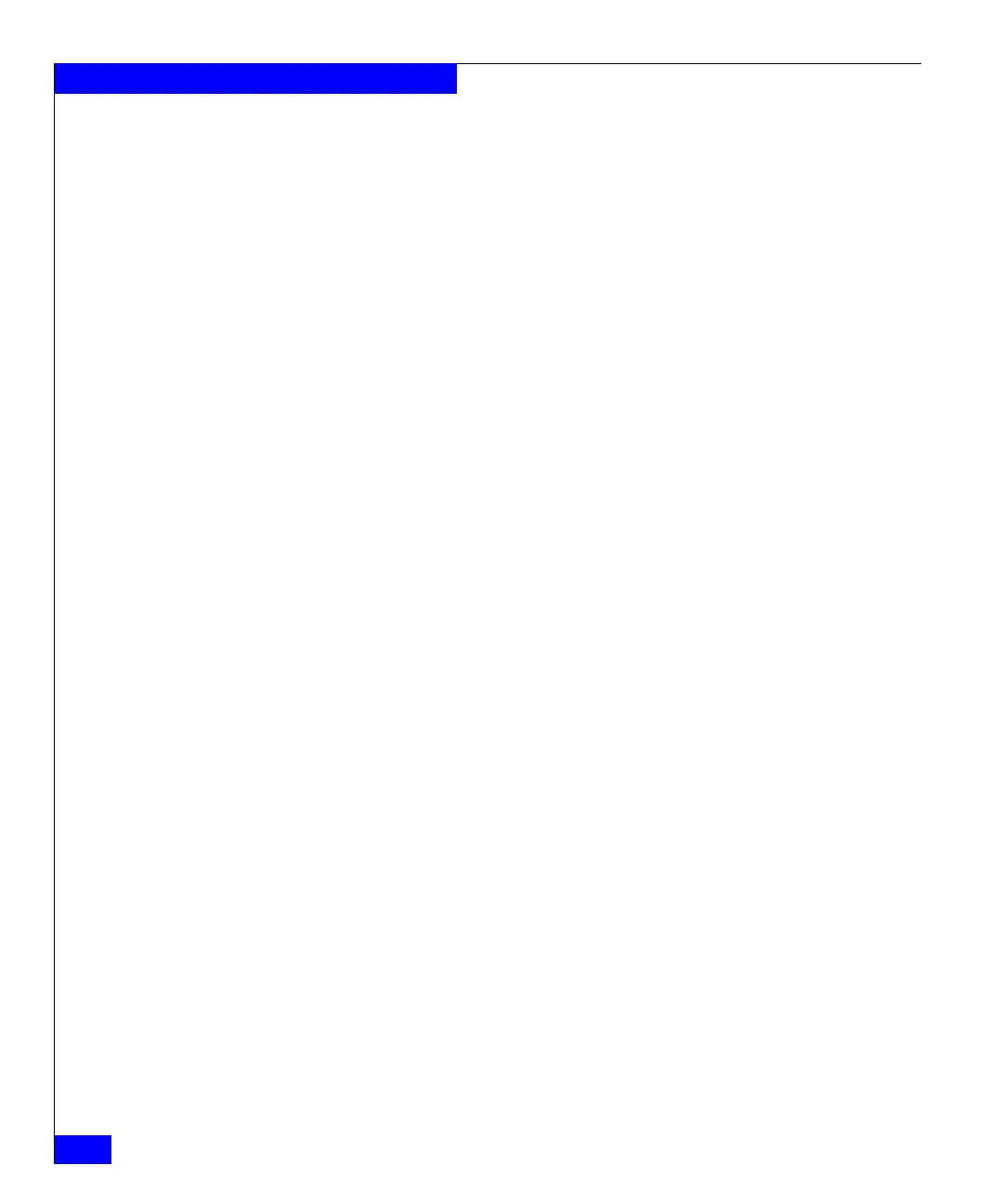156
Celerra Network Server Command Reference Manual
The nas Commands
server = server_5 addr=c16t1l2
server = server_5 addr=c48t1l2
See Example #2 for a description of command output.
EXAMPLE #4 For the Celerra Network Server with a CLARiiON backend, to delete
a disk entry from the disk table, type:
$ nas_disk -delete d24
id = 24
name = d24
acl = 0
in_use = False
size (MB) = 456202
type = CLATA
protection= RAID5(6+1)
stor_id = APM00042000818
stor_dev = 0023
storage_profiles = clarata_archive
mirrored = False
servers = server_2,server_3,server_4,server_5
See Example #2 for a description of command output.
