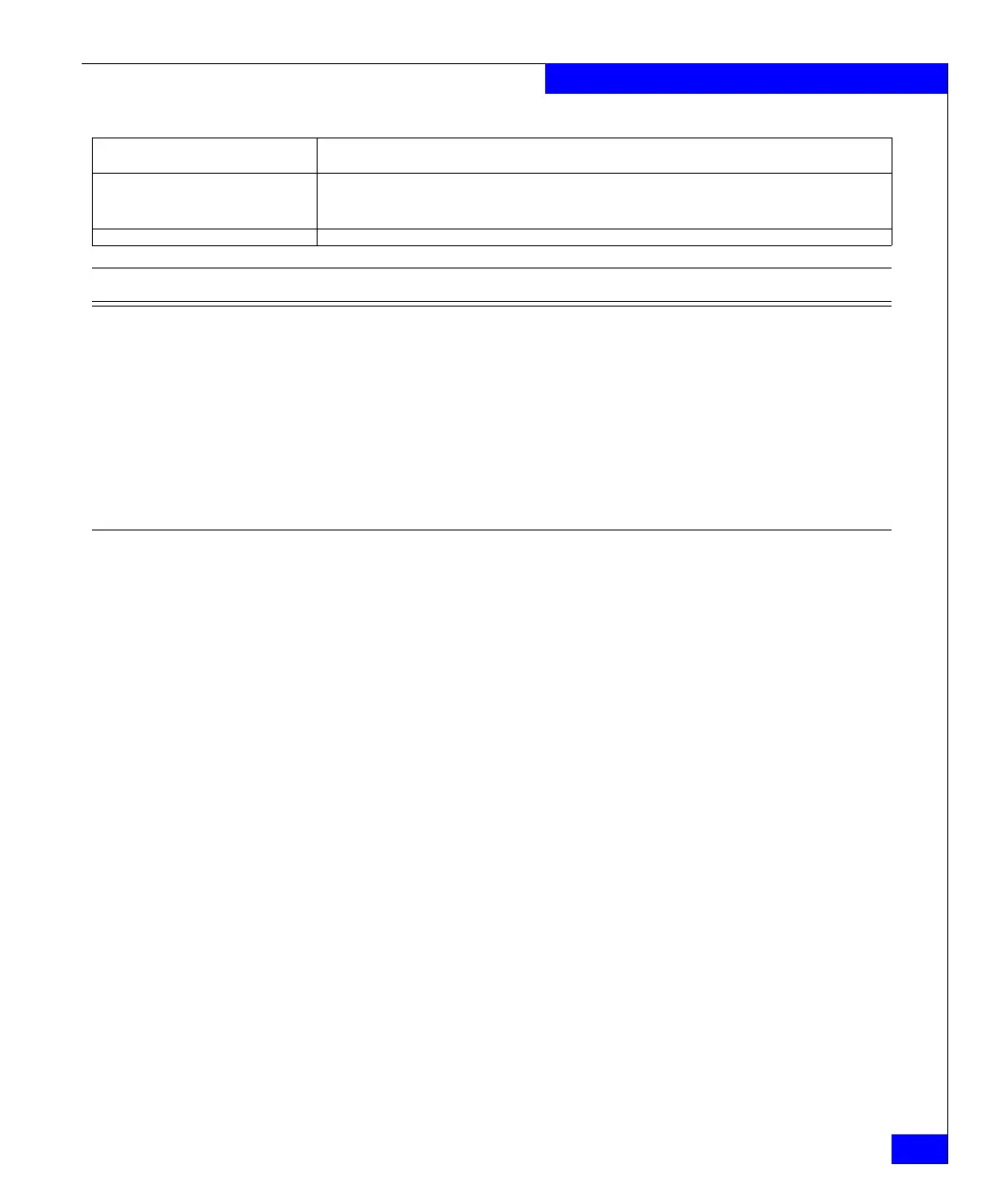nas_fs
189
The nas Commands
The state where both Default_directory_type=DIR3 and
Needs_translation=False assures that this file system's directories
are all in MPD (Multi-Protocol Directory) format, and there are no
directories of the obsolete single-protocol format.
Any other combination of states, for example,
Needs_translation=True, indicates that there could be non-MPD
directories in the file system which may not be compatible with a
future release.
Needs_translation if true, then the file system may contain more than one directory type. If false, then all
directories are of the file system default directory type.
Translation_state the current state of the translation thread. Available states are: never, not
requested, pending, queued, running, paused, completed, and
failed.
Has_translation_error indicated if the most recent translation encountered any errors.
If the Default_directory_type is: and the Needs_translation state is: then, the file system:
DIR3 False is MPD. No action required.
DIR3 True requires translation or file system
maintenance.
Contact EMC Customer Service.
COMPAT False is COMPAT and requires translation.
Contact EMC Customer Service.
COMPAT True requires translation.
Contact EMC Customer Service.