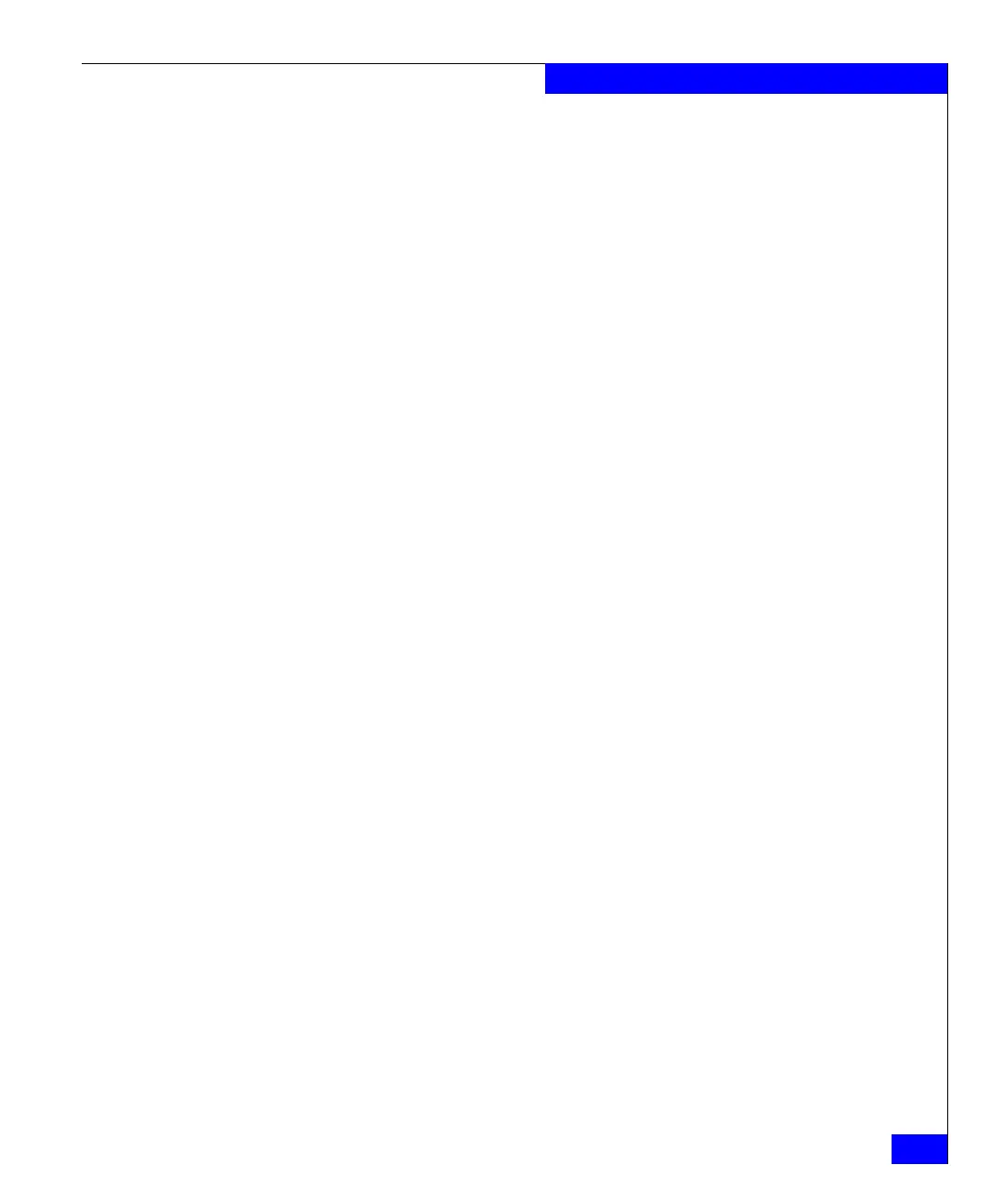nas_slice
253
The nas Commands
EXAMPLE #5 To rename a slice from slv to slv1, type:
$ nas_slice -rename slv slv1
id = 76
name = slv1
acl = 0
in_use = False
slice_of = d8
offset(MB)= 0
size (MB)= 1024
volume_name = slv1
See Example #2 for a description of command output.
EXAMPLE #6 To delete slv1, type:
$ nas_slice -delete slv1
id = 76
name = slv1
acl = 0
in_use = False
slice_of = d8
offset(MB)= 0
size (MB)= 1024
See Example #2 for a description of command output.