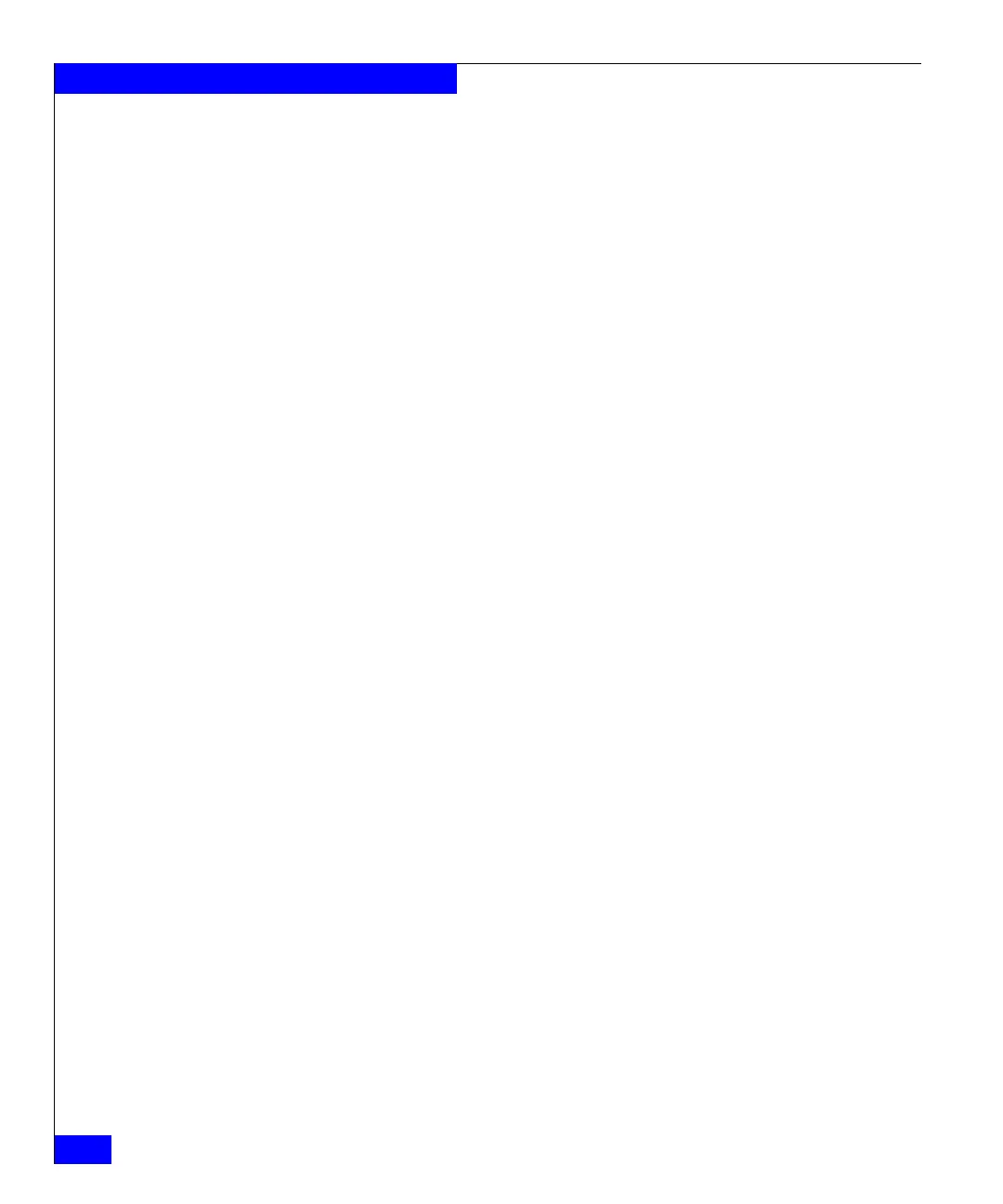258
Celerra Network Server Command Reference Manual
The nas Commands
gateway_address = 172.24.102.254
num_disk_volumes = 20 - root_disk root_ldisk d3 d4 d5 d6 d7 d8 d9 d10 d11 d12
d13 d14 d15 d16 d17 d18 d19 d20
Port Information
Port 1
uid = 50:6:1:60:B0:60:1:CC:50:6:1:61:30:60:1:CC
link_status = UP
port_status = ONLINE
switch_present = True
switch_uid = 10:0:8:0:88:A0:36:F3:20:42:8:0:88:A0:36:F3
sp_source_id = 6373907
<...removed...>
Port 2
uid = 50:6:1:60:B0:60:1:CC:50:6:1:62:30:60:1:CC
link_status = UP
port_status = ONLINE
switch_present = True
switch_uid = 10:0:8:0:88:A0:36:F3:20:41:8:0:88:A0:36:F3
sp_source_id = 6373651
SP Identifier = B
signature = 1118484
microcode_version = 2.16.700.5.004
serial_num = LKE00041700812
prom_rev = 3.30.00
agent_rev = 6.16.0 (4.80)
phys_memory = 3967
sys_buffer = 773
read_cache = 122
write_cache = 3072
free_memory = 0
raid3_mem_size = 0
failed_over = False
hidden = False
network_name = spb
ip_address = 172.24.102.6
subnet_mask = 255.255.255.0
gateway_address = 172.24.102.254
num_disk_volumes = 0
Port Information
Port 1
uid = 50:6:1:60:B0:60:1:CC:50:6:1:69:30:60:1:CC
link_status = UP