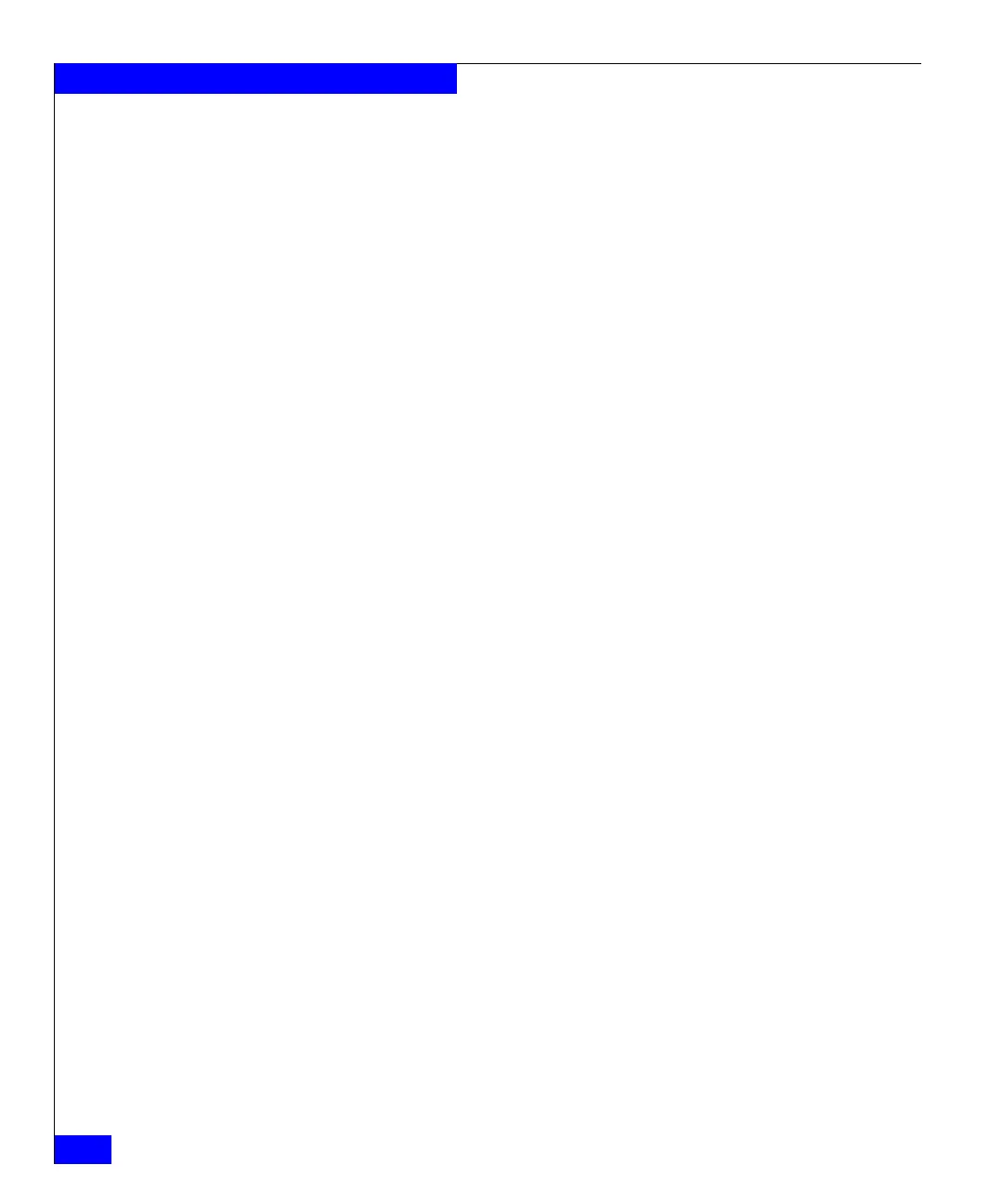262
Celerra Network Server Command Reference Manual
The nas Commands
name = cx700_1
acl = 0
EXAMPLE #4 To set the access control level value for a storage system, type:
$ nas_storage -acl 1000 cx700_1
id = 1
serial_number = APM00042000818
name = cx700_1
acl = 1000, owner=nasadmin, ID=201
EXAMPLE #5 To change the existing password on the CLARiiON system, type:
$ nas_storage -modify APM00070204288 -security -username nasadmin -password
nasadmin -newpassword abc
Changing password on APM00070204288
EXAMPLE #6 To avoid specifiying passwords in clear text on the command line,
type:
$ nas_storage -modify APM00070204288 -security -newpassword
Enter the Global CLARiiON account information
Username: nasadmin
Password: *** Retype your response to validate
Password: ***
New Password
Password: ******** Retype your response to validate
Password: ********
Changing password on APM00070204288
Done
EXAMPLE #7 To failback a CLARiiON system, type:
$ nas_storage -failback cx700_1
id = 1
serial_number = APM00042000818
name = cx700_1
acl = 1000, owner=nasadmin, ID=201
EXAMPLE #8 To display information for a CLARiiON system and turn
synchronization off, type:
$ nas_storage -info cx700_1 -option sync=no
id = 1
arrayname = APM00042000818
name = cx700_1
type = Clariion
model_type = RACKMOUNT
model_num = 700
db_sync_time = 1131986667 == Mon Nov 14 11:44:27 EST 2005
API_version = V6.0-629
num_disks = 60
num_devs = 34