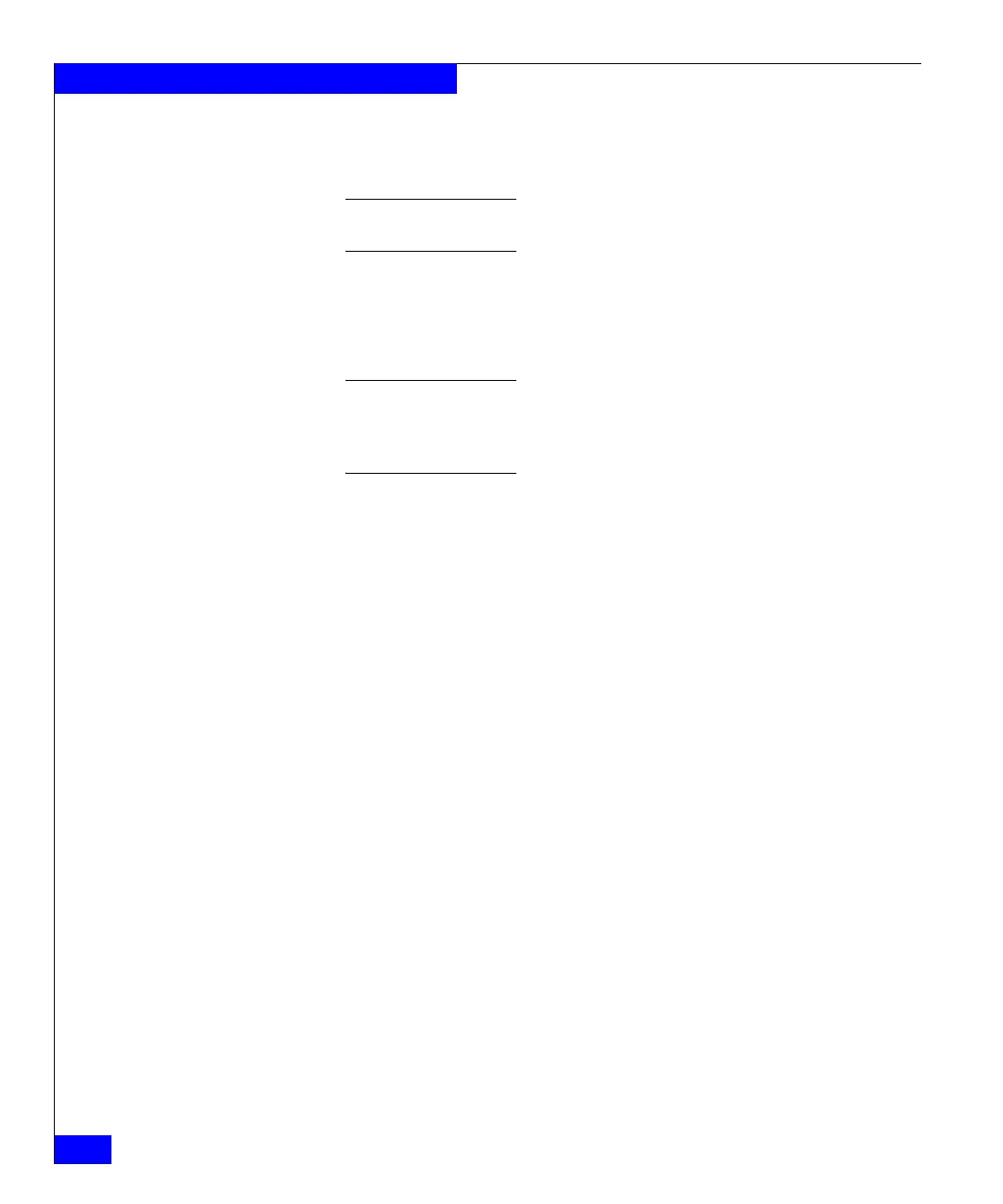270
Celerra Network Server Command Reference Manual
The nas Commands
volume, or the level of access allowed for users and groups defined in
the access control level table (see nas_acl).
Note: root or owner privileges are required to create, modify, delete the
access control level entries.
-xtend <volume_name> {<volume_name>, ...}
Extends the specified metavolume by adding additional volumes to
the configuration. The total size of the metavolume increases by the
sum of all the volumes added.
Note: Only metavolumes can be extended. The volume that was added
remains in use until the original metavolume is deleted. Volumes containing
mounted file systems cannot be extended using this option. See
nas_fs to
extend a volume that is hosting a mounted file system.
-create { <volume_name>,... }
Creates a volume configuration from the specified volume(s).Unless
otherwise specified, volumes are automatically created as
metavolumes.
[-name <name>]
Assigns a <name> to volume. If a name is not specified, one is
assigned automatically. The name of a volume is case-sensitive.
[ -Stripe <stripe_size> | -Meta ]
Sets the type for the volume to be either a stripe volume or
metavolume (default). If -Stripe is specified, a stripe size must be
entered in multiples of 8192 bytes with a recommended size of
32,768 bytes (default) for NFS and CIFS environments. 256 KB
stripe size is recommended for HighRoad environments; while
RAID 3 and 64 KB stripe size are recommended for ATA-based
file systems.
See nas_slice to create a slice volume.
[ -Force ]
Forces the creation of a volume on a mixed backend system.
-Clone <volume_name>
Creates an exact clone of the specified <volume_name>. Volumes can
be cloned from slice, stripe, or metavolumes. The name automatically
assigned to the clone is derived from the ID of the volume.
