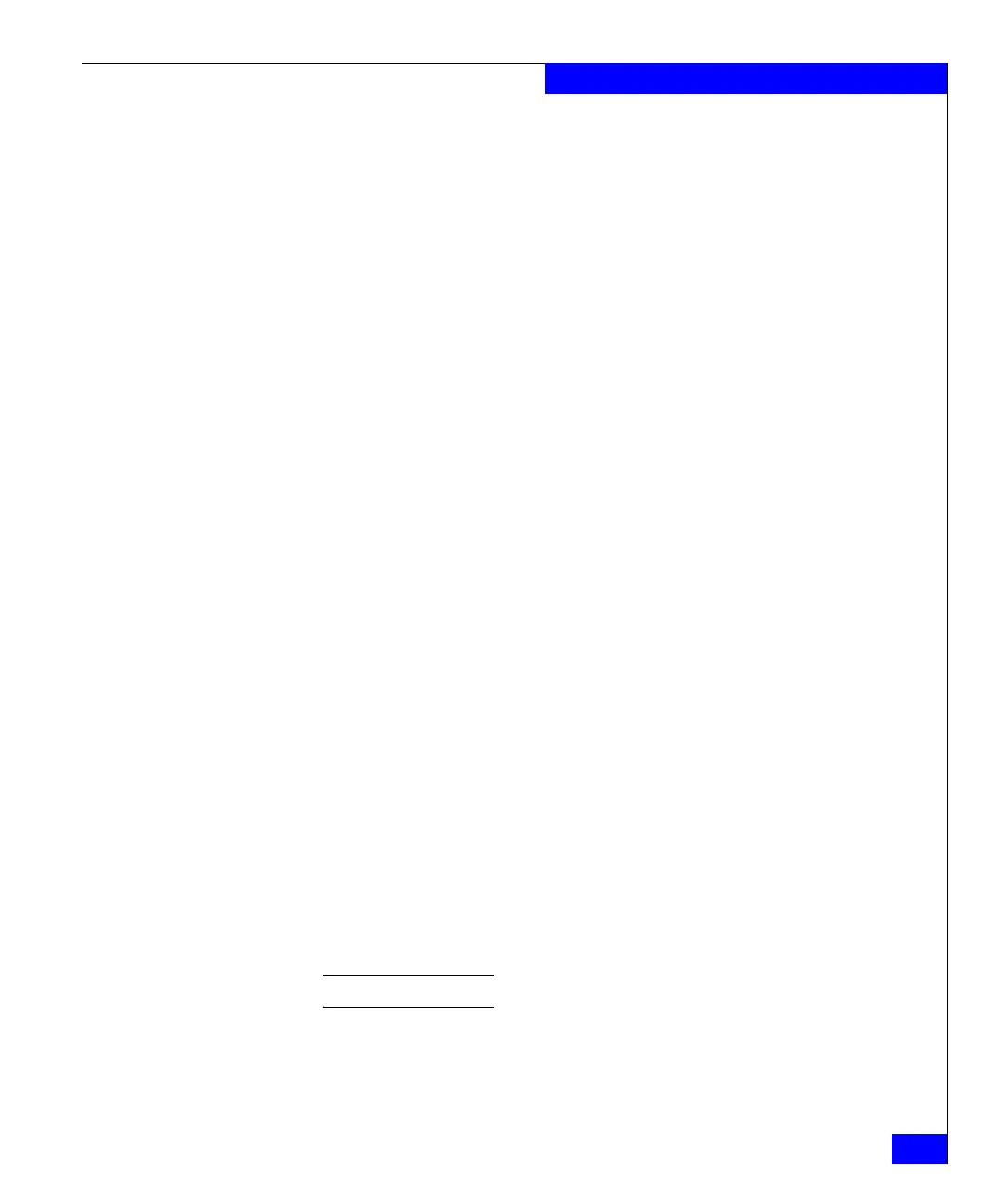nas_volume
271
The nas Commands
[{<svol>:<dvol>,... }]
Sets a specific disk volume set for the source volume and the
destination volume. The size of the destination volume must be
the same as the source volume.
-option disktype=<type>
Specifies the type of disk to be created.
Disk types when using CLARiiON are: CLSTD and CLATA, and for
CLARiiON backends involving mirrored disks: CMSTD, and
CMATA.
Disk types when using a Symmetrix are: STD, R1STD, R2STD, BCV,
R1BCV, R2BCV, ATA, R1ATA, R2ATA, BCVA, R1BCA, R2BCA.
SEE ALSO Managing Celerra Volumes and File Systems with Automatic Volume
Management, Managing Celerra Volumes and File Systems Manually,
Using TimeFinder/FS, Near Copy, and Far Copy with Celerra, and
Controlling Access to Celerra System Objects, nas_slice, nas_disk,
nas_acl, and nas_fs.
EXAMPLE #1 To list all volumes, type:
$ nas_volume -list
id inuse type acl name cltype clid
1 y 4 0 root_disk 0 1,2,3,4,5,6,7,8,9,10,11,
12,13,14,15,16,17,18,19,20,
21,22,23,24,25,26,27,28,29,
30,31,32,33,34,51
2 y 4 0 root_ldisk 0 35,36,37,38,39,40,41,42,
43,44,45,46,47,48,49,50,52
3 y 4 0 d3 1 76
4 y 4 0 d4 1 77
5 y 4 0 d5 1 78
6 y 4 0 d6 1 79
7 n 1 0 root_dos 0
8 n 1 0 root_layout 0
9 y 1 0 root_slice_1 1 10
10 y 3 0 root_volume_1 2 1
11 y 1 0 root_slice_2 1 12
12 y 3 0 root_volume_2 2 2
13 y 1 0 root_slice_3 1 14
...
Note: This is a partial listing due to the length of the output.
