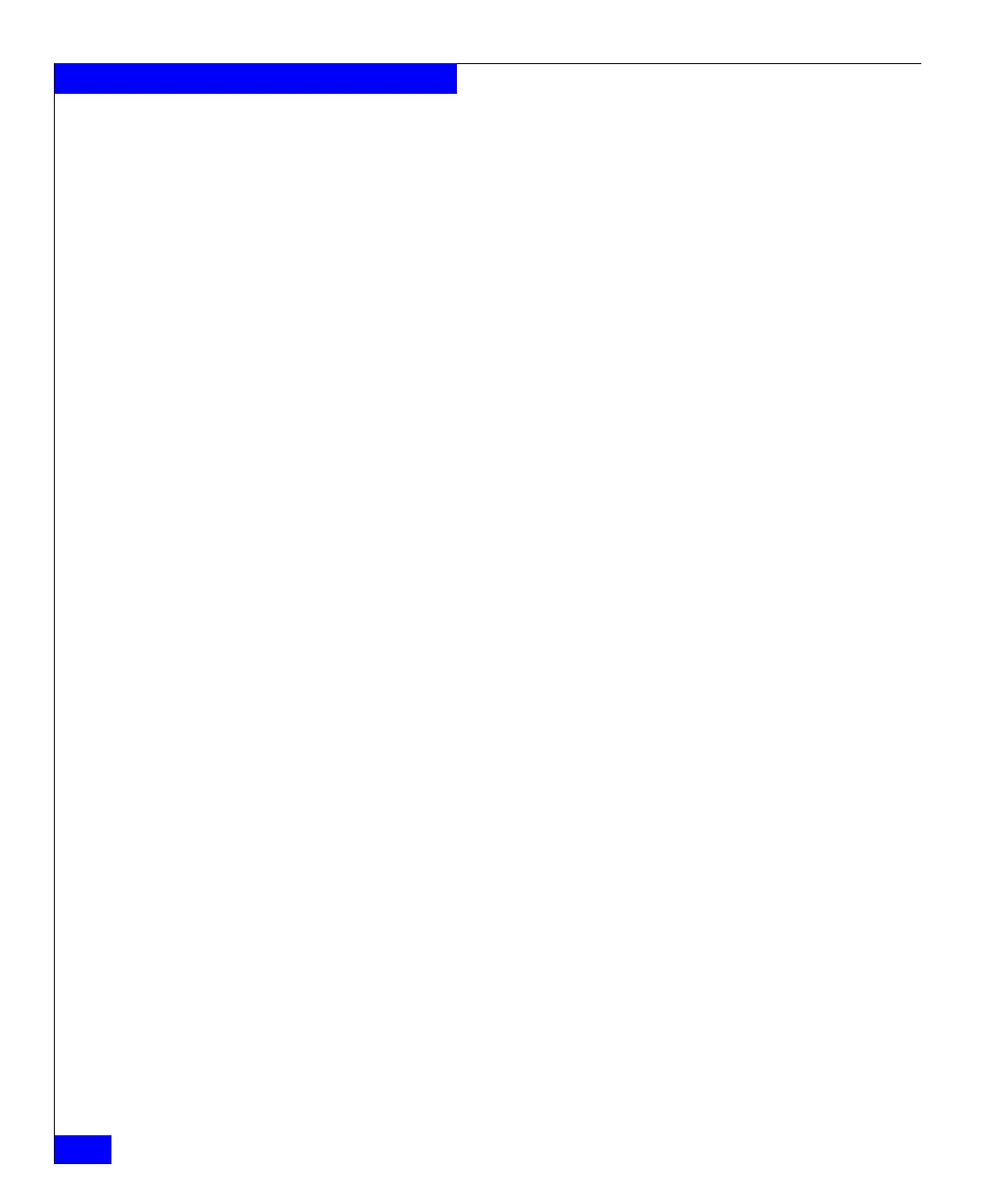28
Celerra Network Server Command Reference Manual
The fs Commands
%full=<value>
Specifies a value as the percentage threshold permitted for the
metavolume. When that value is reached, a warning is sent to the
server_log and the syslog file. The Control Station
acknowledges the event and automatically extends the
checkpoint. The SavVol is automatically extended by 10 GB if its
default %full value is reached. If the %full value is set to zero, the
option is disabled. The default for <value> is 90.
automount=no
Stops the checkpoint from being automatically mounted.
-refresh
Initiates an immediate update of a checkpoint, thereby allowing the
SavVol space to be reused. Refreshing a checkpoint does not add to
the number of checkpoints of the PFS.
[-option <options>]
Specifies the following comma-separated option(s):
%full=<value>
Specifies a value as the percentage threshold permitted for the
metavolume. When that value is reached, a warning is sent to the
server_log and the syslog file. The Control Station
acknowledges the event and automatically extends the
checkpoint. The SavVol is automatically extended by 10 GB if its
default %full value is reached. If the %full value is set to zero, the
option is disabled. The default for <value> is 90.
[-name <name>] -Restore
Restores the PFS from the specified checkpoint and optionally assigns
a name to the automatically created checkpoint. If a name is not
chosen, one is assigned by default.
A -Restore requires root command and must be executed using
/nas/sbin/rootfs_ckpt.
As part of the restore, a new checkpoint is automatically created to
capture the latest point-in-time image of the PFS. This for protection
in the event that the restored image is discarded.
[-Force]
The -Force option must be used when restoring a production file
system with File-Level retention enabled.