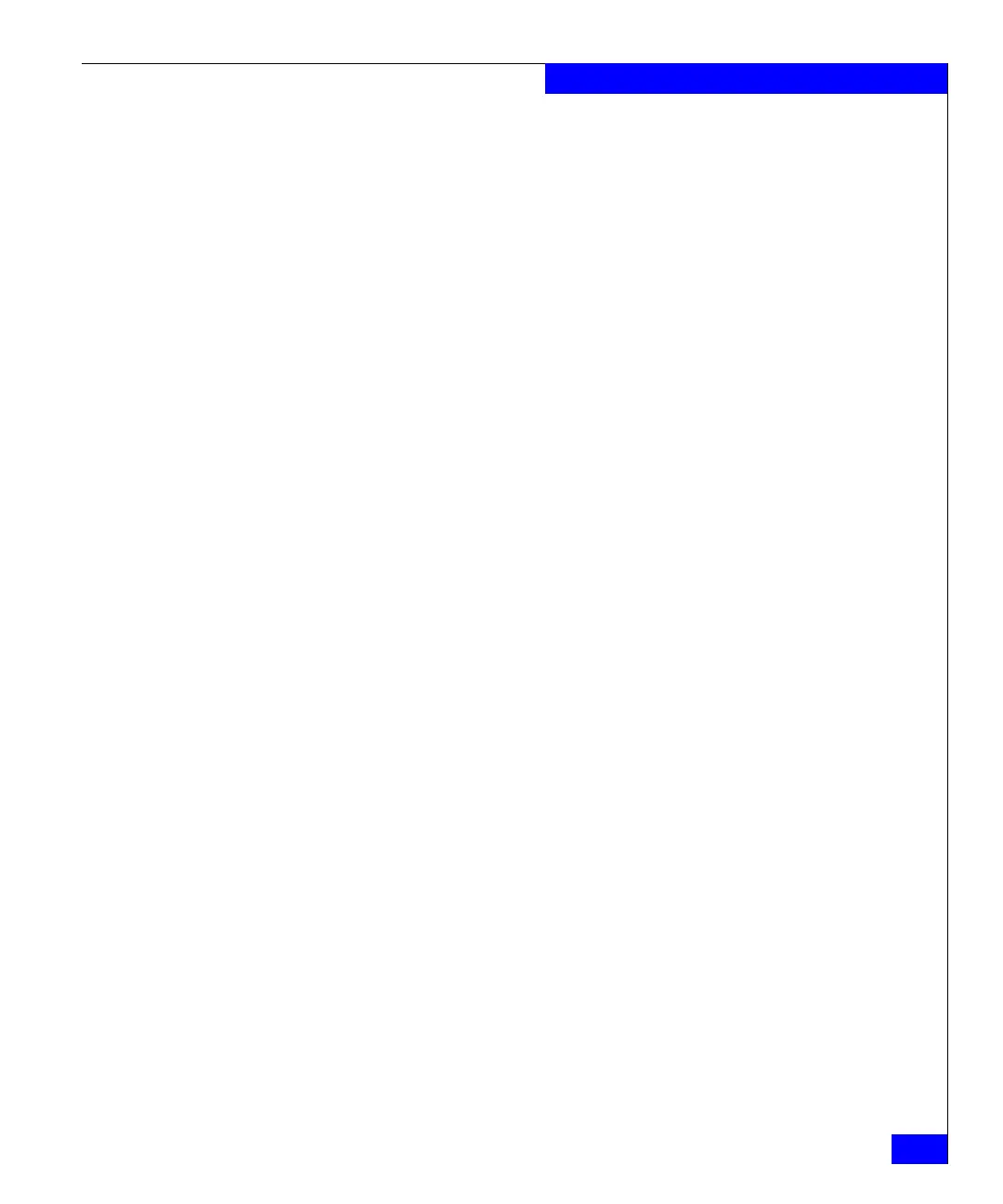server_cdms
297
The server Commands
The <mgfs> is name of the migration file system and the <localpath>
is the full path where the migration thread was started.
The -start command resumes thread execution.
-info
Displays a status on the migration file system and the threads.
[<mgfs>]
Specifies the migration file system.
[-state
{START|STOP|ON_GOING|ERROR|SUCCEED|FAIL}]
Displays only the threads that are in the state that is specified.
SEE ALSO Celerra CDMS Version 2.0 for NFS and CIFS, server_export,
server_mount, server_setup.
EXAMPLE #1 To provide a connection for the migration file system to communicate
with the remote NFS server, type:
$ server_cdms server_2 -connect ufs1 -type nfsv3 -path /nfsdir -source
172.24.102.144:/srcdir -option proto=TCP
server_2 : done
EXAMPLE #2 To provide a connection for the migration file system to communicate
with the remote CIFS server, type:
$ server_cdms server_2 -connect ufs1 -type cifs -path /dstdir -netbios dm112-cge0
-source "\\\winserver1.nasdocs.emc.com\srcdir" -admin
"nasdocs.emc.com\administrator" -wins 172.24.102.25
server_2 : Enter Password:*******
done
EXAMPLE #3 To display a status on the migration file system, type:
$ server_cdms server_2
server_2 :
CDMS enabled with 32 threads.
ufs1:
path = /nfsdir
cid = 0
type = NFSV3
source = 172.24.102.144:/srcdir
options= proto=TCP
path = /dstdir
cid = 1
type = CIFS
source = \\winserver1.nasdocs.emc.com\srcdir\
netbios= DM112-CGE0.NASDOCS.EMC.COM
