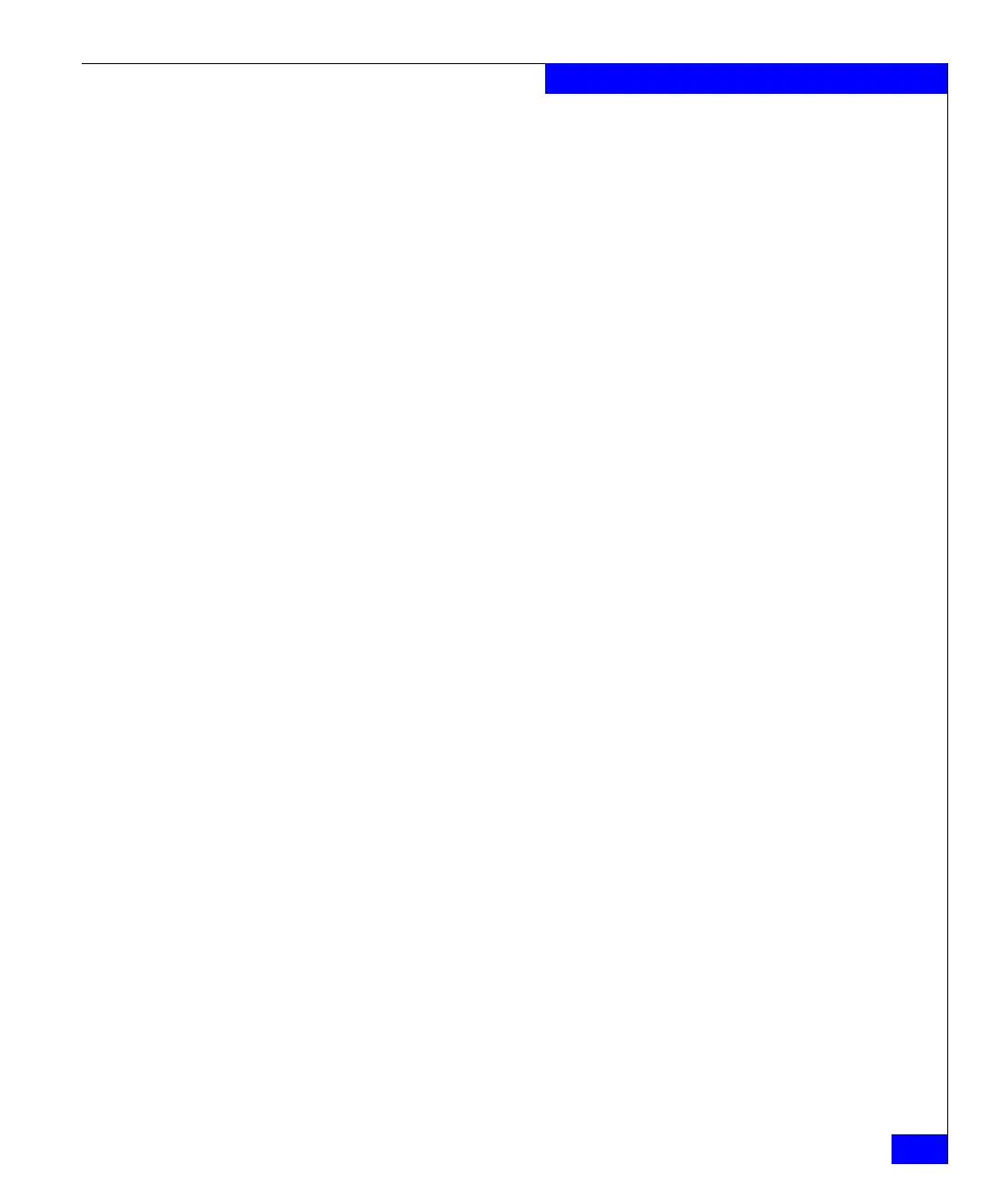server_cifs
323
The server Commands
EXAMPLE #1 To configure CIFS service on server_2 with a NetBIOS name of
dm110-cge0, in the NT4 domain NASDOCS, with a NetBIOS alias of
dm110-cge0a1, hiding the NetBIOS name in the Network
Neighborhood, with the interface for CIFS service as cge0, the WINS
server as 172.24.102.25, and with the comment string EMC Celerra,
type:
$ server_cifs server_2 -add
netbios=dm110-cge0,domain=NASDOCS,alias=dm110-cge0a1,hidden=y,interface=cge0,
wins=172.24.102.25 -comment "EMC Celerra"
server_2 : done
EXAMPLE #2 To enable the home directory on server_2, type:
$ server_cifs server_2 -option homedir
server_2 : done
EXAMPLE #3 To add the WINS servers, 172.24.103.25 and 172.24.102.25, type:
$ server_cifs server_2 -add wins=172.24.103.25,wins=172.24.102.25
server_2 : done
EXAMPLE #4 To rename the NetBIOS name from dm110-cge0 to dm112-cge0, type:
$ server_cifs server_2 -rename -netbios dm110-cge0 dm112-cge0
server_2 : done
EXAMPLE #5 To display the CIFS configuration for NT4 with Internal Usermapper,
type:
$ server_cifs server_2
server_2 :
256 Cifs threads started
Security mode = NT
Max protocol = NT1
I18N mode = UNICODE
Home Directory Shares ENABLED, map=/.etc/homedir
Usermapper auto broadcast enabled
Usermapper[0] = [127.0.0.1] state:active port:14640 (auto discovered)
Default WINS servers = 172.24.103.25:172.24.102.25
Enabled interfaces: (All interfaces are enabled)
Disabled interfaces: (No interface disabled)
DOMAIN NASDOCS RC=3
SID=S-1-5-15-99589f8d-9aa3a5f-338728a8-ffffffff
>DC=WINSERVER1(172.24.102.66) ref=2 time=0 ms
CIFS Server DM112-CGE0[NASDOCS] RC=2 (Hidden)
Alias(es): DM110-CGE0A1
Comment='EMC Celerra'
