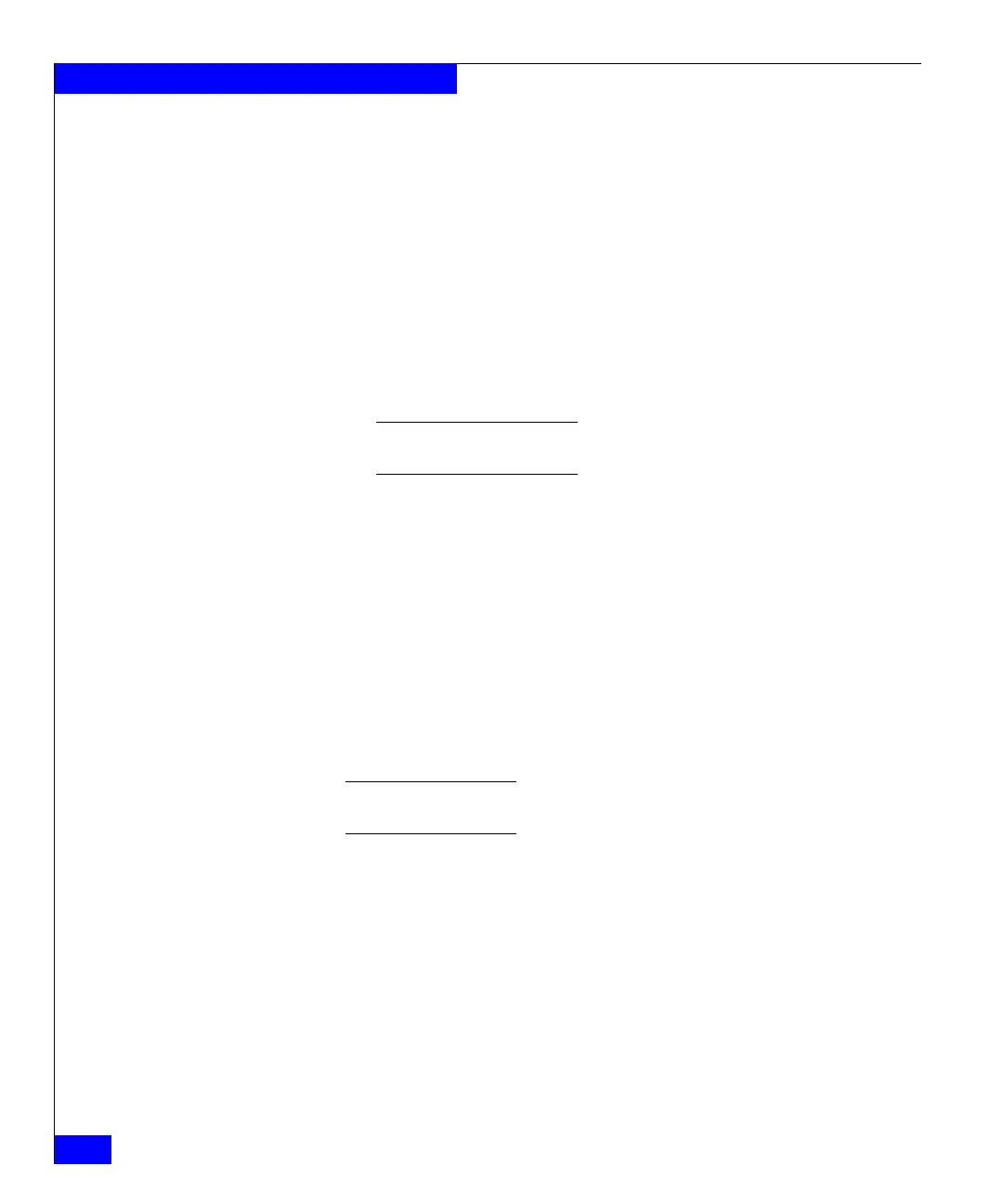336
Celerra Network Server Command Reference Manual
The server Commands
a host, which is the IP address of the time server host(s), and adds an
entry to the database.
The host must be running the NTP protocol. Only
four host entries are allowed.
Other options include:
-sync_delay
Indicates that the clock should not be synchronized when the
time server is activated. Instead, when the first poll is taken,
latency adjustments are handled slowly. This option is generally
used if time service is started after the Data Mover has already
started, or if synchronization is starting after other services have
already started.
Note: If -sync_delay is not entered, by default, the clock is set at Data
Mover startup. The clock is synchronized after the first poll.
-interval <hh>[:<mm>]
Sets the delay in hours (or hours and minutes) between polls
(default=1 hour which is entered 01 or 00:60). Interval is
displayed in minutes.
timesvc update ntp
Immediately polls the external source and synchronizes the time on
the Data Mover.
timesvc stop ntp
Stops timing synchronization between the Data Mover and an
external timing host for the NTP protocol, and does not remove the
entry from the database.
Note: A stop of time services takes about 12 seconds. If time service is
restarted within this time, a "busy" status message is returned.
timesvc delete ntp
Stops time synchronization and deletes the NTP protocol from the
database.
timesvc set ntp
Immediately polls the external source and synchronizes the time on
the Data Mover without slewing the clock.
timesvc stats ntp
Displays the statistical information of time synchronization for the
Network Time Protocol such as time differences between the Data
