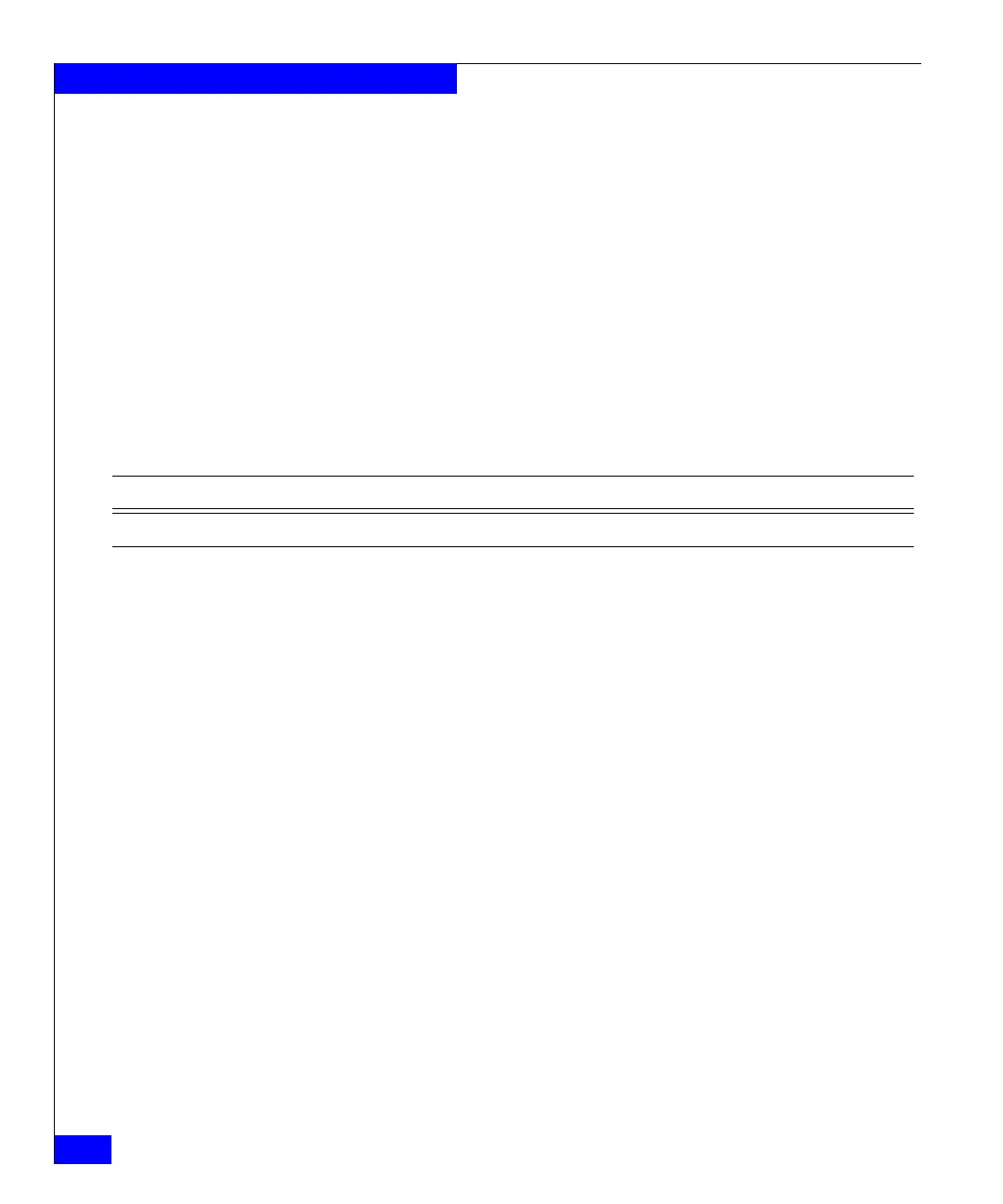344
Celerra Network Server Command Reference Manual
The server Commands
Scsi Device Table
name addr type info
gk01 c0t0l0 disk 5 020700000000APM00043807043
ggk01 c0t1l0 disk 5 020710001000APM00043807043
gk161 c16t1l1 disk 5 020711001100APM00043807043
For the Celerra Network Server with a Symmetrix backend, to list all
SCSI-attached non-disk devices, type:
$ server_devconfig server_2 -list -scsi -nondisks
server_2 :
Scsi Device Table
name addr type info
gk01 c0t0l15 disk 56706817D480 000187940268
gk161 c16t0l15 disk 56706817D330 000187940268
For info=56706817D480, the following breakdown applies:
EXAMPLE #3 To rename a device, type:
$ server_devconfig server_2 -rename gk161 gk201
server_2 : done
EXAMPLE #4 For the Celerra Network Server with a CLARiiON backend, to
discover and add SCSI disk devices to the database table, type:
$ server_devconfig server_2 -probe -scsi -disks
server_2 :
SCSI disk devices :
chain= 0, scsi-0
stor_id= APM00043807043 celerra_id= APM000438070430000
tid/lun= 0/0 type= disk sz= 11263 val= 1 info= DGC RAID 5 02070000000000NI
tid/lun= 0/1 type= disk sz= 11263 val= 2 info= DGC RAID 5 02070100010001NI
tid/lun= 0/2 type= disk sz= 2047 val= 3 info= DGC RAID 5 02070200020002NI
tid/lun= 0/3 type= disk sz= 2047 val= 4 info= DGC RAID 5 02070300030003NI
tid/lun= 0/4 type= disk sz= 2047 val= 5 info= DGC RAID 5 02070400040004NI
tid/lun= 0/5 type= disk sz= 2047 val= 6 info= DGC RAID 5 02070500050005NI
tid/lun= 1/0 type= disk sz= 245625 val= 7 info= DGC RAID 5 02071000100010NI
tid/lun= 1/1 type= disk sz= 0 val= -5 info= DGC RAID 5 02071100110011NI
tid/lun= 1/2 type= disk sz= 273709 val= 9 info= DGC RAID 5 02071200120012NI
tid/lun= 1/3 type= disk sz= 0 val= -5 info= DGC RAID 5 02071300130013NI
tid/lun= 1/4 type= disk sz= 273709 val= 10 info= DGC RAID 5 02071400140014NI
tid/lun= 1/5 type= disk sz= 0 val= -5 info= DGC RAID 5 02071500150015NI
tid/lun= 1/6 type= disk sz= 273709 val= 11 info= DGC RAID 5 02071600160016NI
tid/lun= 1/7 type= disk sz= 0 val= -5 info= DGC RAID 5 02071700170017NI
tid/lun= 1/8 type= disk sz= 273709 val= 12 info= DGC RAID 5 02071800180018NI
tid/lun= 1/9 type= disk sz= 0 val= -5 info= DGC RAID 5 02071900190019NI
5670 68 17D 48 0
Symm code Last 2 digits in the Symm S/N Symm Device ID# Symm SA # SA Port # (0=a, 1=b)