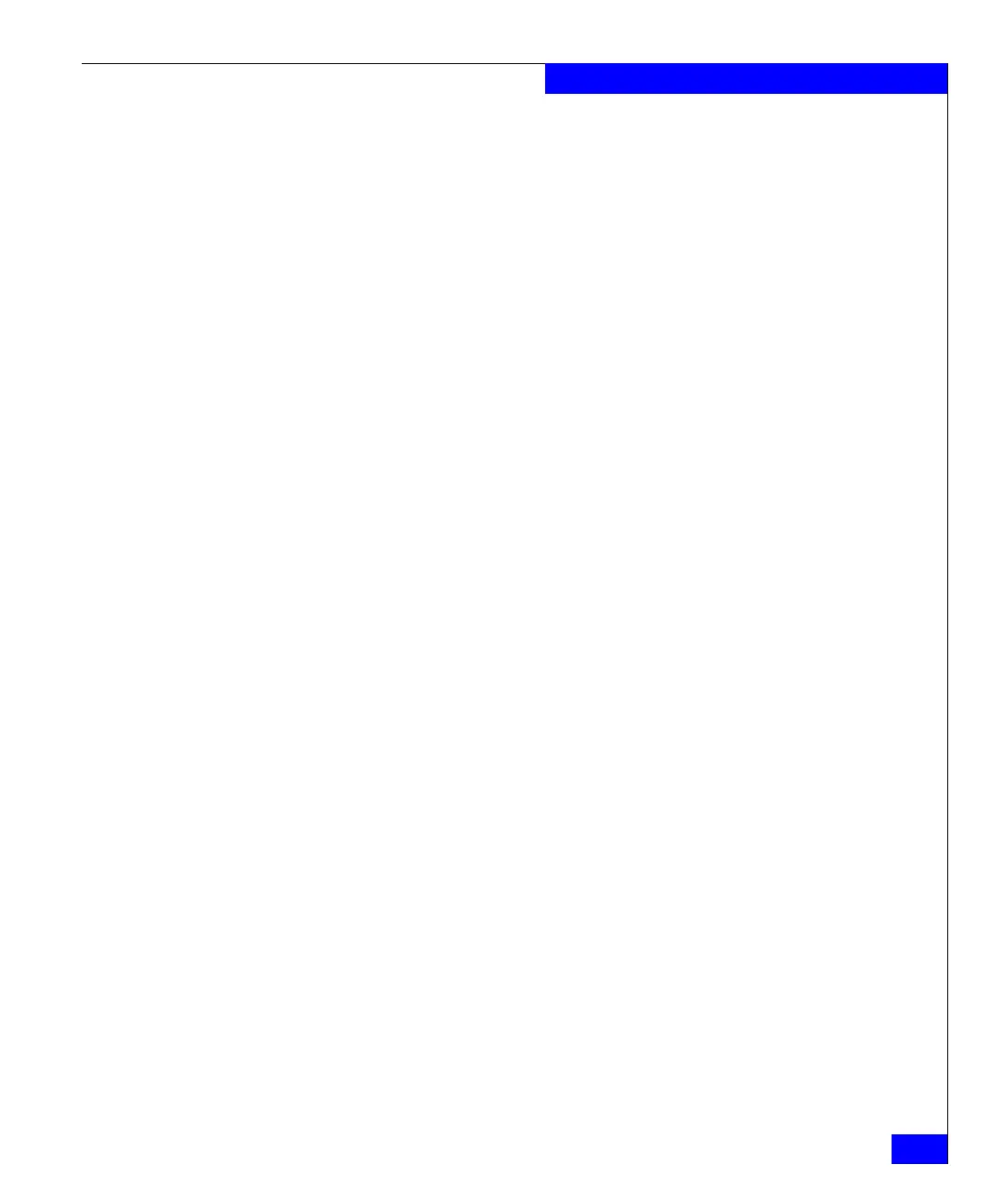server_devconfig
345
The server Commands
chain= 1, scsi-1 : no devices on chain
chain= 2, scsi-2 : no devices on chain
chain= 3, scsi-3 : no devices on chain
chain= 4, scsi-4 : no devices on chain
chain= 5, scsi-5 : no devices on chain
chain= 6, scsi-6 : no devices on chain
chain= 7, scsi-7 : no devices on chain
chain= 8, scsi-8 : no devices on chain
chain= 9, scsi-9 : no devices on chain
chain= 10, scsi-10 : no devices on chain
chain= 11, scsi-11 : no devices on chain
chain= 12, scsi-12 : no devices on chain
chain= 13, scsi-13 : no devices on chain
chain= 14, scsi-14 : no devices on chain
chain= 15, scsi-15 : no devices on chain
For the Celerra Network Server with a Symmetrix backend, to
discover SCSI disk devices and add them to the database table, type:
$ server_devconfig server_2 -probe -scsi -disks
server_2 :
SCSI disk devices :
chain= 0, scsi-0
stor_id= 000187940268 celerra_id= 0001879402680000
tid/lun= 0/0 type= disk sz= 11499 val= 1 info= 567068000480
tid/lun= 0/1 type= disk sz= 11499 val= 2 info= 567068001480
tid/lun= 1/0 type= disk sz= 11499 val= 3 info= 567068006480
tid/lun= 1/1 type= disk sz= 11499 val= 4 info= 567068007480
tid/lun= 1/2 type= disk sz= 11499 val= 5 info= 567068008480
tid/lun= 1/3 type= disk sz= 11499 val= 6 info= 567068009480
tid/lun= 1/4 type= disk sz= 11499 val= 7 info= 56706800A480
tid/lun= 1/5 type= disk sz= 11499 val= 8 info= 56706800B480
tid/lun= 1/6 type= disk sz= 11499 val= 9 info= 56706800C480
tid/lun= 1/7 type= disk sz= 11499 val= 10 info= 56706800D480
tid/lun= 1/8 type= disk sz= 11499 val= 11 info= 56706800E480
tid/lun= 1/9 type= disk sz= 11499 val= 12 info= 56706800F480
tid/lun= 1/10 type= disk sz= 11499 val= 13 info= 567068010480
tid/lun= 1/11 type= disk sz= 11499 val= 14 info= 567068011480
tid/lun= 1/12 type= disk sz= 11499 val= 15 info= 567068012480
tid/lun= 1/13 type= disk sz= 11499 val= 16 info= 567068013480
tid/lun= 1/14 type= disk sz= 11499 val= 17 info= 567068014480
tid/lun= 1/15 type= disk sz= 11499 val= 18 info= 567068015480
tid/lun= 2/0 type= disk sz= 11499 val= 19 info= 567068016480
<... removed ...>
tid/lun= 15/12 type= disk sz= 11499 val= 239 info= 5670680F2480
tid/lun= 15/13 type= disk sz= 11499 val= 240 info= 5670680F3480
tid/lun= 15/14 type= disk sz= 11499 val= 241 info= 5670680F4480
tid/lun= 15/15 type= disk sz= 11499 val= 242 info= 5670680F5480
chain= 1, scsi-1
stor_id= 000187940268 celerra_id= 0001879402680000
tid/lun= 0/0 type= disk sz= 11499 val= 243 info= 5670680F6480