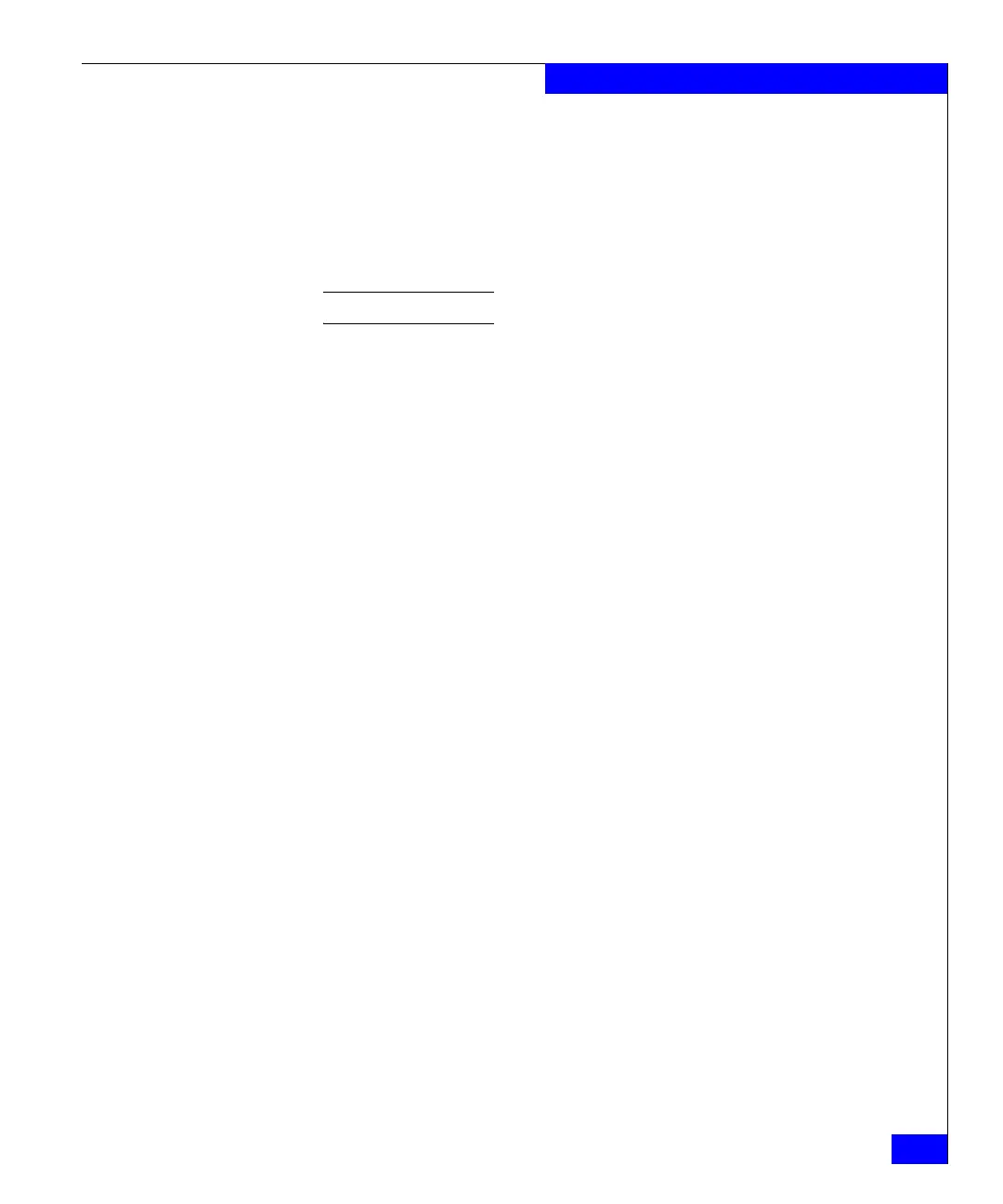server_iscsi
375
The server Commands
| -info
| -set {-server <IP>[:<port>] | -esiport <port>}
| -clear {-server | -esiport | -all}}
Enter -ns to display name service options.
-ns isns
Selects the naming service to be configured.
Note: iSNS is the only naming service supported.
-ns isns -info
Displays status information for the iSNS service such as state, iSNS
server address, entity, source, Entity Status Inquiry (ESI) information,
and timeout value.
-ns isns -set -server <IP>[:<port>]
Set the IP address and, optionally, the port of the iSNS server. The
default port is 3205.
-ns isns -set -esiport <port>
Sets the Entity Status Inquiry port of iSNS client. This port is a TCP
port that by default, when iSCSI service is started up, is dynamically
bound at the iSNS client. If this option is not entered at all, the
application will assign a port when the service is started.
-clear {-server | -esiport | -all}
Clear current settings for iSNS server, for the ESI port, or for both the
iSNS server and ESI port.
When a -clear is issued, the system returns the message "done",
however, settings are not cleared until iSCSI service is restarted.
iSCSI SERVICE
OPTIONS
-service {-start | -stop | -status}
Starts, stops, and displays the status of the iSCSI service.
SEE ALSO Configuring iSCSI Targets on Celerra, Installing Celerra iSCSI Host
Components, and Using Celerra Replicator for iSCSI , nas_replicate.
EXAMPLE #1 To create a target with an alias of t1, and a portal group of 100, and a
network portal of np=172.24.102.242, type:
$ server_iscsi server_2 -target -alias t1 -create 100:np=172.24.102.242
server_2 : done