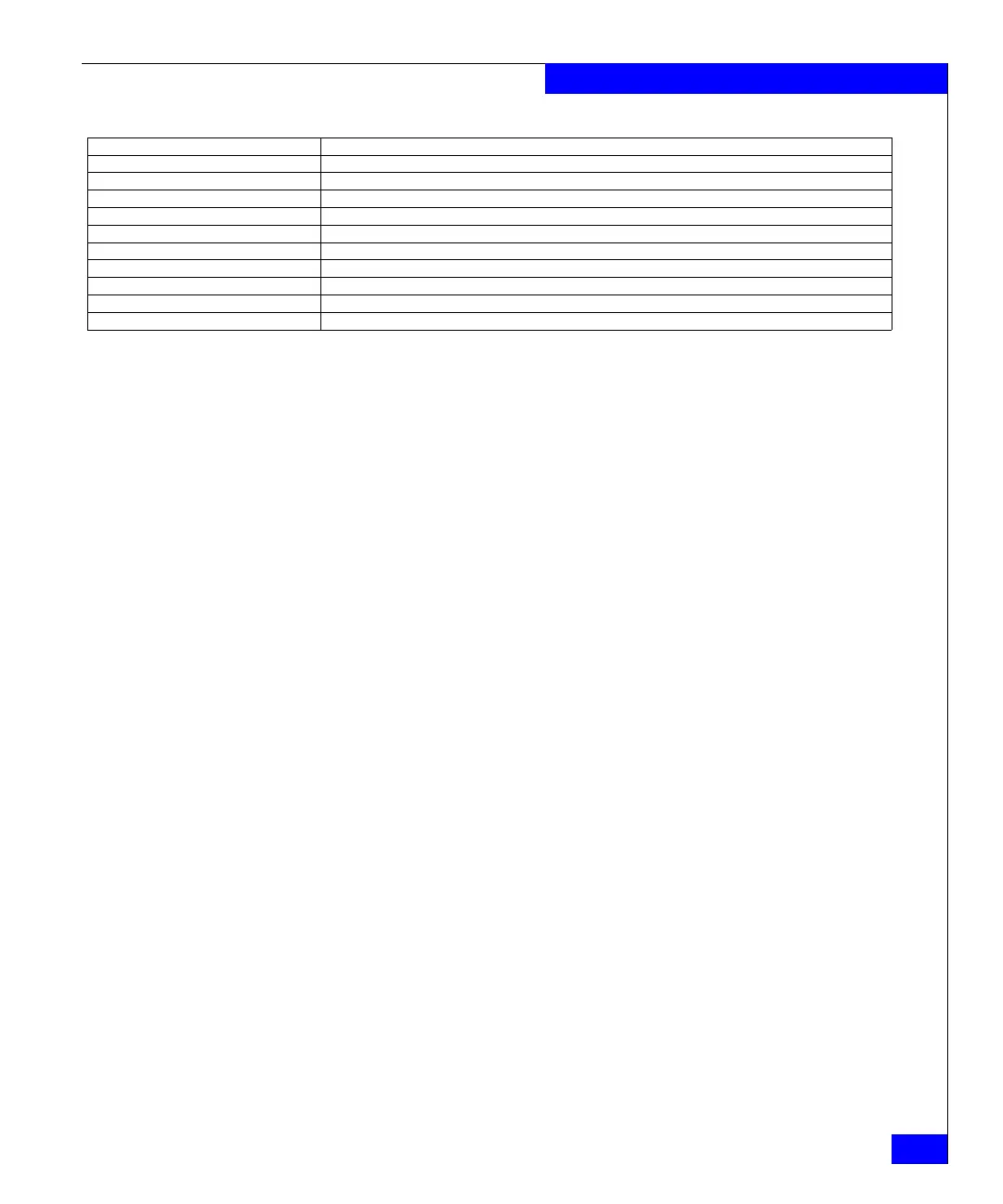server_iscsi
383
The server Commands
EXAMPLE #22 To stop iSCSI service, type:
$ server_iscsi server_2 -service -stop
server_2 : done
EXAMPLE #23 To delete an iSCSI LUN 1 on the target, t1, type:
$ server_iscsi server_2 -lun -delete 1 -target t1
server_2 : done
EXAMPLE #24 To clear iSNS client service configuration, type:
$ server_iscsi server_2 -ns isns -clear -server
server_2 : done
When a -clear is issued, the system returns the message “done”,
however, settings are not cleared until iSNS service is restarted.
EXAMPLE #25 To delete the target, t1, type:
$ server_iscsi server_2 -target -delete t1
server_2 : done
Redirect number of logins that are redirected.
Authorize number of logins that failed due to authorization failure.
Authenticate number of login failures due to failed authentication.
Negotiate number of login failures due to errors in iSCSI parameter negotiation.
Other number of login failures due to other causes.
Logout Normal number of logouts requesting session closing.
Logout Other number of other logouts.
Last Failure Type type of last login failure.
Last Failure Time time of last login failure.
Last Failure Initiator initiator ID from which failed login came.
Last Failure IP IP from which failed login request came.