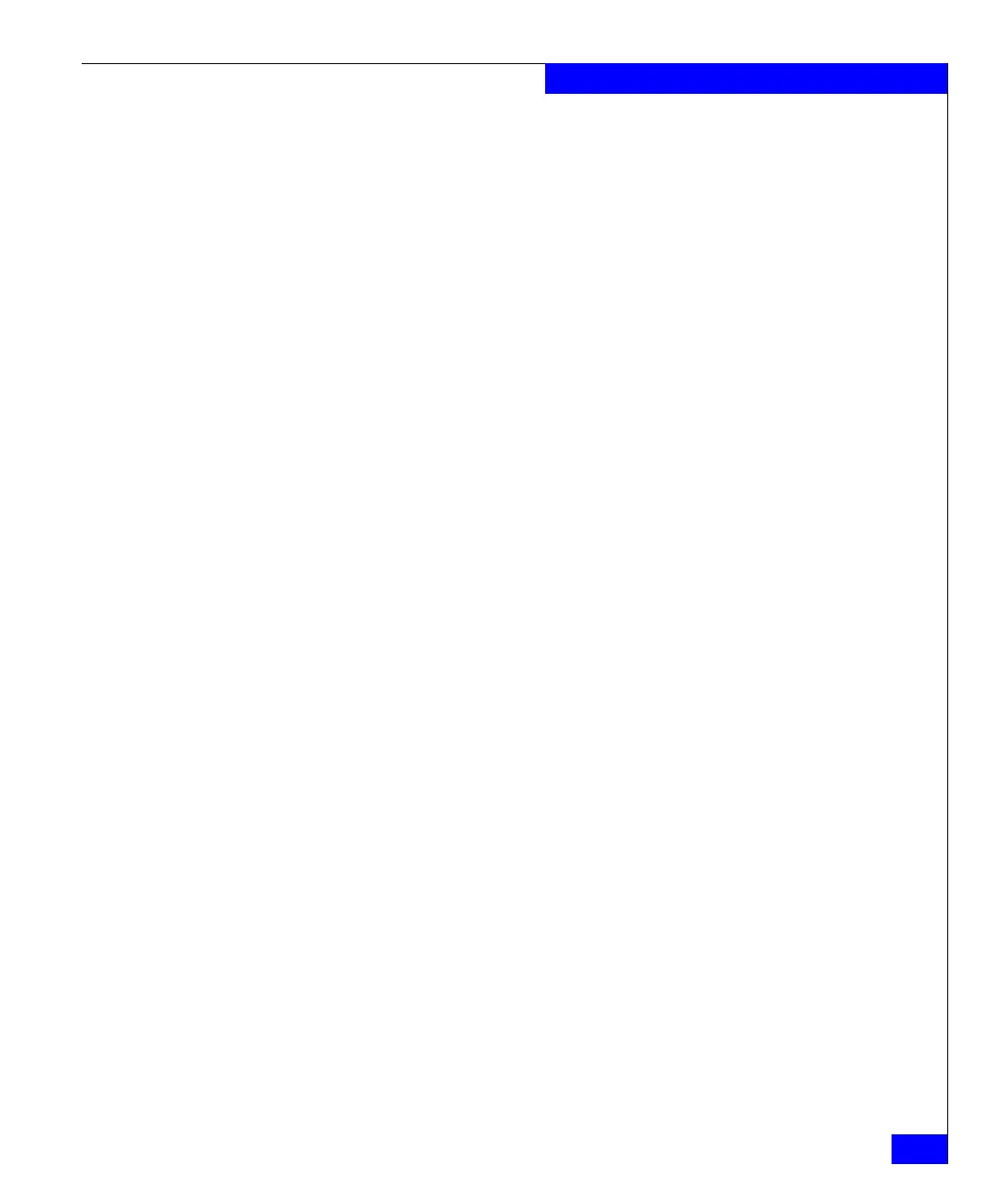server_ldap
391
The server Commands
[-binddn <bind_DN>]
Specifies the distinguished name (DN) of the identity used to
bind to the service. A DN is required in conjunction with a
password in order to specify the use of simple authentication.
-clear
Deletes the iPlanet client configuration for the specified Data Mover
and stops the service.
-info
Displays the service status and the static and dynamic configuration.
[-verbose]
Adds troubleshooting information to the output.
-service
{ -start | -stop | -status}
The -start option enables the iPlanet client service. The iPlanet client
service is also restarted when the Celerra Network Service is
rebooted. The -stop disables the iPlanet client service, and the -status
option displays the status of the iPlanet service.
-lookup
{ user=<username> | group=<groupname> | uid=<uid> |
gid=<gid> | hostbyname=<hostname> | netgroup=<groupname> }
Provides lookup information about the specified resource for
troubleshooting purposes.
SEE ALSO Configuring Celerra Naming Services.
EXAMPLE #1 To configure the use of iPlanet by a Data Mover, type:
$ server_ldap server_2 -set -domain nasdocs.emc.com -servers 172.16.21.10
server_2 : done
EXAMPLE #2 To configure the use of iPlanet by a Data Mover and specify the use of
a client profile, type:
$ server_ldap server_2 -set -domain nasdocs.emc.com -servers 172.16.21.10 -profile
celerra_profile
server_2 : done
EXAMPLE #3 To specify the NIS domain to which the Data Mover is a member,
type:
$ server_ldap server_2 -set -domain nasdocs.emc.com -servers 172.16.21.10
-nisdomain nasdocs
server_2 : done
