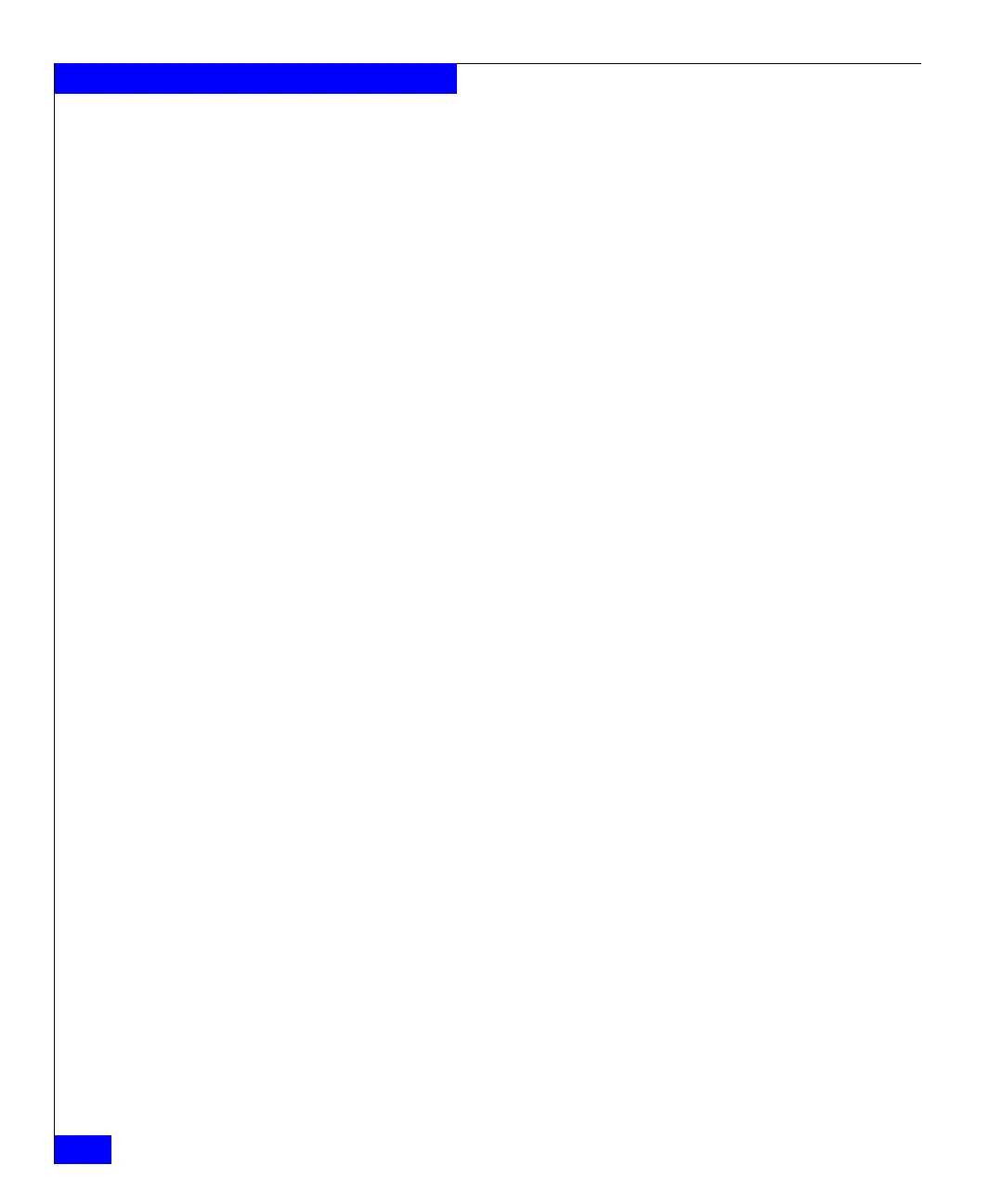402
Celerra Network Server Command Reference Manual
The server Commands
Configuring NFS on Celerra, Configuring CIFS on Celerra, Managing
Celerra for the Windows Environment, Managing Celerra for a
Multiprotocol Environment, and
Using SnapSure on Celerra, nas_fs,
server_checkup, server_export, server_mountpoint, server_nfs,
server_setup, server_umount, server_viruschk.
EXAMPLE #1 To display all mounted file systems on server_2, type:
$ server_mount server_2
server_2 :
root_fs_2 on / uxfs,perm,rw
root_fs_common on /.etc_common uxfs,perm,ro
ufs2 on /ufs2 uxfs,perm,rw
EXAMPLE #2 To mount all file systems temporarily umounted from the mount
table of server_2, type:
$ server_mount server_2 -all
server_2 : done
EXAMPLE #3 To mount ufs1, on mount point, /ufs1, with nonotify, nolock and
cifssyncwrite turned on, type:
$ server_mount server_2 -option nonotify,nolock,cifssyncwrite ufs1 /ufs1
server_2 : done
EXAMPLE #4 To mount ufs1, on mount point, /ufs1, with the access policy set to
NATIVE, and nooplock turned on, type:
$ server_mount server_2 -option accesspolicy=NATIVE,nooplock ufs1 /ufs1
server_2 : done
EXAMPLE #5 To mount ufs1, on mount point, /ufs1, with noscan and noprefetch
set to on, type:
$ server_mount server_2 -option noscan,noprefetch ufs1 /ufs1
server_2 : done
EXAMPLE #6 To mount ufs1, on mount point, /ufs1, with
notifyonaccess,notifyonwrite set to on, type:
$ server_mount server_2 -option notifyonaccess,notifyonwrite ufs1 /ufs1
server_2 : done"
EXAMPLE #7 To mount a copy of a file system, ufs1_snap1 on mount point,
/ufs1_snap1 with read-write access, type:
$ server_mount server_2 -Force -option rw ufs1_snap1 /ufs1_snap1
server_2 : done