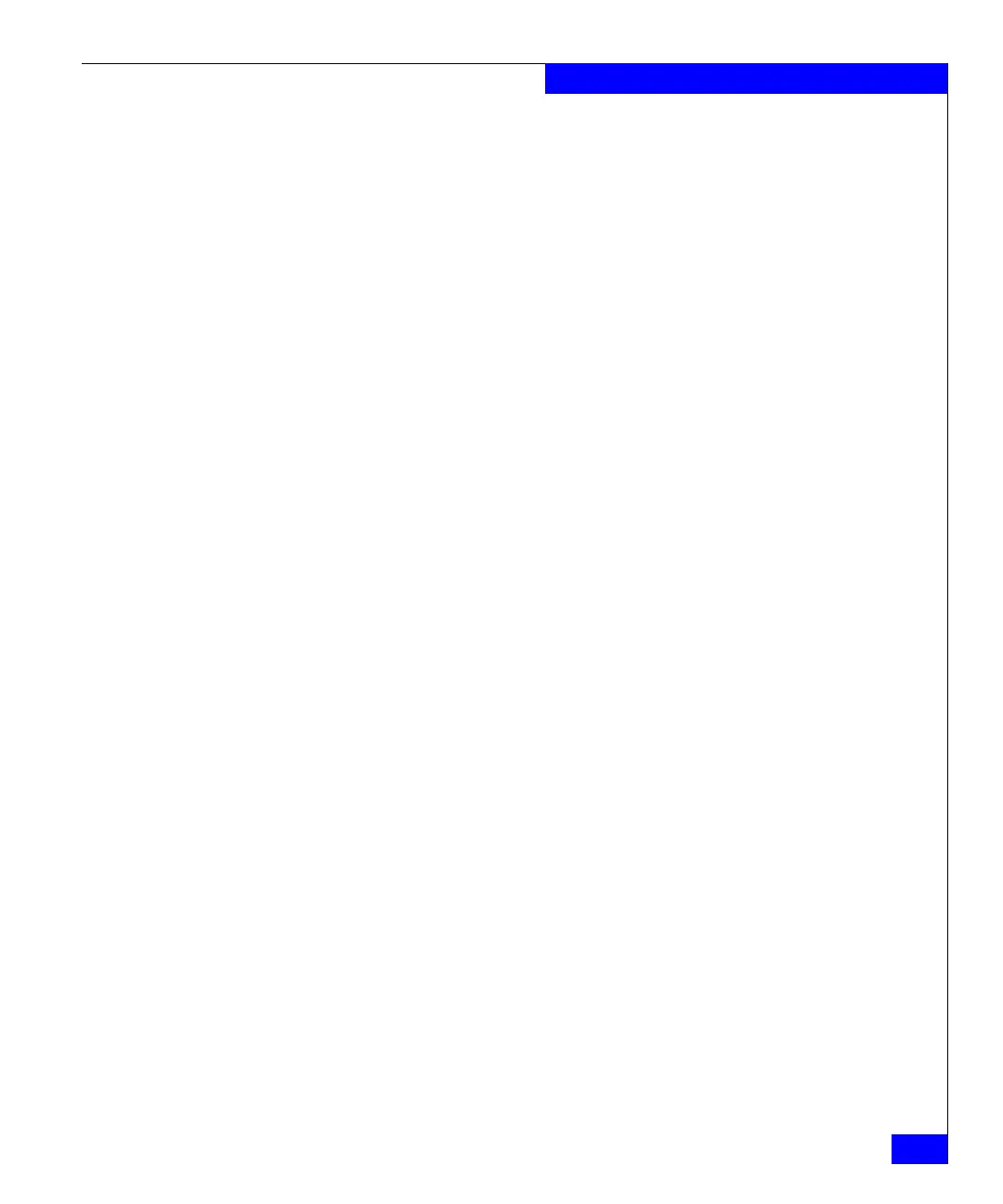server_netstat
417
The server Commands
tcp 172.24.102.237.netbios-ssn 172.24.103.63.3962 ESTABLISHED
tcp *.microsoft-ds *.* LISTEN
tcp *.netbios-ssn *.* LISTEN
tcp *.12345 *.* LISTEN
tcp *.5080 *.* LISTEN
tcp *.2272 *.* LISTEN
tcp *.2271 *.* LISTEN
tcp *.2270 *.* LISTEN
tcp *.ftp *.* LISTEN
tcp *.10000 *.* LISTEN
tcp *.4658 *.* LISTEN
tcp *.2269 *.* LISTEN
tcp *.2268 *.* LISTEN
tcp *.nfs *.* LISTEN
tcp *.1234 *.* LISTEN
tcp *.5033 *.* LISTEN
tcp *.8888 *.* LISTEN
tcp *.sunrpc *.* LISTEN
Proto Local Address
*******************
udp *.sunrpc
udp *.netbios-ns
udp *.netbios-dgm
udp *.snmp
udp *.router
udp *.1024
udp *.1036
udp *.1037
udp *.1038
udp *.1046
udp *.1054
udp *.1065
udp *.1234
udp *.nfs
udp *.2268
udp *.4646
udp *.4647
udp *.4658
udp *.9999
udp *.12345
udp *.31491
udp *.38914
EXAMPLE #3 To display a summary of the state of all physical interfaces, type:
$ server_netstat server_2 -i
Name Mtu Ibytes Ierror Obytes Oerror PhysAddr
****************************************************************************
fxp0 1500 758568220 0 534867239 0 8:0:1b:43:49:9a
cge0 9000 18014329 0 7195540 0 8:0:1b:42:46:3
cge1 9000 306495706 0 9984 0 8:0:1b:42:46:4