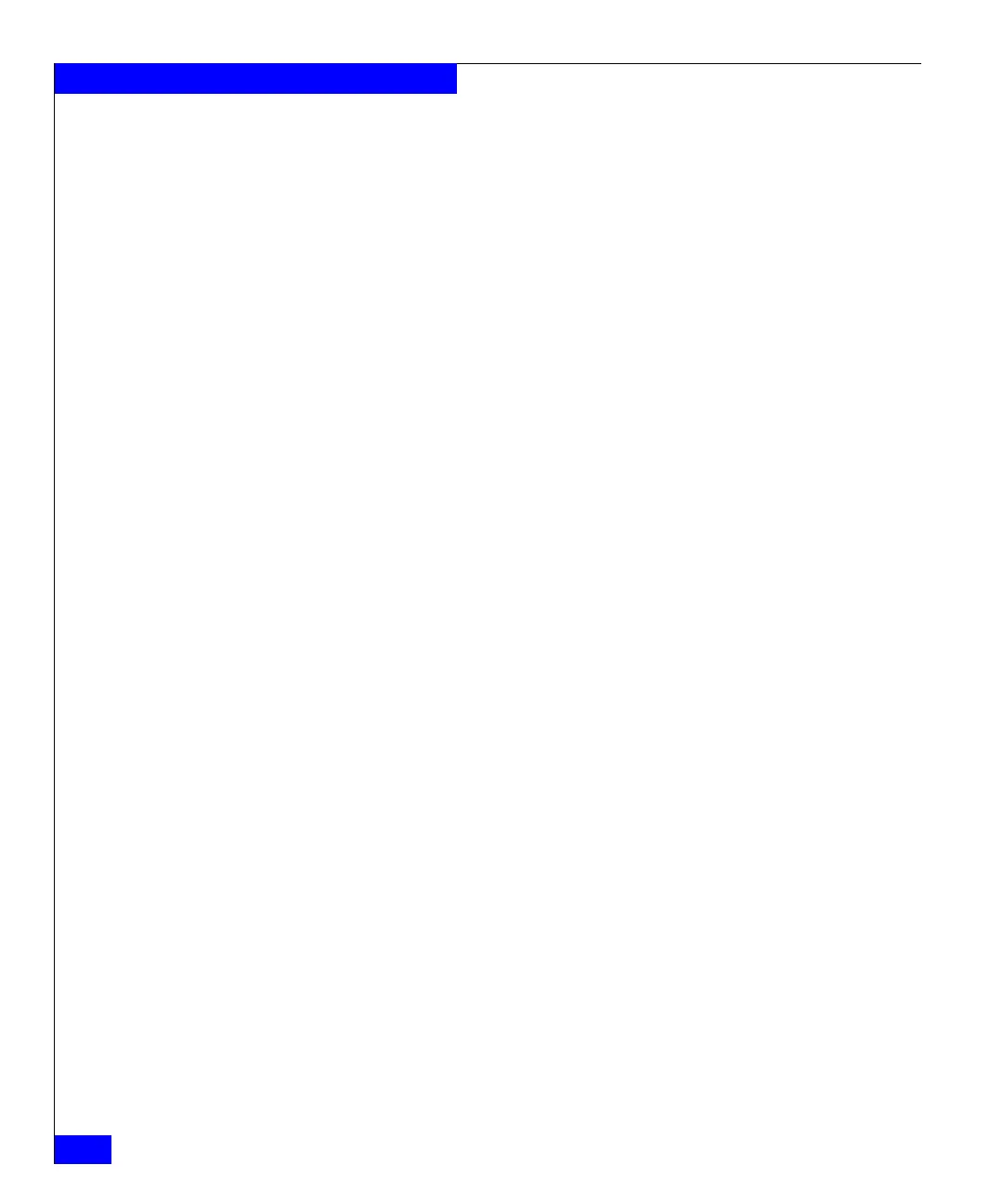418
Celerra Network Server Command Reference Manual
The server Commands
cge2 9000 0 0 0 0 8:0:1b:42:46:2
cge3 9000 0 0 0 0 8:0:1b:42:46:7
cge4 9000 0 0 0 0 8:0:1b:42:46:5
cge5 9000 0 0 0 0 8:0:1b:42:46:6
EXAMPLE #4 To display routing table statistics, type:
$ server_netstat server_2 -r
Destination Gateway Mask Type Proto Interface
*******************************************************************************
0.0.0.0 172.24.102.254 255.255.255.0 DIRECT RIP cge0
128.221.253.0 128.221.253.2 255.255.255.0 DIRECT RIP fxp0
172.24.102.0 172.24.102.237 255.255.255.0 DIRECT RIP cge0
128.221.252.0 128.221.252.2 255.255.255.0 DIRECT RIP fxp0
EXAMPLE #5 To display the per-protocol statistics, type:
$ server_netstat server_2 -s
ip:
***
2315636 total packets received
0 bad header checksums
0 with unknown protocol
4 fragments received
0 fragments dropped (dup or out of space)
0 fragments dropped after timeout
4 packets reassembled
2 packets forwarded
13046 packets not forwardable
13046 no routes
2302596 packets delivered
2267772 total packets sent
3 packets fragmented
0 packets not fragmentable
6 fragments created
icmp:
*****
162 calls to icmp_error
Output histogram:
echo reply: 1079145
destination unreachable: 90
echo: 1996
Input histogram:
echo reply: 1993
destination unreachable: 162
routing redirect: 0
echo: 1079145
time exceeded: 0
address mask request: 0
1081300 messages received