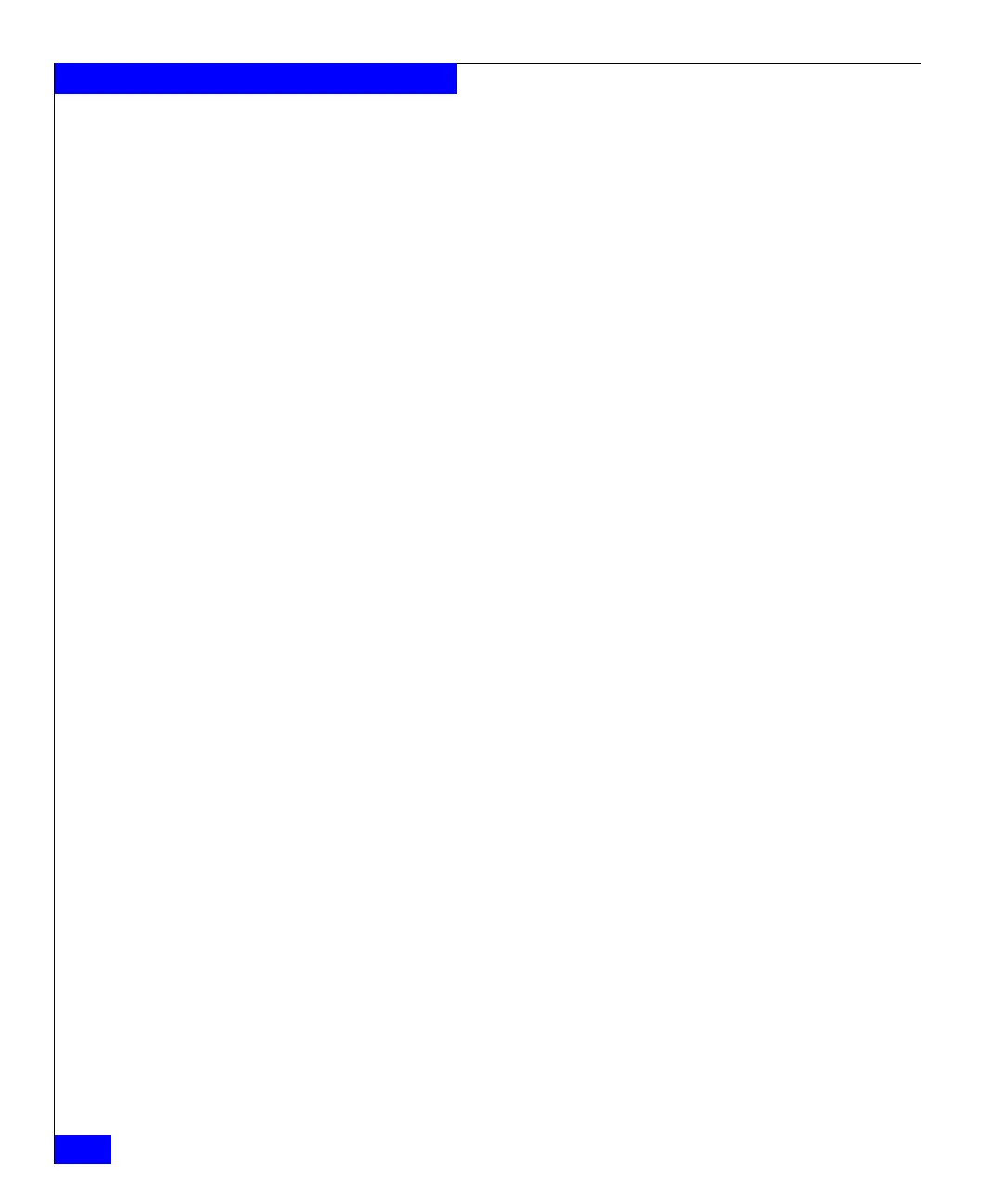422
Celerra Network Server Command Reference Manual
The server Commands
-mapper -mapping -delete
{ name=<user_name> | uid=<UID> }]
Deletes the mapping record from the database. This option is only
relevant if you are using a local mapping file and a Solaris UNIX
Kerberos KDC.
-v4
Displays the status of the NFSv4 service.
-service { -start | -stop }
Enables or disables the NFS4v service on the Data Mover.
To start the NFSv4 service, the Control Station
/nas/server/server_<x>/netd file must be configured so that
the
hivers argument is set to 4 and the Data Mover rebooted.
Other versions of NFS can continue to run even if NFSv4 is
disabled.
-client -list
Lists all NFSv4 client systems that have established state with the
Celerra NFSv4 server.
-client -info { index | hostname=<host> | ipaddress=<ipaddr> }
Displays the attributes of the client (clientID) as specified by the
index, <host>, or <ipaddr>. The index value is obtained from the
client list.
-client -release { index | hostname=<host> |
ipaddress=<ipaddr>}
Releases the client’s state (clientID) as specified by the index,
<host>, or <ipaddr>. The index value is obtained from the client
list.
-stats [-zero]
Displays all statistics or resets to zero all NFS and RPC statistics.
[-rpc | -nfs]
Displays RPC statistics or displays NFS statistics.
[-zero] [-rpc]
Resets to zero all RPC statistics.
[-zero] [-nfs]
Resets to zero all NFS statistics.
SEE ALSO Configuring NFS on Celerra, server_kerberos.