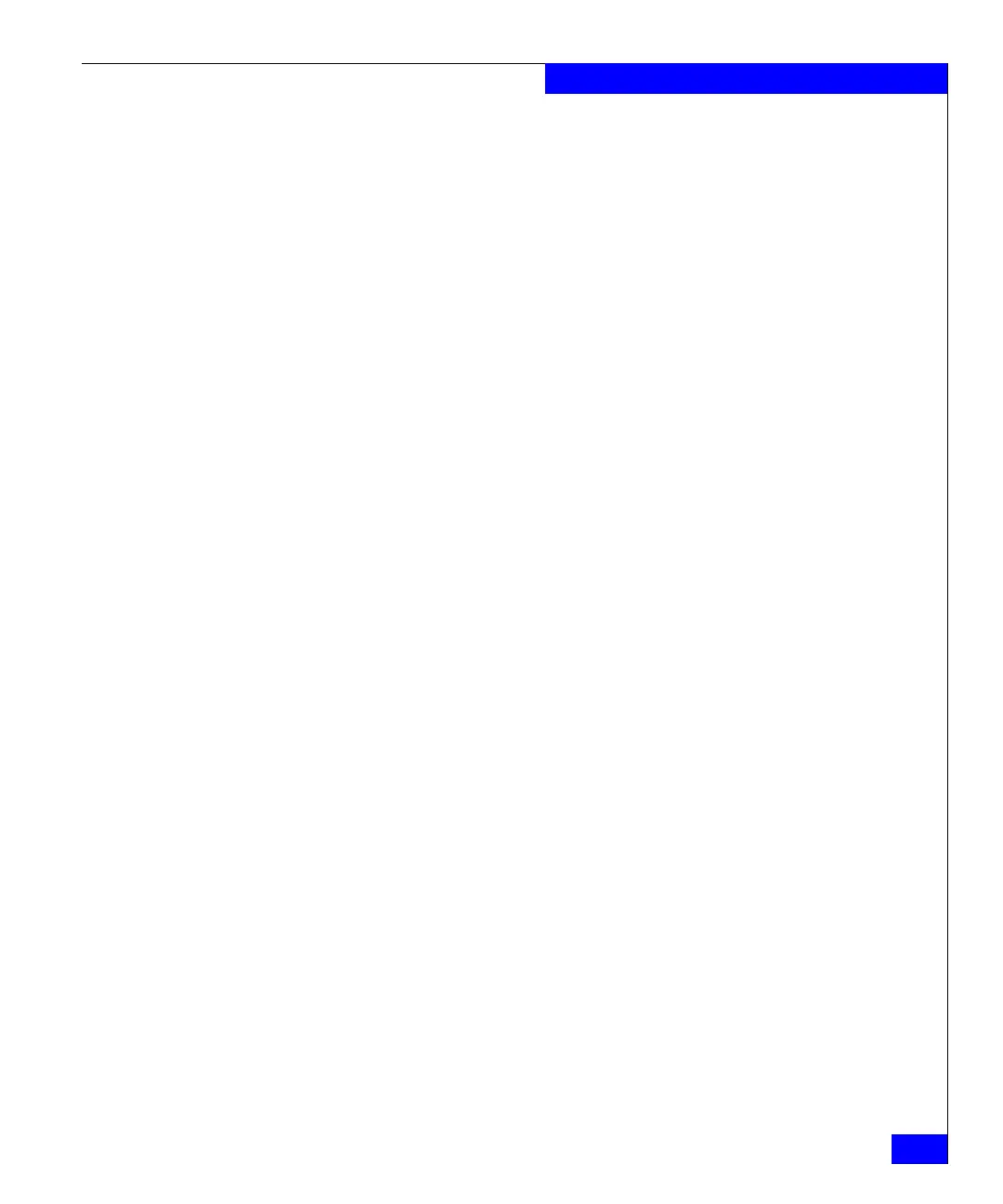server_nfs
423
The server Commands
EXAMPLE #1 To display the status of the secure NFS service, type:
$ server_nfs server_2 -secnfs
server_2 :
RPCSEC_GSS server stats
Credential count: 2
principal: nfs@dm112-cge0.nasdocs.emc.com
principal: nfs@dm112-cge0
Total number of user contexts: 1
Current context handle: 3
EXAMPLE #2 To enable secure NFS service on server_2, type:
$ server_nfs server_2 -secnfs -service -start
server_2 : done
EXAMPLE #3 To disable secure NFS service on server_2, type:
$ server_nfs server_2 -secnfs -service -stop
server_2 : done
EXAMPLE #4 To display all secure NFS service instances, type:
$ server_nfs server_2 -secnfs -user -list
server_2 :
RPCSEC_GSS server stats
Credential count: 2
principal: nfs@dm112-cge0.nasdocs.emc.com
principal: nfs@dm112-cge0
Total number of user contexts: 1
Current context handle: 3
PARTIAL user contexts:
Total PARTIAL user contexts: 0
USED user contexts:
principal=nfsuser1@NASDOCS.EMC.COM,
service=nfs@dm112-cge0.nasdocs.emc.com, handle=3,
validity=35914s
Total USED user contexts: 1
EXPIRED user contexts:
Total EXPIRED user contexts: 0
EXAMPLE #5 To display the attributes of an authenticated server as specified by
the handle, type:
$ server_nfs server_2 -secnfs -user -info handle=3
server_2 :
principal: nfsuser1@NASDOCS.EMC.COM
service: nfs@dm112-cge0.nasdocs.emc.com