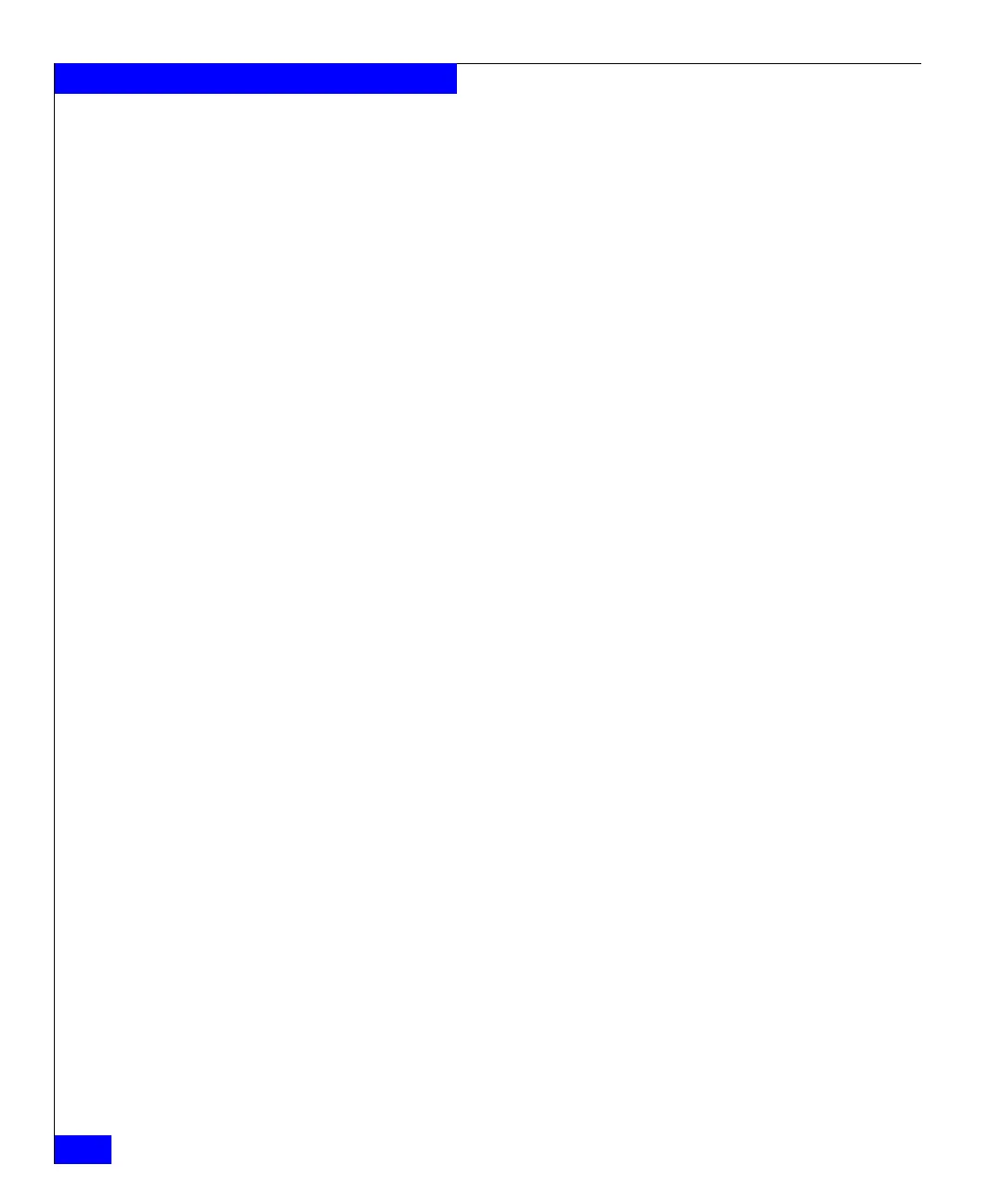424
Celerra Network Server Command Reference Manual
The server Commands
handle: 3
validity: 35844s
GSS flags: mutl conf intg redy tran
credential: uid=1010, inuid=1010, gid=1000
EXAMPLE #6 To release the authentication context of the user specified by the
handle, type:
$ server_nfs server_2 -secnfs -user -release handle=3
server_2 : done
EXAMPLE #7 To create a secure NFS service instance, type:
$ server_nfs server_2 -secnfs -principal -create nfs1@dm112-cge0.nasdocs.emc.com
server_2 : done
EXAMPLE #8 To delete a secure NFS service instance, type:
$ server_nfs server_2 -secnfs -principal -delete nfs1@dm112-cge0.nasdocs.emc.com
server_2 : done
EXAMPLE #9 To set the mapping provider for the file, type:
$ server_nfs server_2 -secnfs -mapper -set -source file
server_2 : done
EXAMPLE #10 To set the location of the password database, type:
$ server_nfs server_2 -secnfs -mapper -set -passwddb file
server_2 : done
EXAMPLE #11 To display the secure NFS mapping service configurations for the
local file, type:
$ server_nfs server_2 -secnfs -mapper -info
server_2 :
Current NFS user mapping configuration is:
gsscred db = File /.etc/gsscred_db
gsscred db version = Dart_v1
passwd db = File
EXAMPLE #12 To create a new mapping record, type:
$ server_nfs server_2 -secnfs -mapper -mapping -create name=nfsuser1
server_2 : done
EXAMPLE #13 To display a list of the mapping records, type:
$ server_nfs server_2 -secnfs -mapper -mapping -list
server_2 :
0401000B06092A864886F7120102020000001A7365636E66737573657231407374617465732E656D
632E636F6D 1000 nfsuser1, kerberos_v5