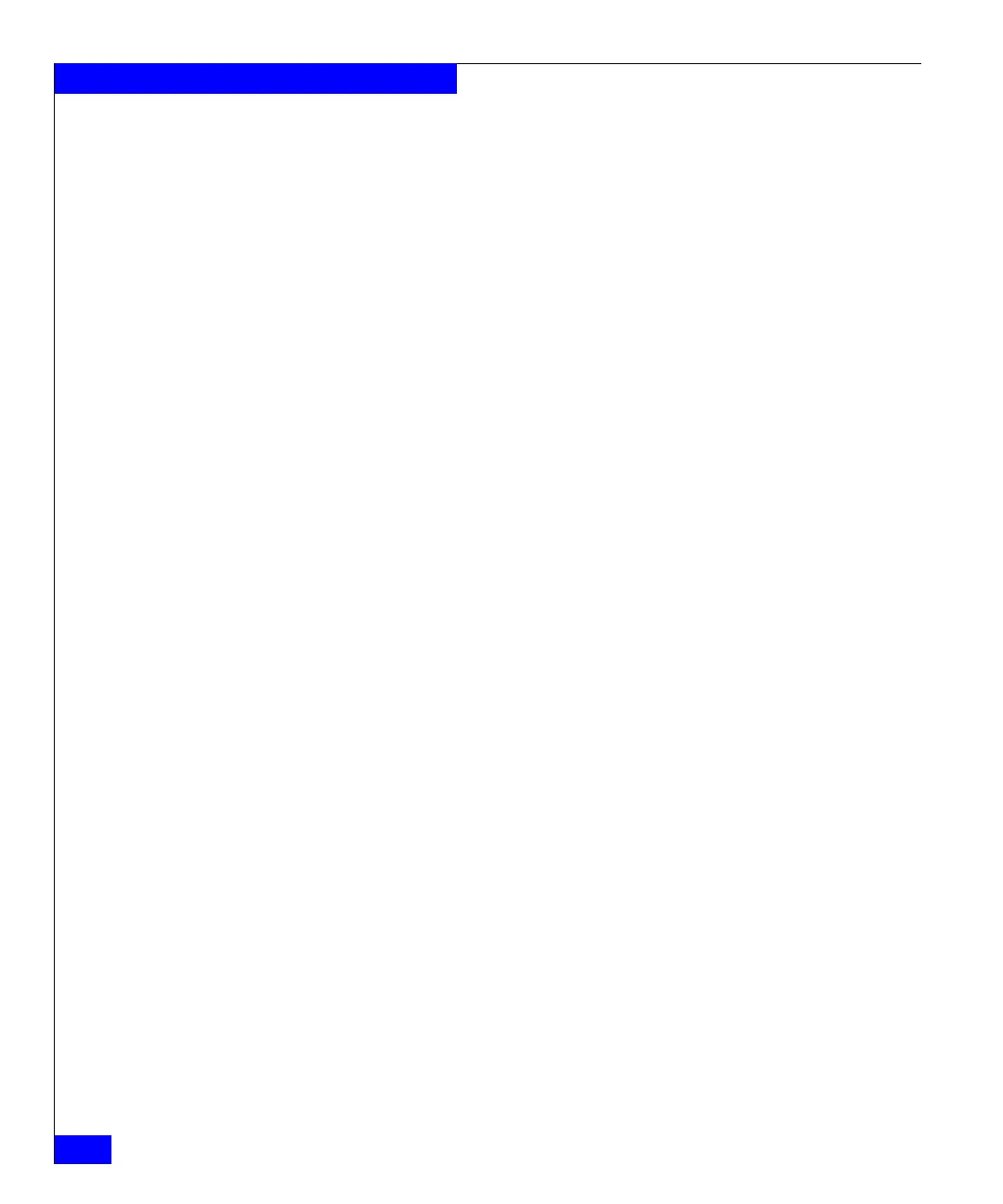426
Celerra Network Server Command Reference Manual
The server Commands
EXAMPLE #18 To display the attributes of the NFSv4 client as specified by the index,
type:
$ server_nfs server_2 -v4 -client -info index=0xa5400000
server_2 :
NFSCLIENT1.nasdocs.emc.com : 0xa5400000
user: nfsuser1 : inode# 81
EXAMPLE #19 To release the client ID of the client specified by the index, type:
$ server_nfs server_2 -v4 -client -release index=0xa5400000
server_2 : done
EXAMPLE #20 To disable the NFSv4 service on server_2, type:
$ server_nfs server_2 -v4 -service -stop
server_2 : done
EXAMPLE #21 To display all NFS statistics, type:
$ server_nfs server_2 -stats
server_2 :
Server nfs (v2):
proc ncalls %totcalls ms/call failures
null 10 100.0 0.0 0
getattr 0 0.0 0.0 0
setattr 0 0.0 0.0 0
root 0 0.0 0.0 0
lookup 0 0.0 0.0 0
readlink 0 0.0 0.0 0
read 0 0.0 0.0 0
wrcache 0 0.0 0.0 0
write 0 0.0 0.0 0
create 0 0.0 0.0 0
remove 0 0.0 0.0 0
rename 0 0.0 0.0 0
link 0 0.0 0.0 0
symlink 0 0.0 0.0 0
mkdir 0 0.0 0.0 0
rmdir 0 0.0 0.0 0
readdir 0 0.0 0.0 0
fsstat 0 0.0 0.0 0
Server nfs (v3):
proc ncalls %totcalls ms/call failures
v3null 0 0.0 0.0 0
v3getattr 233843 78.8 0.0 0
v3setattr 0 0.0 0.0 0
v3lookup 37130 12.5 0.0 0
v3access 11828 4.0 0.0 0
v3readlink 0 0.0 0.0 0
v3read 120 0.0 0.0 0