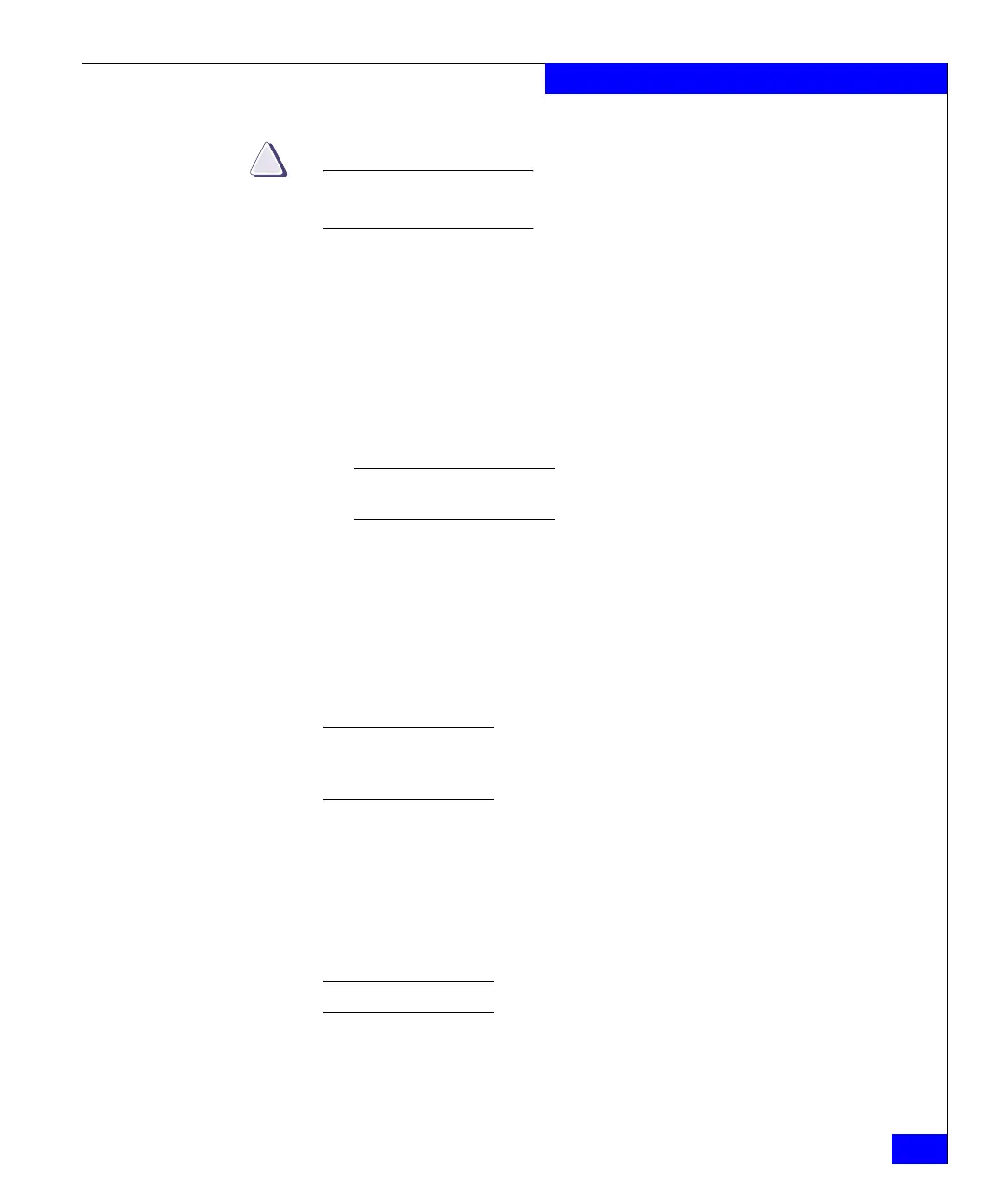fs_dhsm
43
The fs Commands
CAUTION
EMC recommends that you do not disable the CIFS offline
attributes.
[-read_policy_override {none|full|passthrough|partial}]
Specifies the migration method option used by the Celerra
Network Server, in the connection level or file system level, to
override the migration method specified in the stub file. none
(default) specifies no override
, full recalls the whole file to the
Celerra Network Server on read request before the data is
returned, passthrough retrieves data without recalling the data to
the Celerra Network Server, and partial
recalls only the blocks
required to satisfy the client read request.
Note: The full migration may take several minutes or hours if the file is
very large.
-connection [<fs_name> | id=<fs_id>] -list
Lists all Celerra FileMover connections and their associated file
system or all connections for the specified file system.
-connection [<fs_name> | id=<fs_id>] -info [<cid>]
Displays details on all Celerra FileMover connections or details on all
connections for the specified file system. If the <cid> is specified, only
information for that connection is displayed.
Note: A connection ID is automatically created when a connection is
established. The connection ID is displayed using the -list and is referred to
as the <cid> in other commands.
NFS CONNECTIONS -connection <fs_name> -create -type {nfsv3|nfsv2}
-secondary <nfs_server>:/<path>
Creates a connection using the NFS protocol between the specified
file system and the secondary file system. The secondary file system
stores migrated data. The -type option specifies the NFS version that
the Data Mover should use when connecting to the secondary server.
Note: Celerra FileMover does not currently support NFSv4 protocol.
The -secondary option specifies the location of the remote file system.
