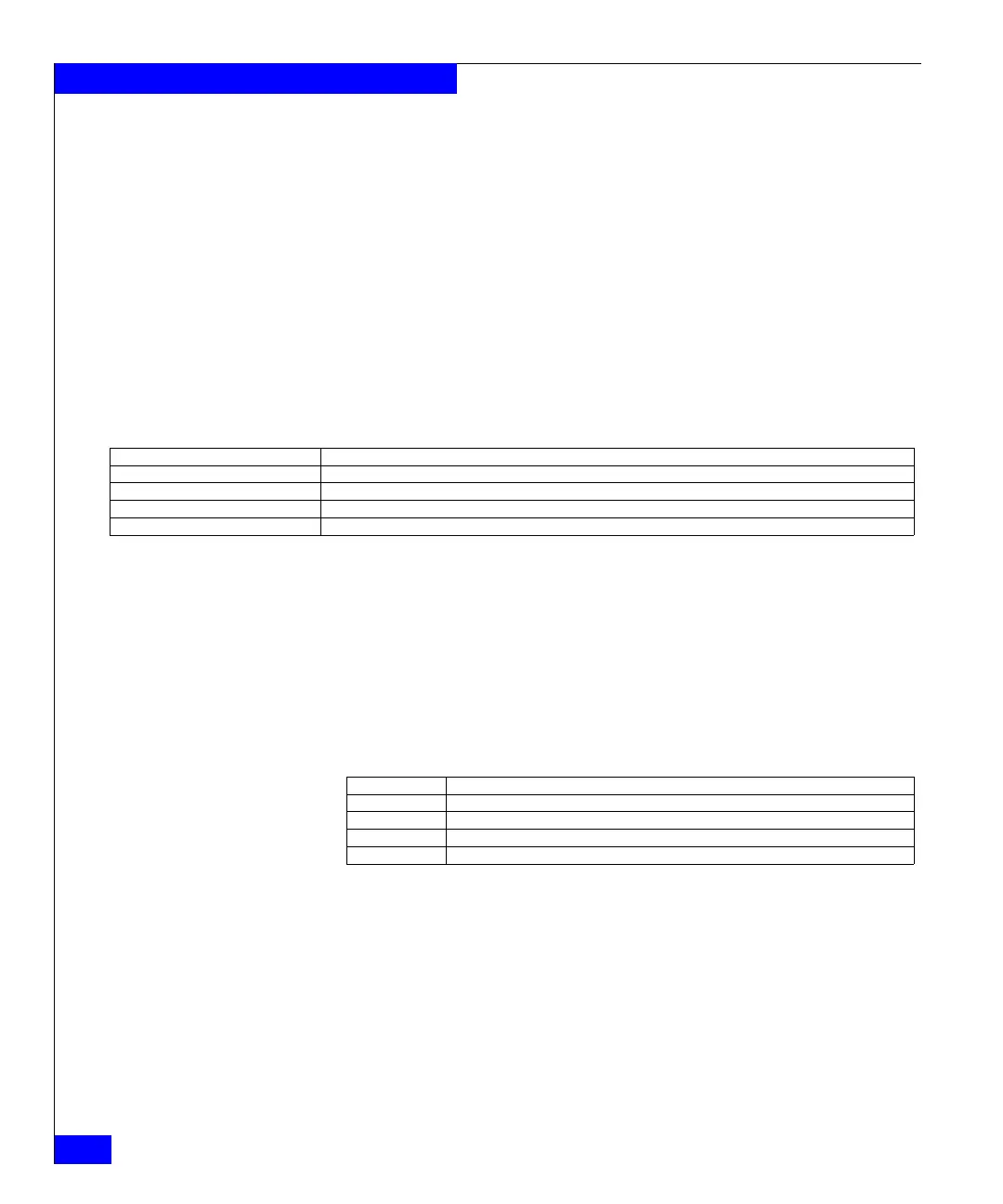466
Celerra Network Server Command Reference Manual
The server Commands
EXAMPLE #5 To create an Ethernet channel as a virtual device, type:
$ server_sysconfig server_2 -virtual -name trk0_ec -create trk -option
"device=cge2,cge3"
server_2 : done
EXAMPLE #6 To display all virtual devices on server_2, type:
$ server_sysconfig server_2 -virtual
server_2 :
Virtual devices:
trk0_ec devices=cge2 cge3
fsn failsafe nic devices :
trk trunking devices : trk0_ec
Where:
EXAMPLE #7 To view information for the Ethernet channel, trk0_ec, type:
$ server_sysconfig server_2 -virtual -info trk0_ec
server_2 :
*** Trunk trk0_ec: Link is Up ***
*** Trunk trk0_ec: Statistical Load Balancing is IP ***
Device Link Duplex Speed
------------------------------------------------------------------------
cge2 Up Full 1000 Mbs
cge3 Up Full 1000 Mbs
Where:
EXAMPLE #8 To create a fail-safe network device as a virtual device, type:
$ server_sysconfig server_2 -virtual -name fsn0 -create fsn -option "primary=cge2
device=cge2,cge3"
server_2 : done
EXAMPLE #9 To view the fail-safe network device, type:
$ server_sysconfig server_2 -virtual -info fsn0
server_2 :
*** FSN fsn0: Link is Up ***
active=cge2 primary=cge2 standby=cge3
Value Definition
Virtual Devices all the configured virtual devices ( trunking or fail safe) on the server.
devices lists the virtual or physical device names that in the <virtual device>.
failsafe nic devices name of FSN virtual devices configured on the server.
trunking devices name of trunking virtual devices configured on the server.
Value Definition
Devices name of devices participating in this trunk.
Link status of the link on the specified device (can be up or down).
Duplex value of negotiated duplex. Values can be full or half.
Speed value of negotiated speed.
