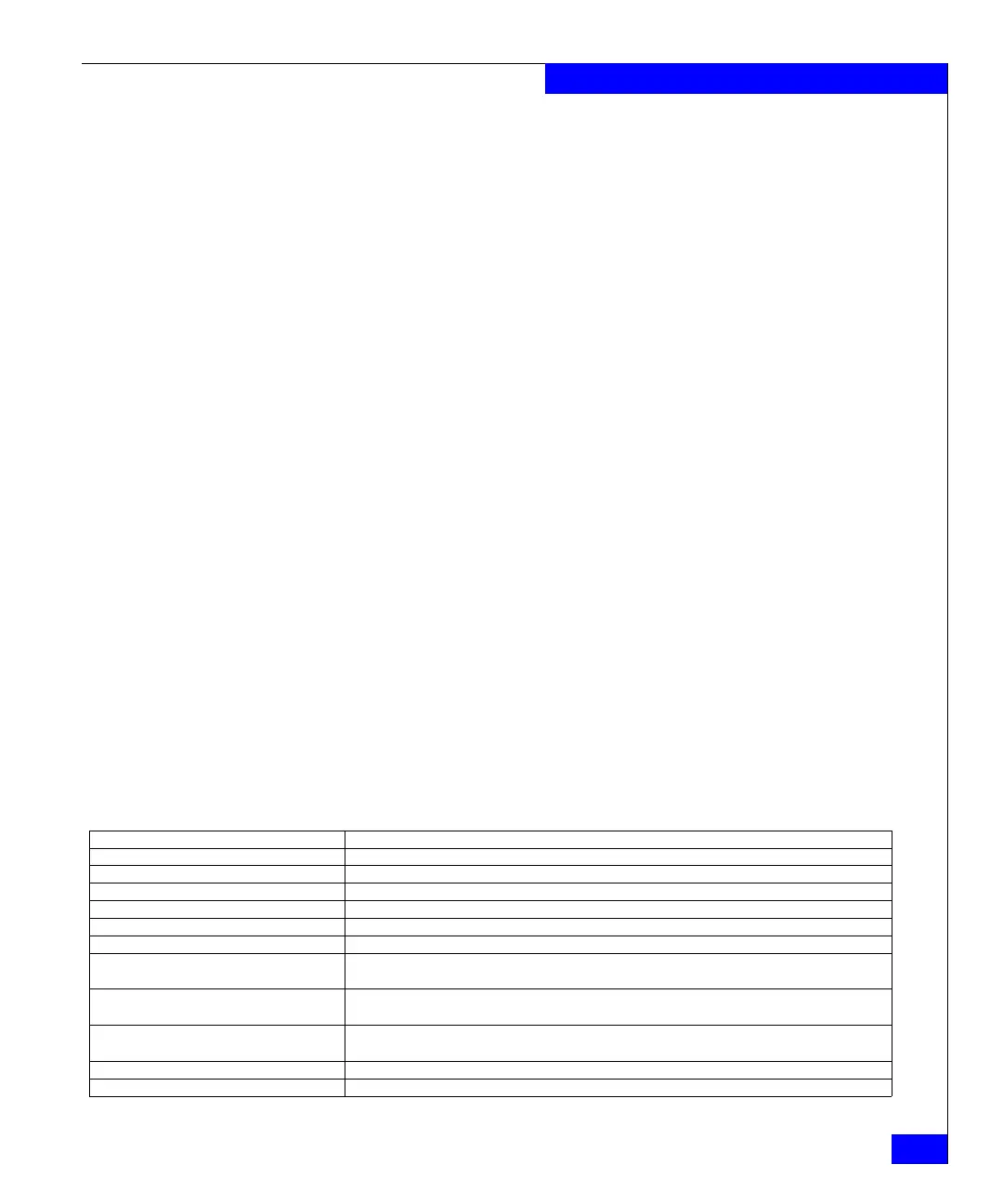server_viruschk
485
The server Commands
[<fs_name> {-list | -create [offline]| -delete}]]
The -list option displays the scan status for the specified file
system. The -create initializes a full scan on the file system
<fs_name> and the offline options allows the file system scan on
all offline files. By default, offline file systems are not included.
The -delete option stops the scan.
SEE ALSO Using Celerra AntiVirus Agent, server_checkup, server_setup.
EXAMPLE #1 To display the virus checker configuration, type:
$ server_viruschk server_2
server_2 :
10 threads started
1 Checker IP Address(es):
172.24.102.18 ONLINE at Mon Jan 31 18:35:43 2005 (GMT-00:00)
RPC program version: 3
CAVA release: 3.3.5, AV Engine: Network Associates
Last time signature updated: Thu Jan 27 19:38:35 2005 (GMT-00:00)
31 File Mask(s):
*.exe *.com *.doc *.dot *.xl? *.md? *.vxd *.386 *.sys *.bin *.rtf *.obd *.dll
*.scr *.obt *.pp? *.pot *.ole *.shs *.mpp *.mpt *.xtp *.xlb *.cmd *.ovl *.dev
*.zip *.tar *.arj *.arc *.z
No File excluded
Share \\DM112-CGE0\CHECK$
RPC request timeout=25000 milliseconds
RPC retry timeout=5000 milliseconds
High water mark=200
Low water mark=50
Scan all virus checkers every 60 seconds
When all virus checkers are offline:
Continue to work with Virus Checking and CIFS
Scan on read if access Time less than Thu Jan 27 19:38:35 2005 (GMT-00:00)
Panic handler registered for 65 chunks
Where:
Value Definition
threads started the number of threads that have been started.
Checker IP Address(es) the number of VC servers defined in /.etc/viruschecker.conf.
version=2 CAVA uses RPC program version 2.
Share the UNC name used by CAVA to access the Data Mover.
RPC request timeout= time out for the full CAVA request.
RPC retry timeout= time out for one unitary CAVA request.
High water mark= a log event is generated when the number of files in the request queue becomes greater
than 200.
Low water mark= a log event is generated when the number of files in the request queue become less than
50.
Panic handler registered
for 65 chunks
panic is used to memorize name of unchecked files.
ERROR_SETUP list of errors reported by CAVA.
min=, max=, average= min, max, and average time for CAVA requests.
